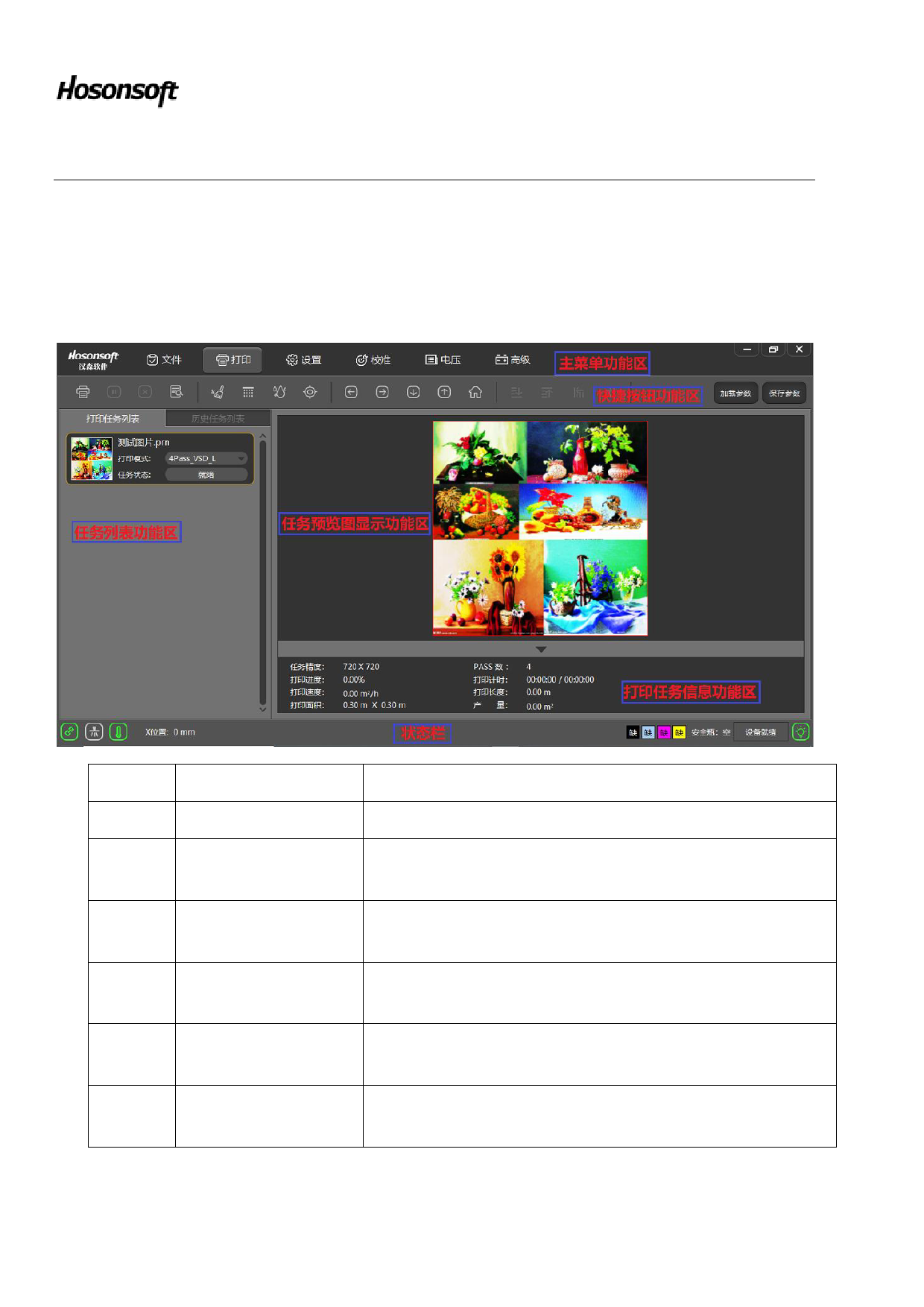
Shenzhen Hosonsoft Co., Ltd.
No.: HS/D-YF-A0-005
Click Print in the menu bar to enter the print interface, as shown below:
No.
Name
Function description
1
Main menu function area Display the area of the main function buttons of the system
2
Shortcut button function Display the area of frequently used command buttons
area
3
Task list function area
Display the current area of all tasks that are being printed or to be
printed
Task preview display Display the area of preview of selected print task
4
function area
5
Print task information Display the area of all print information for the current print task
function area
6
Status bar
Display the area of current working status or connection status of the
system
Add: Room 1703, Building C6, Hengfeng Industrial City, Xixiang Street, Bao’an District, Shenzhen
Tel: 86-0755-2894 0020 Fax: 27961549 http://www.hosonsoft.com









