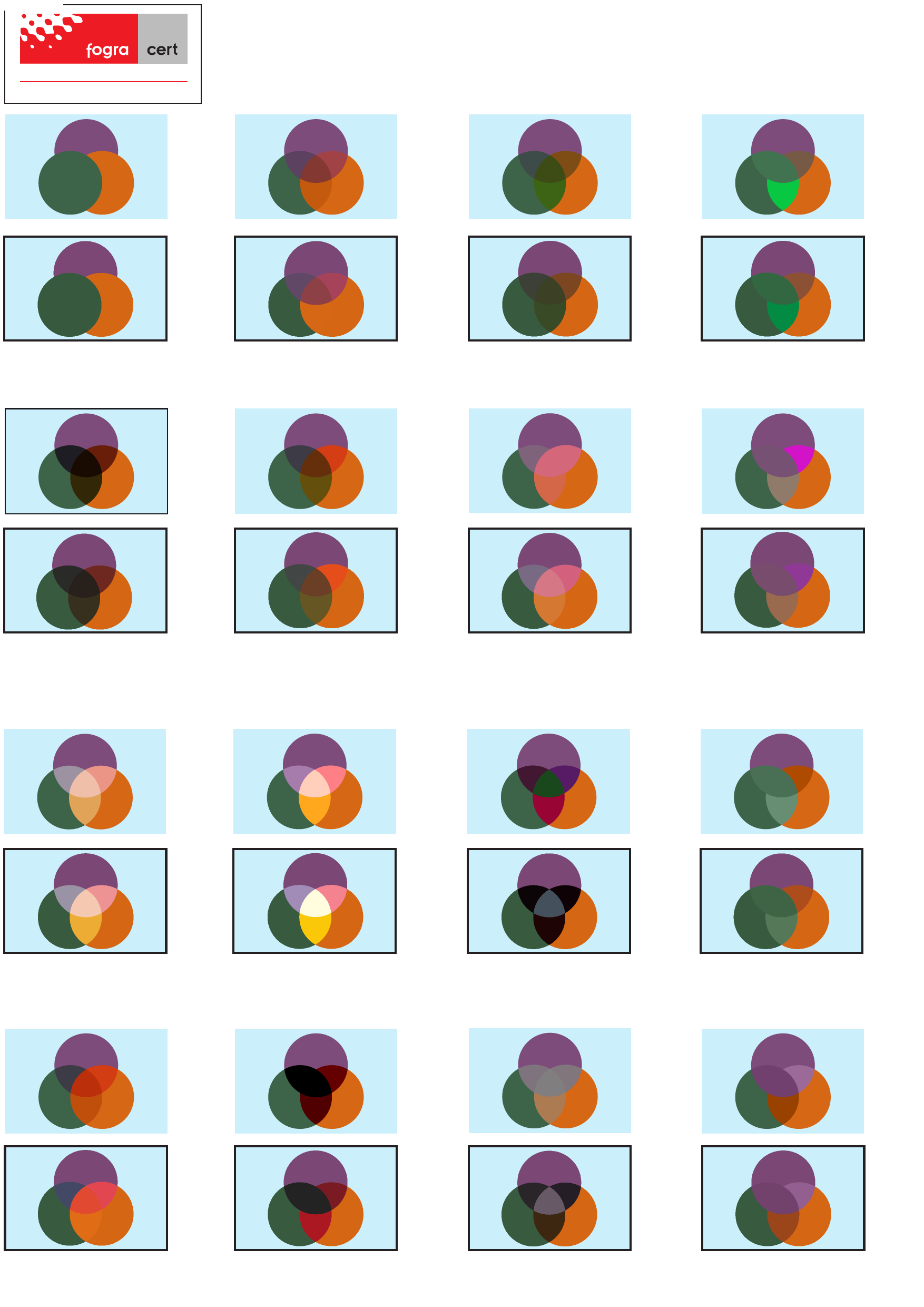
When quality
| matters
Re-Targeting Testform - Beta FOGRA39
Blend Mode:
Normal
Testform to check the integrity of live transparency when retargeting is applied.
For each blend mode three CMYK combinations have been designed to test colour differences after a trans-
formation (re-targeting or re-purposing) from the reference printing condition FOGRA39. A reference rende-
ring (CMYK raster with black stroke) has been placed underneath each blend mode to facilitate easy compari-
son. If the live and references image (as used by Altona Test Suite) don‘t match - please check your RIP settings.
More information and corrective action can be found in PSD chapter 3.
Inspired by Nils Niggemann
Blend Mode:
Soft Light
Blend Mode:
Darken
Blend Mode:
Hue
Reference Ren-
dering (CMYK)
Mark the Diffe-
rences.
Reference Ren-
dering (CMYK)
Mark the Diffe-
rences.
Reference Ren-
dering (CMYK)
Mark the Diffe-
rences.
Reference Ren-
dering (CMYK)
Mark the Diffe-
rences.
Blend Mode:
Mulitply
Reference Ren-
dering (CMYK)
Mark the Diffe-
rences.
Blend Mode:
Hard Light
Reference Ren-
dering (CMYK)
Mark the Diffe-
rences.
Blend Mode:
Lighten
Reference Ren-
dering (CMYK)
Mark the Diffe-
rences.
Blend Mode:
Saturation
Reference Ren-
dering (CMYK)
Mark the Diffe-
rences.
Blend Mode:
Screen
Reference Ren-
dering (CMYK)
Mark the Diffe-
rences.
Blend Mode:
Overlay
Reference Ren-
dering (CMYK)
Mark the Diffe-
rences.
Blend Mode:
Color Dodge
Reference Ren-
dering (CMYK)
Mark the Diffe-
rences.
Blend Mode:
Color Burn
Reference Ren-
dering (CMYK)
Mark the Diffe-
rences.
Blend Mode:
Difference
Reference Ren-
dering (CMYK)
Mark the Diffe-
rences.
Blend Mode:
Exclusion
Reference Ren-
dering (CMYK)
Mark the Diffe-
rences.
Blend Mode:
Color
Reference Ren-
dering (CMYK)
Mark the Diffe-
rences.
Blend Mode:
Luminosity
Reference Ren-
dering (CMYK)
Mark the Diffe-
rences.


