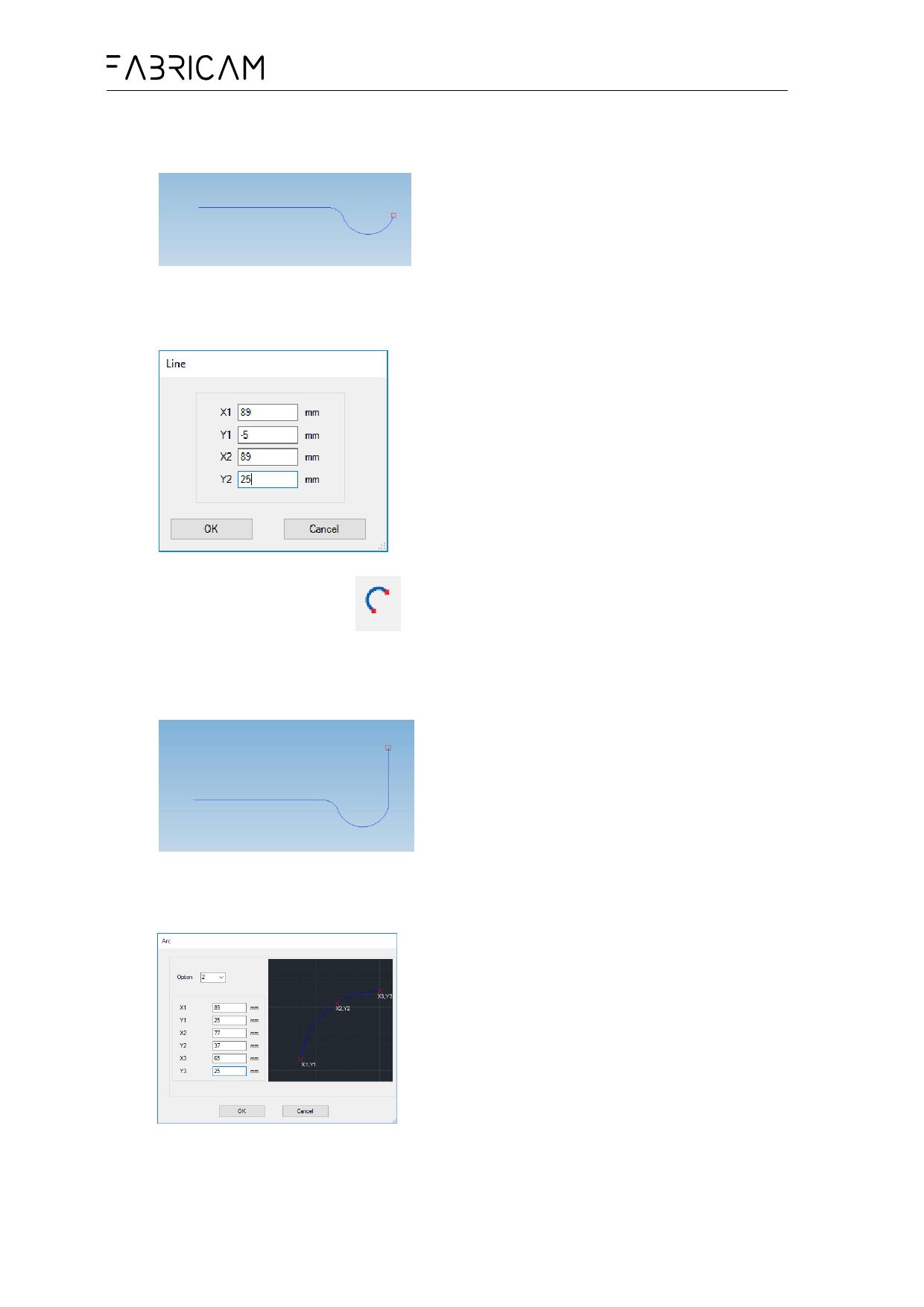
AM.CO.ZA Fabricam Software Manual, Update 2020-01-03
10) Click on the end of the arc entity.
11) Values: X1=89;Y1=-5;X2=89;Y2=25
12) Click on the Arc button.
13) Click on the end of the line entity.
14) Values: Option 2. X1=89;Y1=25;X=77;Y=37;X3=65;Y3=25
7

