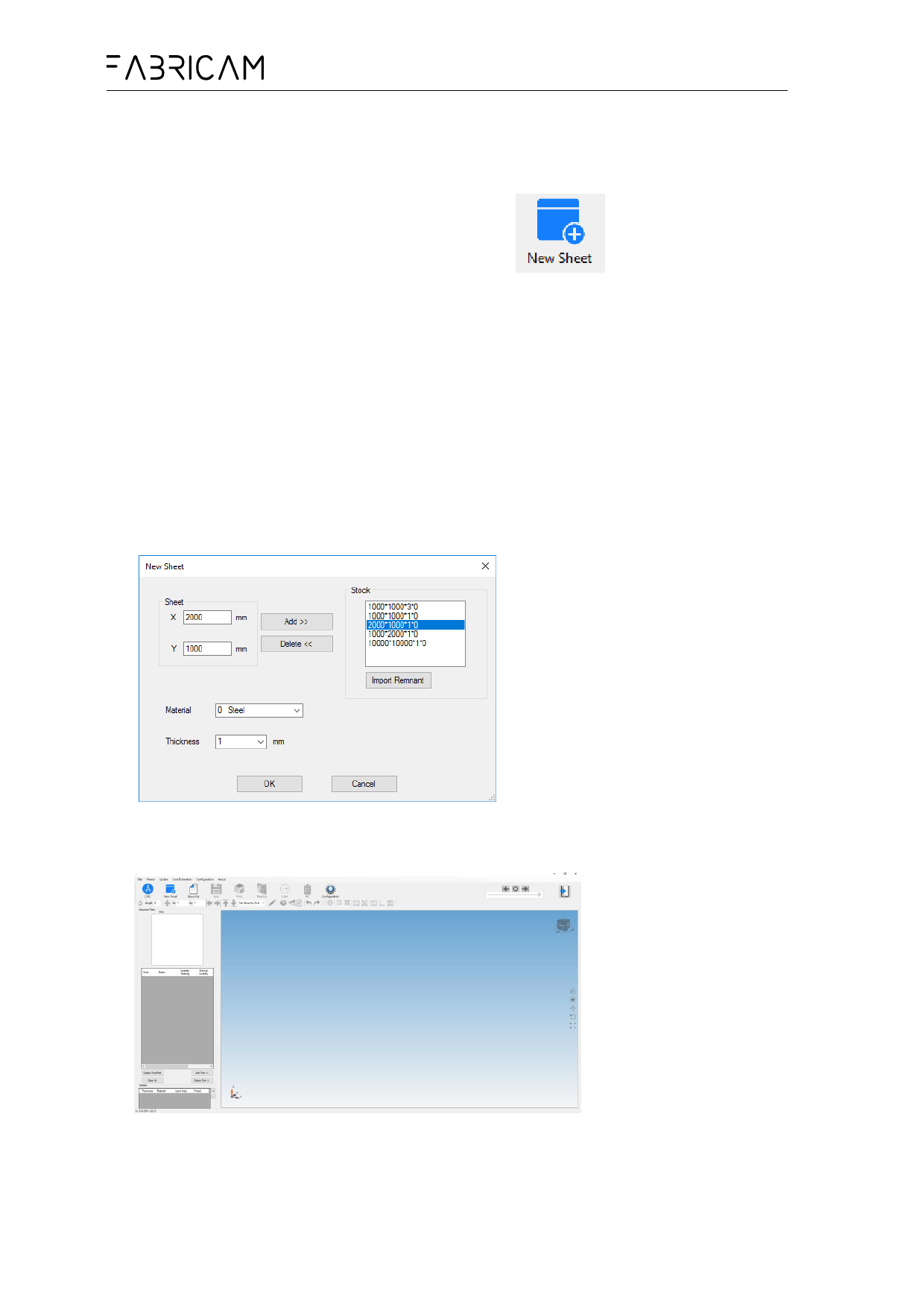
AM.CO.ZA Fabricam Software Manual, Update 2020-01-03
2.1) Add Parts Automatically (Nesting).
Add a new Sheet by clicking on the New Sheet button.
Select a Sheet in the Stock listbox or insert values on X,Y, select Material and Thickness and
click on the OK button.
The Stock list can also be managed by adding or deleting a new Sheet, clicking on the Add>>
and Delete<< buttons.
15

