Page 65 of 66
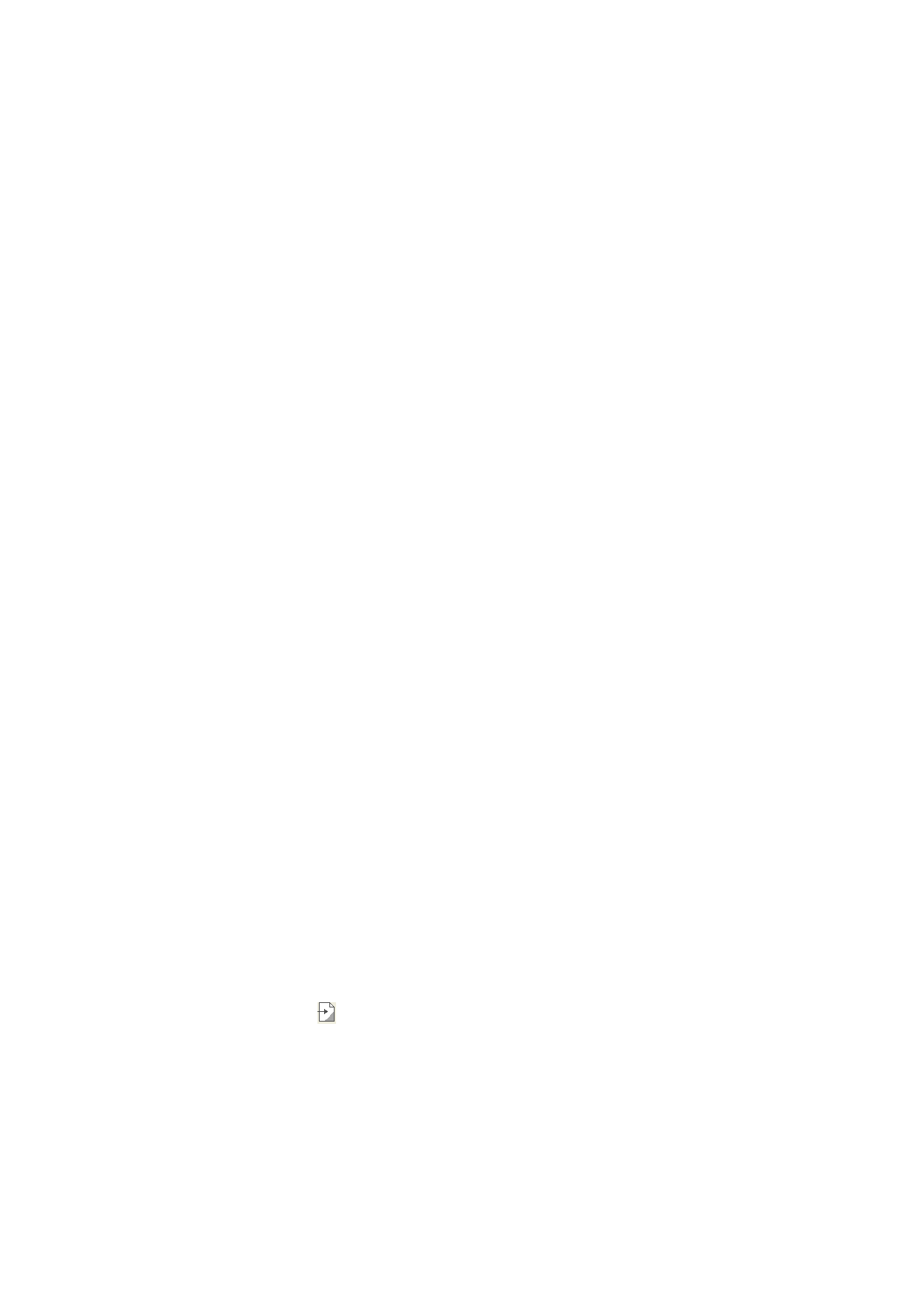
Chapter 7 Operation process
7.1 Step 1: Install the machine and its accessories
please according to the hardware hardware installation
instructions in the installation manual, installation related
machinery and equipment and accessories.
7.2 Step 2: Install the software
Who will be copied software from the CD to the computer, detailed
installation method, please refer to the first chapter.
7.3 Step 3: Draw and process graphics
You can use this software graphing tools, such as CorelDraw.
Photoshop AutoCAD draw your own graphics, and save them for the
extension of PLT, DST, AI, DXF, PLT file. BMP file needs to be
converted to the net and the format of the point (suggest using
Photoshop).
7.4 Step 4: Set processing parameters
Click the icon in the software to design load you good graphics
to working level. At this point you can to add, working parameters
Settings, see the previous chapters set method in detail. , you can
download the processing data to a machine or USB drive.









