Page 62 of 66
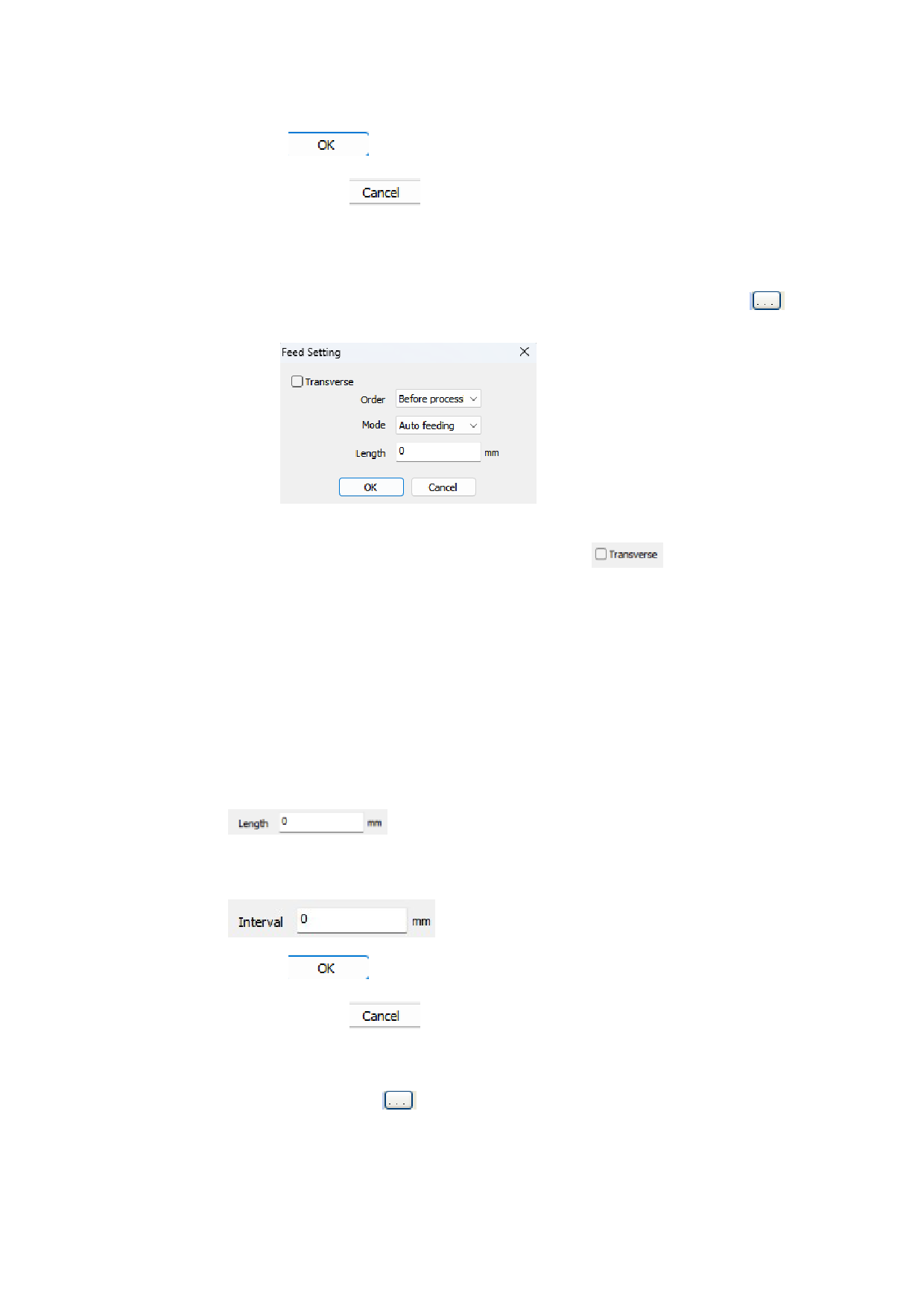
click
button , Confirm the parameter is set,click
button,Cancel the parameter Settings.
Tip: feeding mode only in the direction of a feed.
Push board: select push plate model, followed by feed
Settings button becomes effective, click on the
button, pop-up feed Settings dialog box, see below.
Feeding direction: check the option
, transverse
feeding, do not check this option, the longitudinal feed.
Selection of feeding order: there are two kinds of order,
after machining before the feed or feed, the first
processing to feed or feed processing again.
Feeding modes: there are two modes to choose from,
automatic feeding mode or intelligent feeding
mode.automatic feeding mode , In the input feed length
.intelligent feeding mode , The length of
the system, intelligent computing each feed,
Only in the input feeding interval
value
click
.
button , Confirm the parameter is set,click
button,Cancel the parameter Settings.
。 Material: select synchronous feeding mode, the
following material Settings button becomes effective,
click on the
button, the pop-up material Settings
dialog box, see below:









