Page 60 of 66
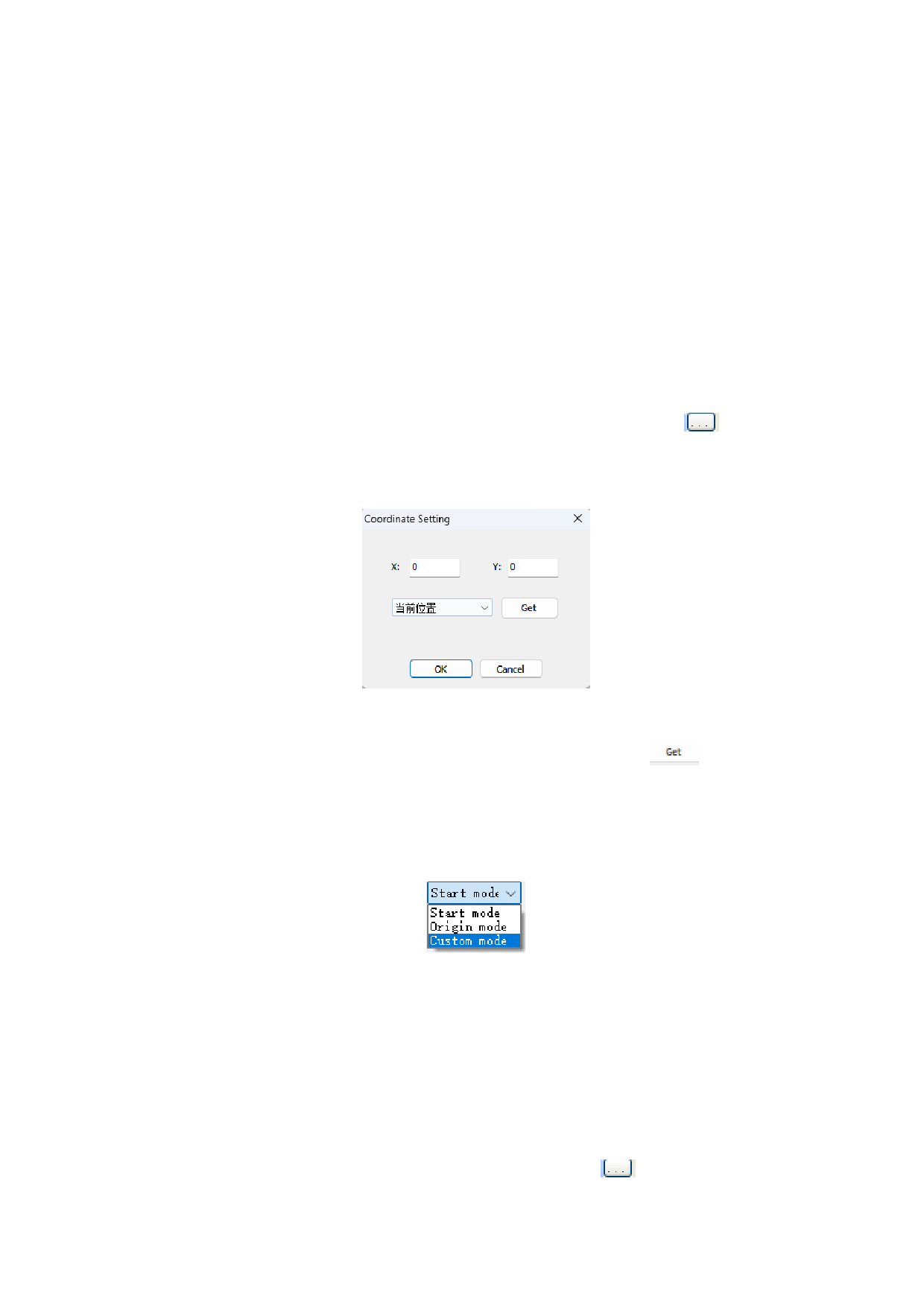
Pattern: immediately to laser current location as a
starting point of processing.
Fixed point mode: to control the system Settings at the
bottom of the X/Y coordinates do processing and the
starting point.
Software pattern: at the current processing object at
the start of a PowerCut software graphics editing
areaPoint coordinates as a starting point of processing.
After custom mode: select the custom mode, followed by
the coordinates of the set up button
becomes
available,Click on the button, the pop-up coordinates
Settings dialog box, the diagram below:
Can directly input X/Y coordinate values as a starting
point, processing can also click on the
button to
get the coordinate values as a starting point.
Docked mode: choose the docking stations. Click on the right
side of the drop-down button to open the drop-down list box:
Starting point mode: after completion of processing,
laser head back to the starting point for docking
stations.
Origin pattern: after completion of processing, laser
head back to the origin as a docking stations.
Custom mode: select the custom mode, then the
coordinates of the Settings
button becomes









