Page 55 of 66
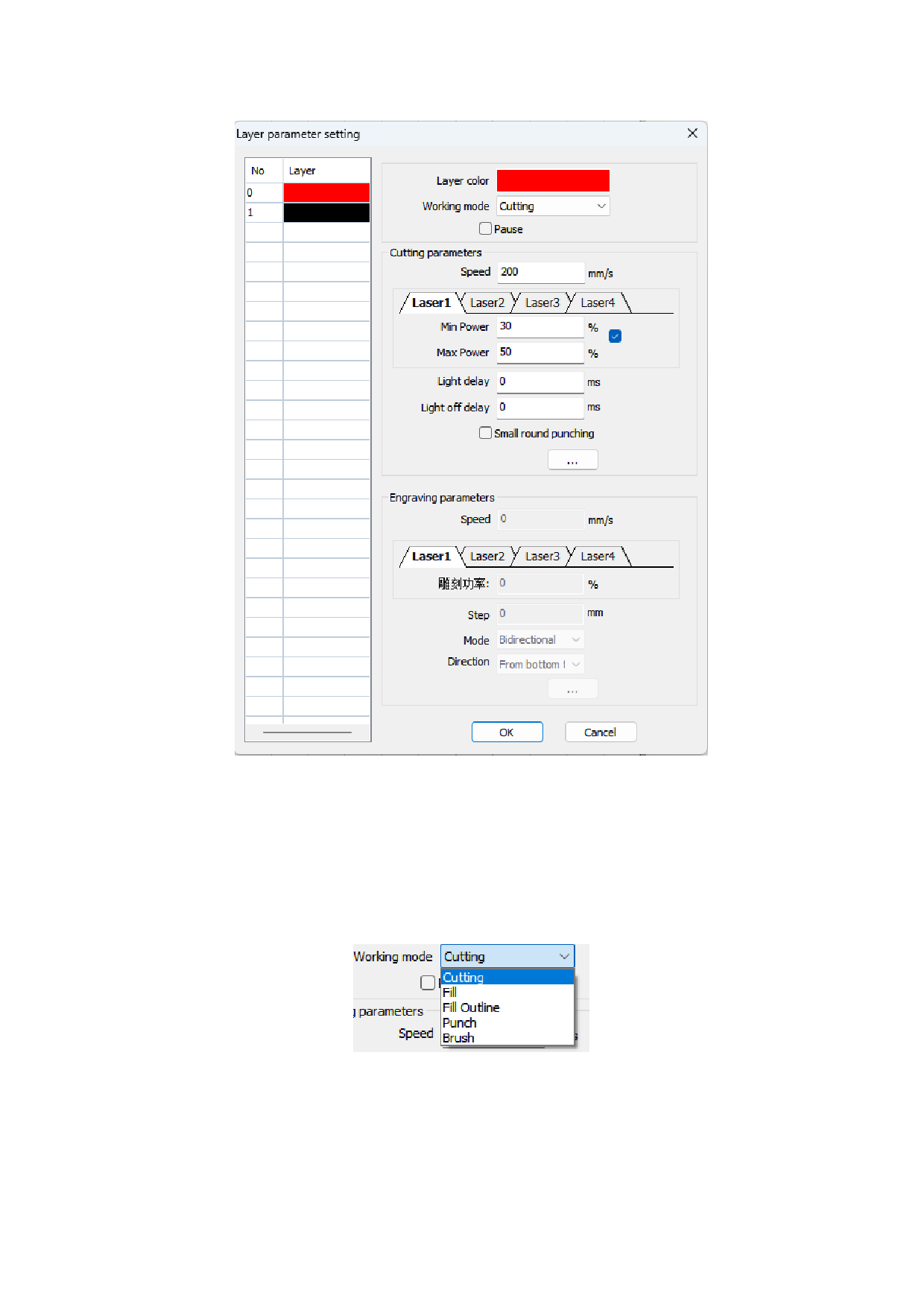
Layer information box on the left side of the show all layers
and sequence, the right display the current layer information.
Current layer color: displays the current selected color, the
mouse click on the left side of the different layer, the layer
change accordingly.
Work mode: click the drop-down button on the right side, there
are five working mode, as shown in the figure below:
Pause: check the pause, processing to the layer object machine
stop, press the start key processing again.
Cutting parameter Settings:









