Page 54 of 66
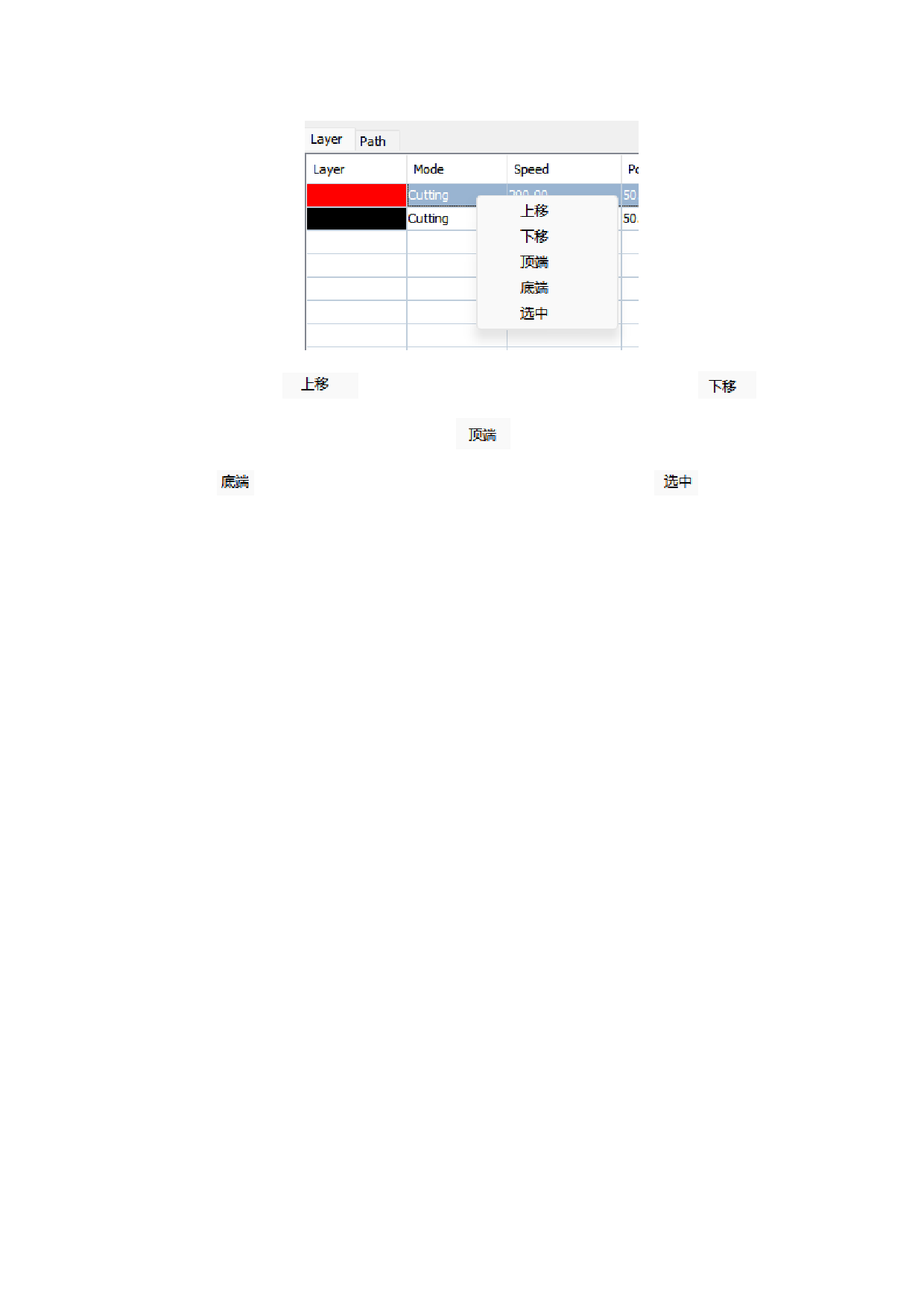
Click on the
The layer up a layer,Click on the
The
layer down a layer,Click on the
The layer up to the top,Click
on the The layer down to the bottom,Click on the The color
layer object is selected.
Tip: file processing order based on the layer order, change the
layer order is processing the order.
Output: check the output, the laser processing file output when the
layer object. Don't check the output, the layer object don't output,
machining process of the layer object does not.
Double-click on a color layer, open the layer information box,
the diagram below:









