Page 51 of 66
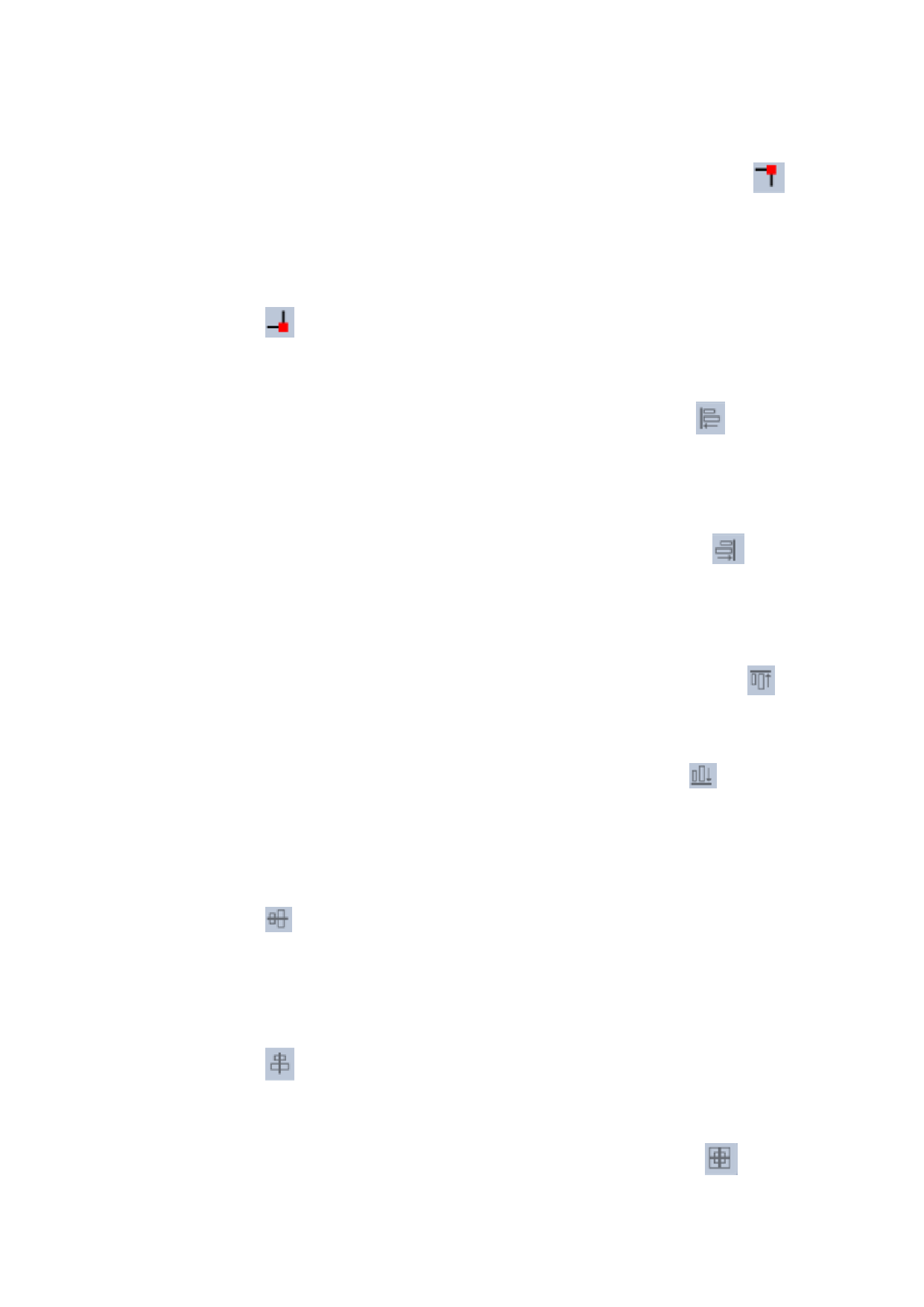
,The selected object as a whole, wide bottom left alignment.
Upper right alignment:The corresponding icon on the toolbar
,The selected object as a whole, wide right alignment.
The lower right alignment:The corresponding icon on the
toolbar , Selected object as a whole to wide right
alignment.
Left alignment:The corresponding icon on the toolbar ,, in
the most on the left side of the object as a benchmark to
align on the left.
Right alignment:The corresponding icon on the toolbar , In
the most the right side of the object as a benchmark aligned
on the right.
On the alignment:The corresponding icon on the toolbar ,
based on the upper object depend on alignment.
The alignment:The corresponding icon on the toolbar , Based
on the side of the object under lower alignment.
Horizontal center alignment:The corresponding icon on the
toolbar S , Based on all the selected object horizontal
centerline center alignment.
The vertical center alignment:The corresponding icon on the
toolbar , With all of the selected object vertical
centerline as a benchmark center alignment.
Center alignment:The corresponding icon on the toolbar ,The









