Page 50 of 66
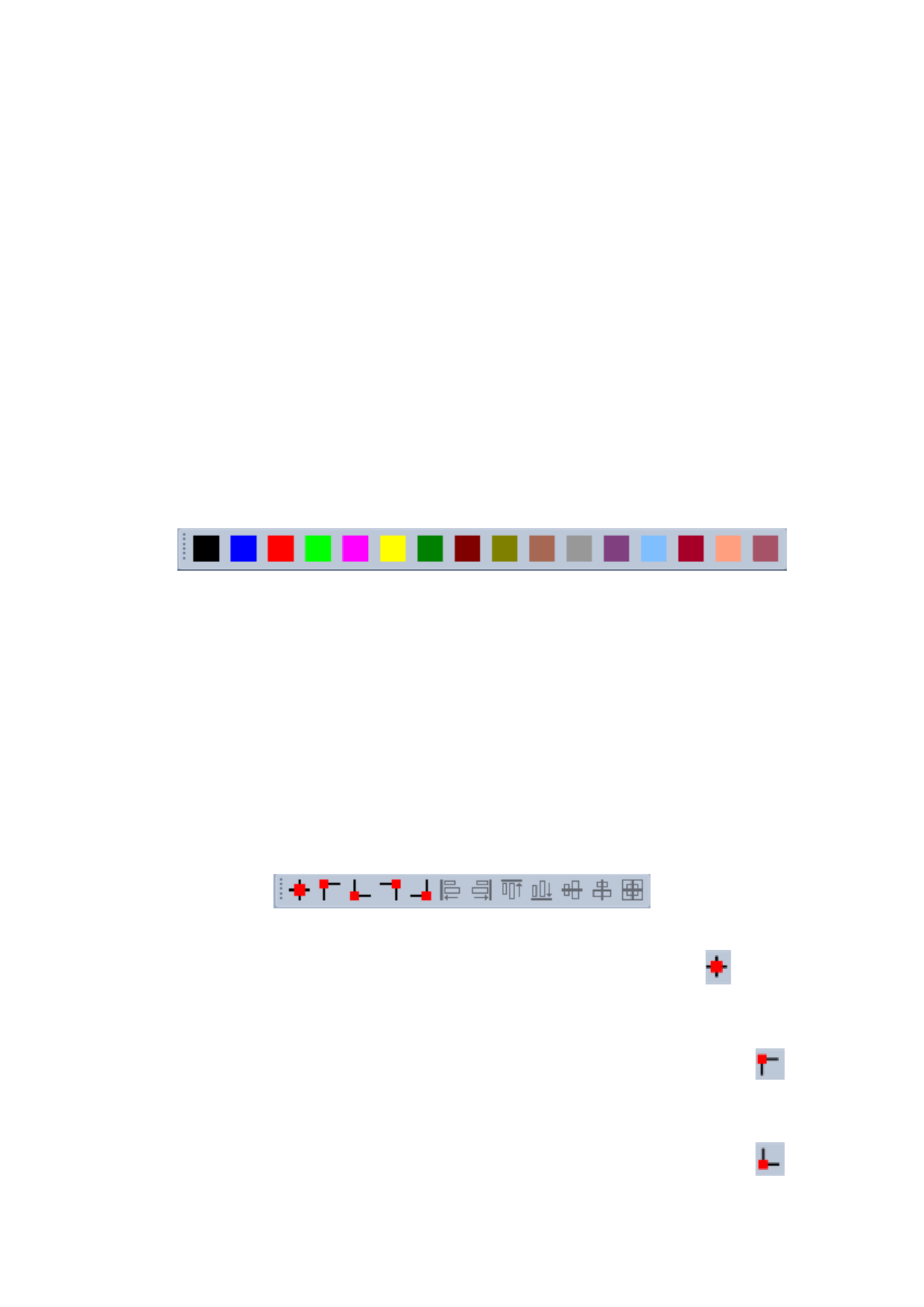
Chapter 5 Layers/Alignment Toolbar
5.1 Layer Toolbar
Layer, the function of the toolbar is used to set the processing
object layer, use different color to indicate different layers.
Select graphics object, and then click on the layer color toolbar
ICONS, the graphics object is stratified. The software supports
16 layer color Settings. Each layer object can be set separately
different processing technology, detailed details later.
5.2 Align the Toolbar
Alignment aligned toolbar is used for single or multiple graphics
object. Align the toolbar below:
Align center:The corresponding icon on the toolbar , The
selected object as a whole wide center alignment.
Upper left alignment:The corresponding icon on the toolbar
,The selected object as a whole, wide left alignment.
Lower left alignment:The corresponding icon on the toolbar









