Page 39 of 66
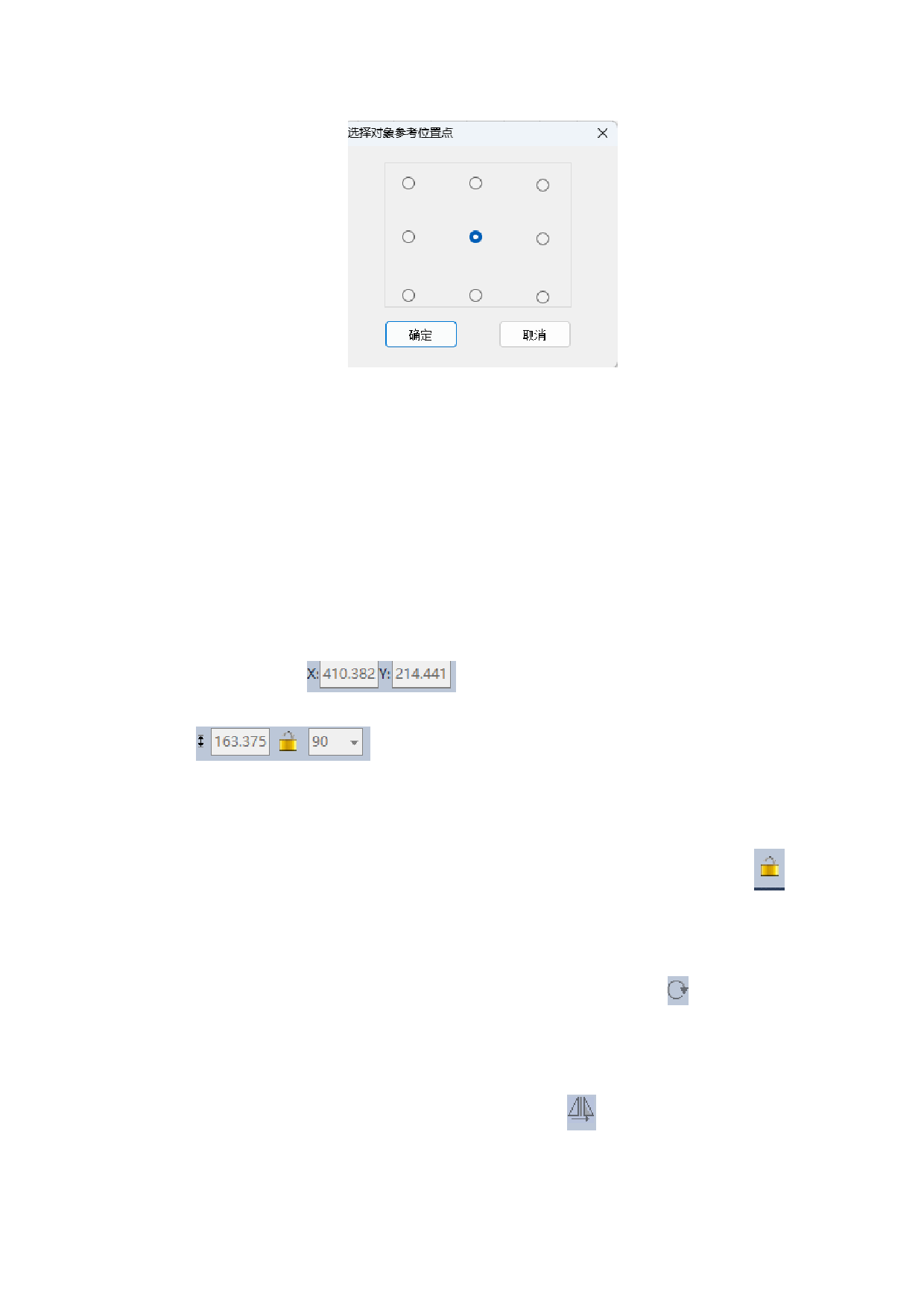
Select one or more objects, by selection around the object
produces a consists of eight points and an x can edit box, put
the mouse on the x by pressing the left mouse button, drag the
mouse to drag the selected object, put the mouse to eight side
with neither side in a point point, drag the mouse, press the
left mouse button can be chosen from the larger/smaller
objects.
Eight of the selected point and a corresponding above X
nine circles, choose different location of the circle in the
image above, the following coordinate values will change
accordingly.
According to geometric properties of the
object being selected, can directly input
data in the edit box to modify geometric
properties of objects.
Ratio lock/unlock:The corresponding icon on the toolbar
, Proportion of lock changes direction geometry size of the
changes in proportion to the other direction. After
proportion to unlock, modify the geometry size each other.
Rotation:The corresponding icon on the toolbar , : input
rotation Angle in the edit box, click the icon, the object
with rotation Angle rotation Angle90, 180, 270
X mirror
The corresponding icon on the toolbar ,After the selected
graphic, click the icon, the original graphics to the center of









