Page 38 of 66
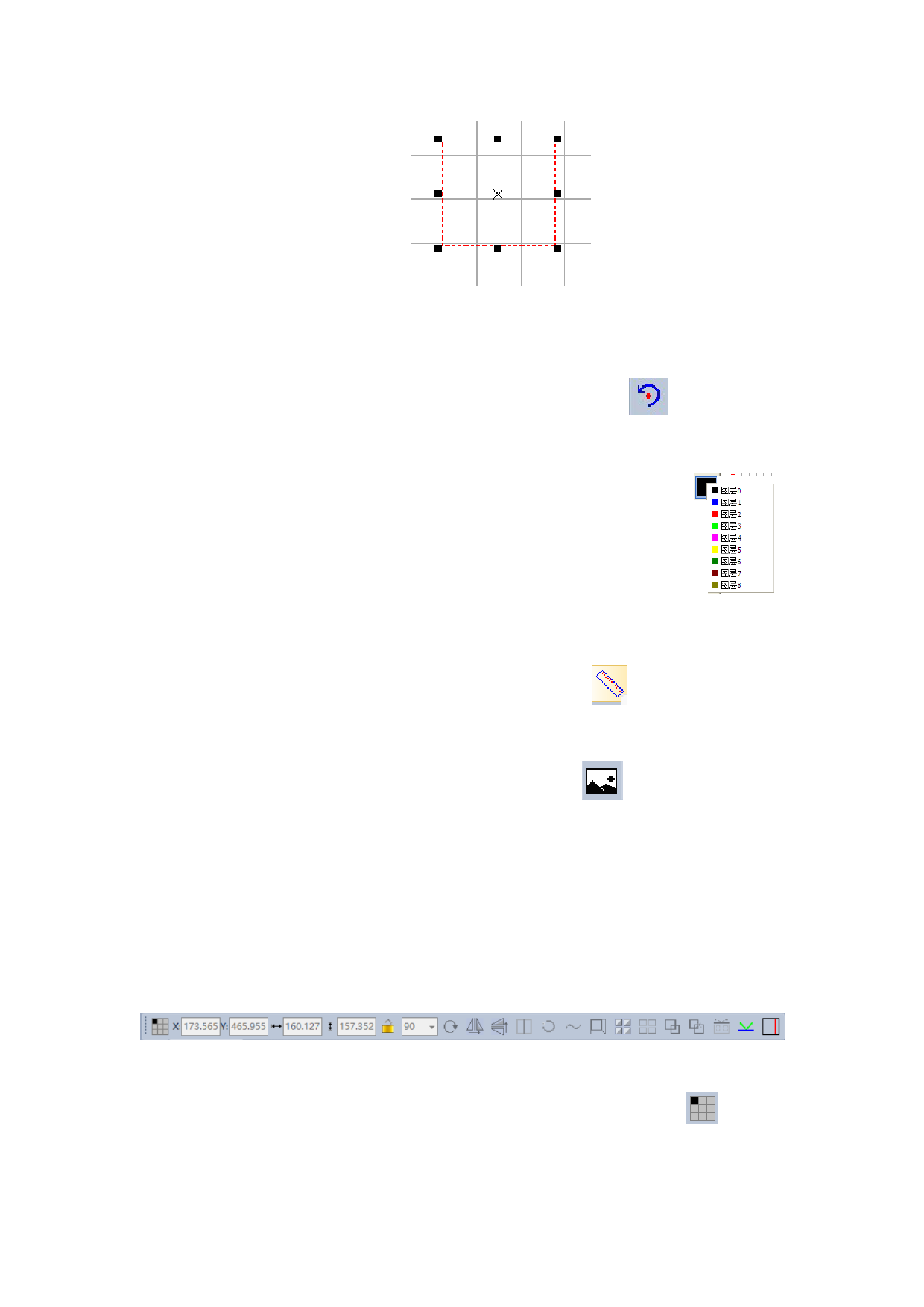
After the break
Rotation:The corresponding icon on the toolbar ,After
selected, can manually adjust the rotation Angle.
Layer selection:The corresponding icon on the toolbar
default color, select the current use.
,The
Rod: The corresponding icon on the toolbar
dimension of graphics.
,Used for measuring
Net:The corresponding icon on the toolbar
with the view function (refer to 2.5 view menu bar).
,Its function is consistent
4.2 Modifying the Toolbar
Set position:The corresponding icon on the toolbar ,Click
on the icon, the pop-up selection object reference point
location dialog. As shown in figure 1









