Page 36 of 66
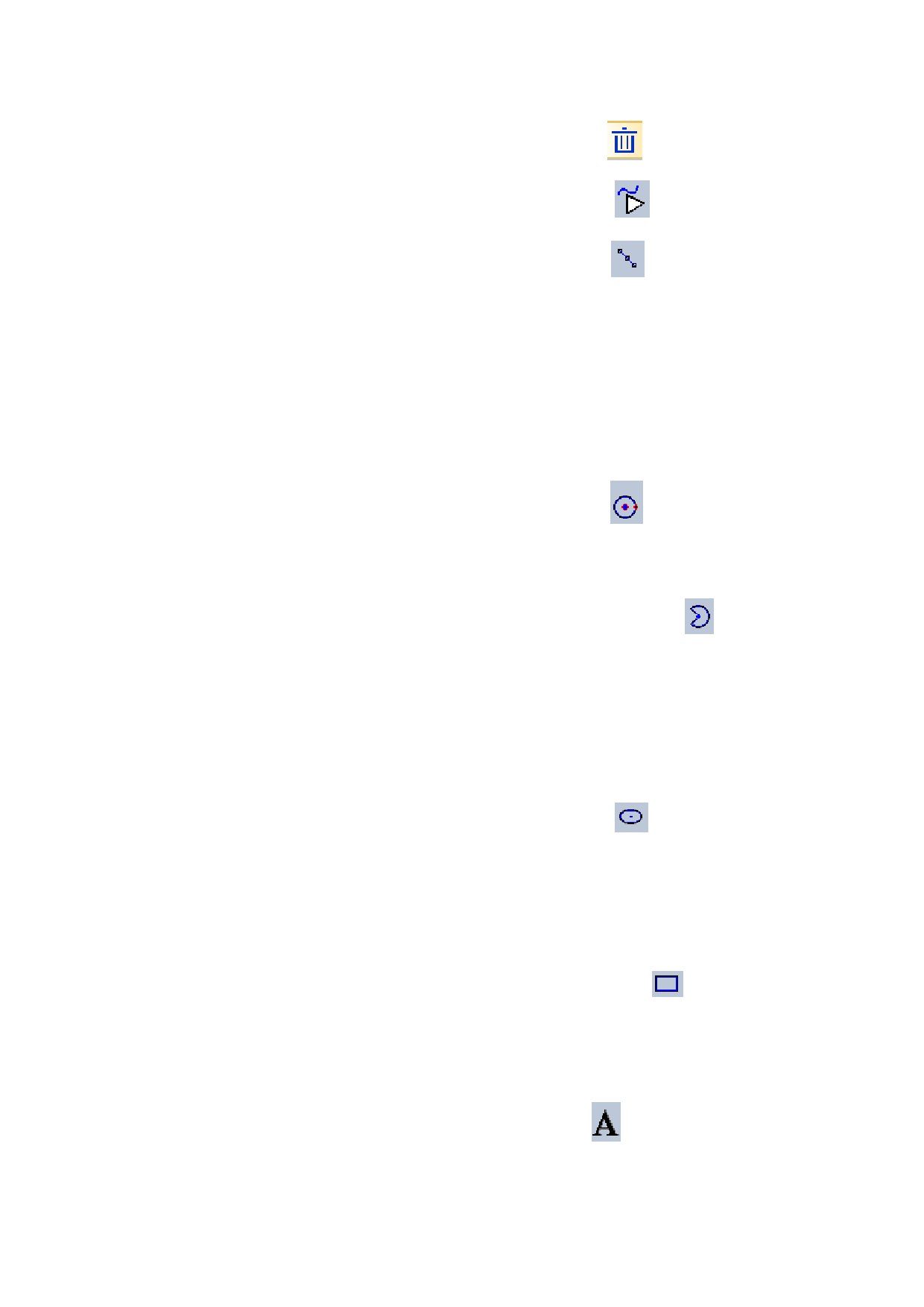
Delete:The corresponding icon on the toolbar ,Clear view.
Editor:The corresponding icon on the toolbar ,Some editors.
The line:The corresponding icon on the toolbar ,Draw more than
any straight line line, click the left mouse button in a
graphical editor area, by moving the mouse to refer to, location,
and then click the left mouse button to complete a line edit any
Angle, if you want to complete the end of the current editor,
click the mouse right click.
Round:The corresponding icon on the toolbar ,Click on the
icon, press the left mouse button and drag draw circle.
A circular arc:The corresponding icon on the toolbar ,Click on
the icon, press the mouse left key to determine the center of the
circle, drag the mouse to click ok arc at any positionDiameter,
and then drag the mouse click to determine the arc. First draw
arc radius.
ellipse:The corresponding icon on the toolbar ,Click on the
icon, press the mouse left key to determine the center of the
circle, drag the mouse to click ok ellipse at any position X to the
diameter, and then drag the mouse to click ok elliptic Y direction.
Rectangular:The corresponding icon on the toolbar ,Click the
icon and drag the mouse to click at any position on the screen to
draw a rectangle of any size.
Text:The corresponding icon on the toolbar ,This feature is









