Page 34 of 66
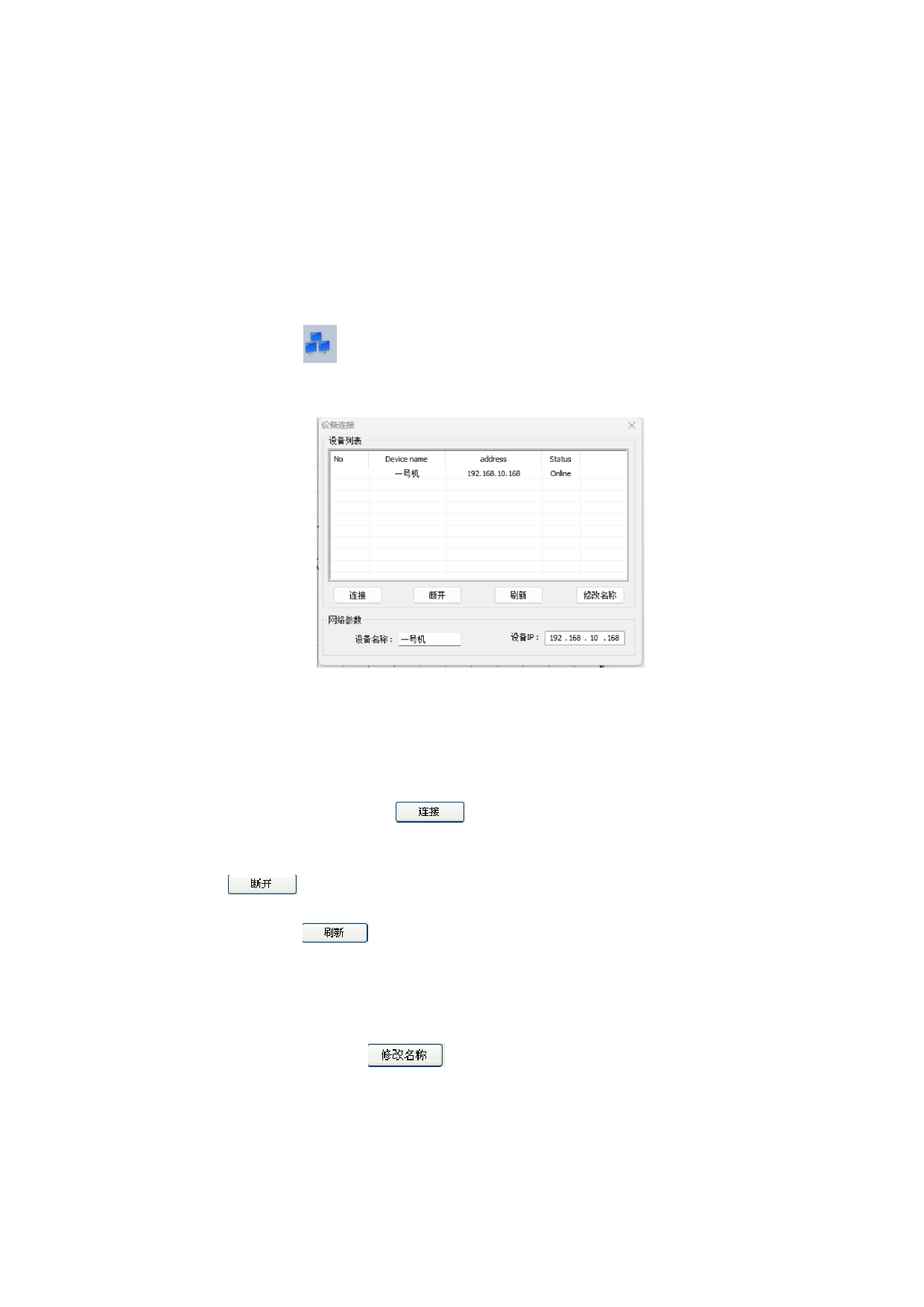
Sure: save the parameter Settings.
Cancellation: save the original parameter set.
Application: application of the current set of parameters.
3.17 Connecting Devices
Click on the
diagram below:
button , a device to connect dialog box, the
Equipment list: list the devices can be connected, including
types, equipment information such as name, address, state.
Article will highlight the moved to double-click, or click on
the corresponding item
button,Connect the device.
Article will highlight the moved to click on the corresponding
item
button,disconnect the device.
Click on the
button,page refresh equipment connection.
Network parameters: read the device name and IP address from
controller parameters.Article highlighted will be moved to the
corresponding item, fill in the device name field device name,
click on the button
,modify the device name.









