Page 22 of 66
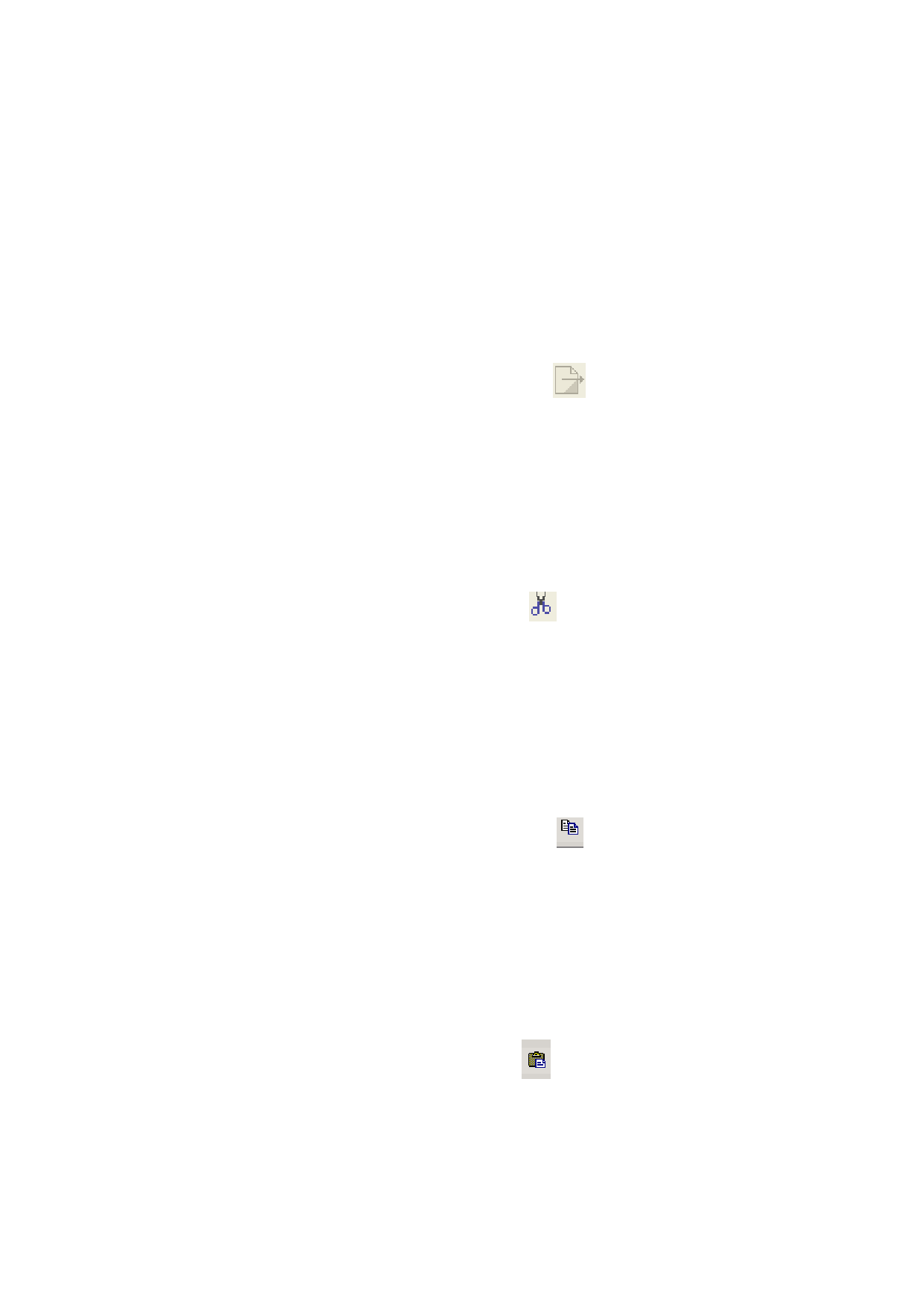
DXF/PLT/AI/PCT/BMP/DST/JPG/JPEG file format, etc.
Tip: the difference between import and open, import file is the
image file is inserted into the document is currently editing,
open the file is to load a file.
3.5 Export
The corresponding icon on the toolbar , this software can
output PLT, DXF, BMP three file format, enter a file name and
click the "save" button.
3.6 Cutting
The corresponding icon on the toolbar ,select graphics object
and click on the icon, to modify selected graphics to shear,
shortcut Ctrl + X.
3.7 Copy
The corresponding icon on the toolbar , click on the icon
after selected graphics, copy the current graphics to the
clipboard, the corresponding shortcut key Ctrl + C.
3.8 Paste
The corresponding icon on the toolbar ,click on the icon is to
copy or cut graphics paste in the current graphics editing area,
the corresponding shortcut key Ctrl + V.









