Page 12 of 66
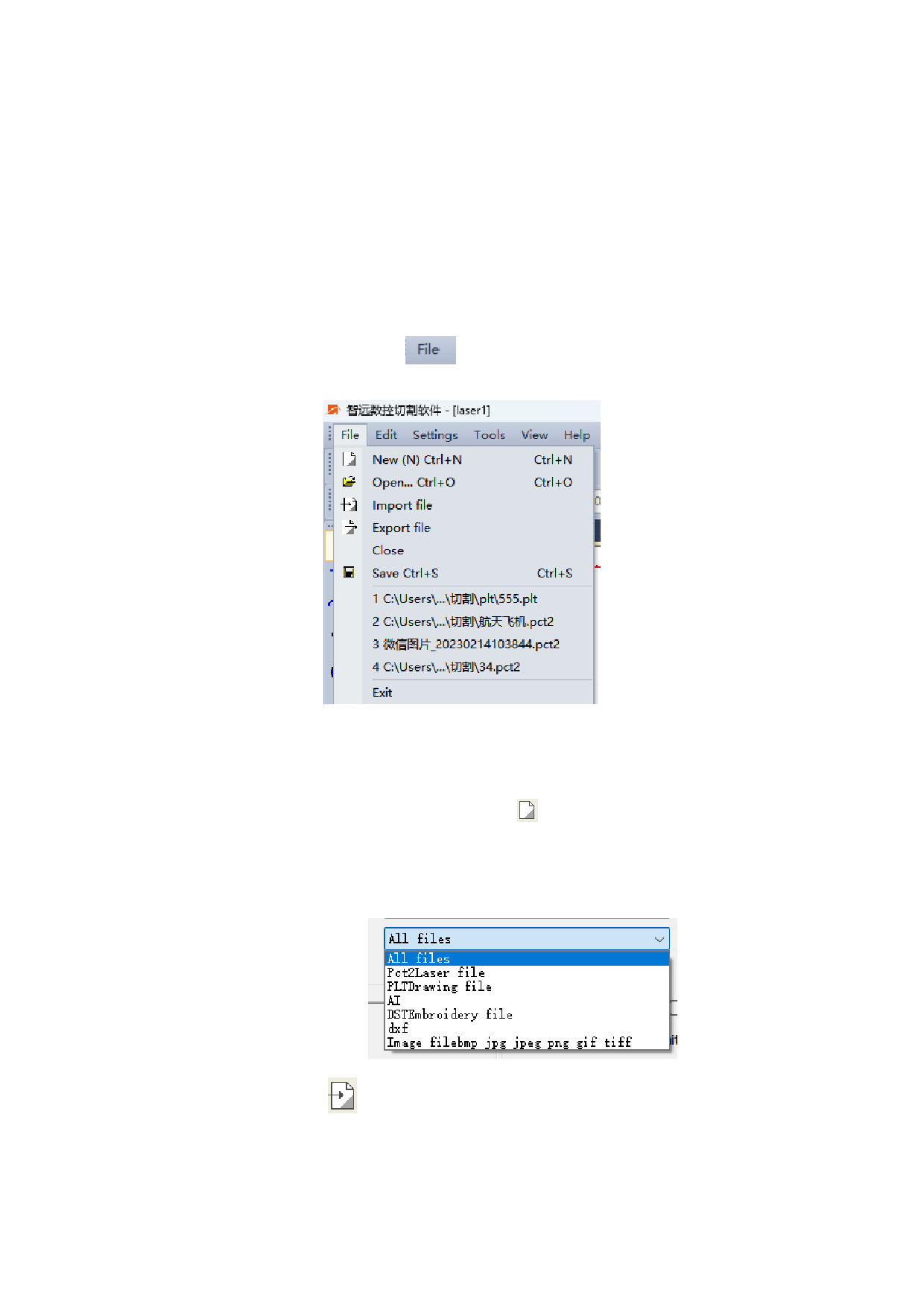
Chapter 2 Menu Items
2.1 File menu items
Click on the menu bar
icon or press Alt + F keyboard
shortcut to open the file menu. .
New: create a new file processing, can press the keyboard
shortcut Ctrl + N or the menu bar The new file.
Open: opens the file at software support, software support
file types include:
Import: icon , · import file to edit graphics editing
area, the software support DXF/PLT/AI/PCT/BMP/DST/JPG/JPEG









