Page 67 of 70
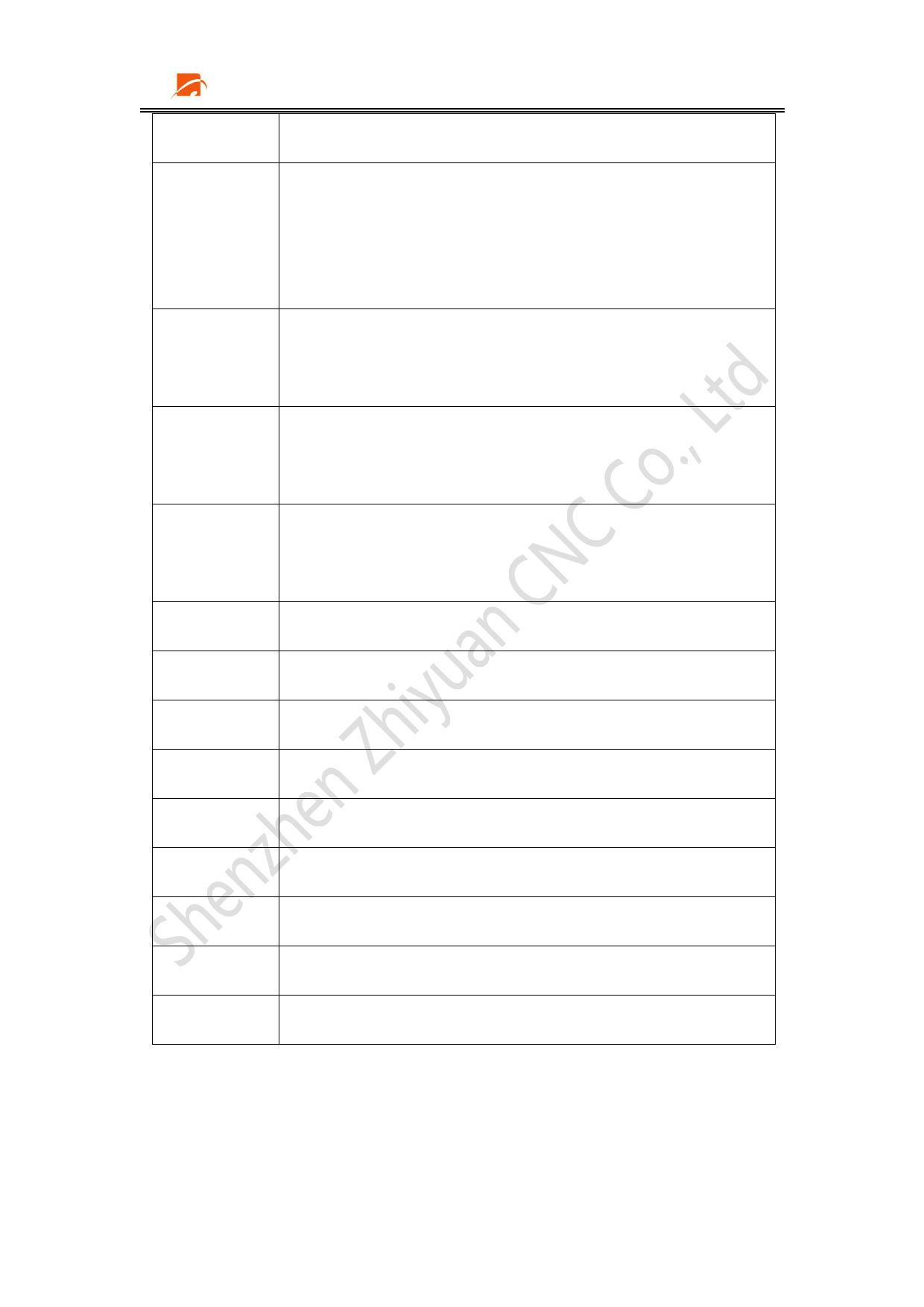
Shenzhen Zhiyuan CNC Co., Ltd ZY72B8G System Manual
Key
Function Description
Frame After clicking, the device will follow the starting mode
to move the graphic outline. Effective in the presence
of graphics.
Fixed
Set the current position to a fixed point and set it to
fixed point mode,
Origin
Starting machining from this fixed point in fixed-point
mode
Laser
Click once to emit the laser once, for machine
adjustment and other purposes.
Beam2
Switch 1/2 crossbeam
Switch
Switch Control Axis
Exit
Exit button menu
Start
Start and pause reuse buttons.
Stop
Stop the running device and keep it idle
X2
X2 axis moves left and right
X2-2
Two ends of the crossbeam move
X2-3
Moving three heads of the second crossbeam
X2-4
Moving four heads of the second crossbeam
Shenzhen Zhiyuan CNC Co., Ltd
62









