Page 50 of 70
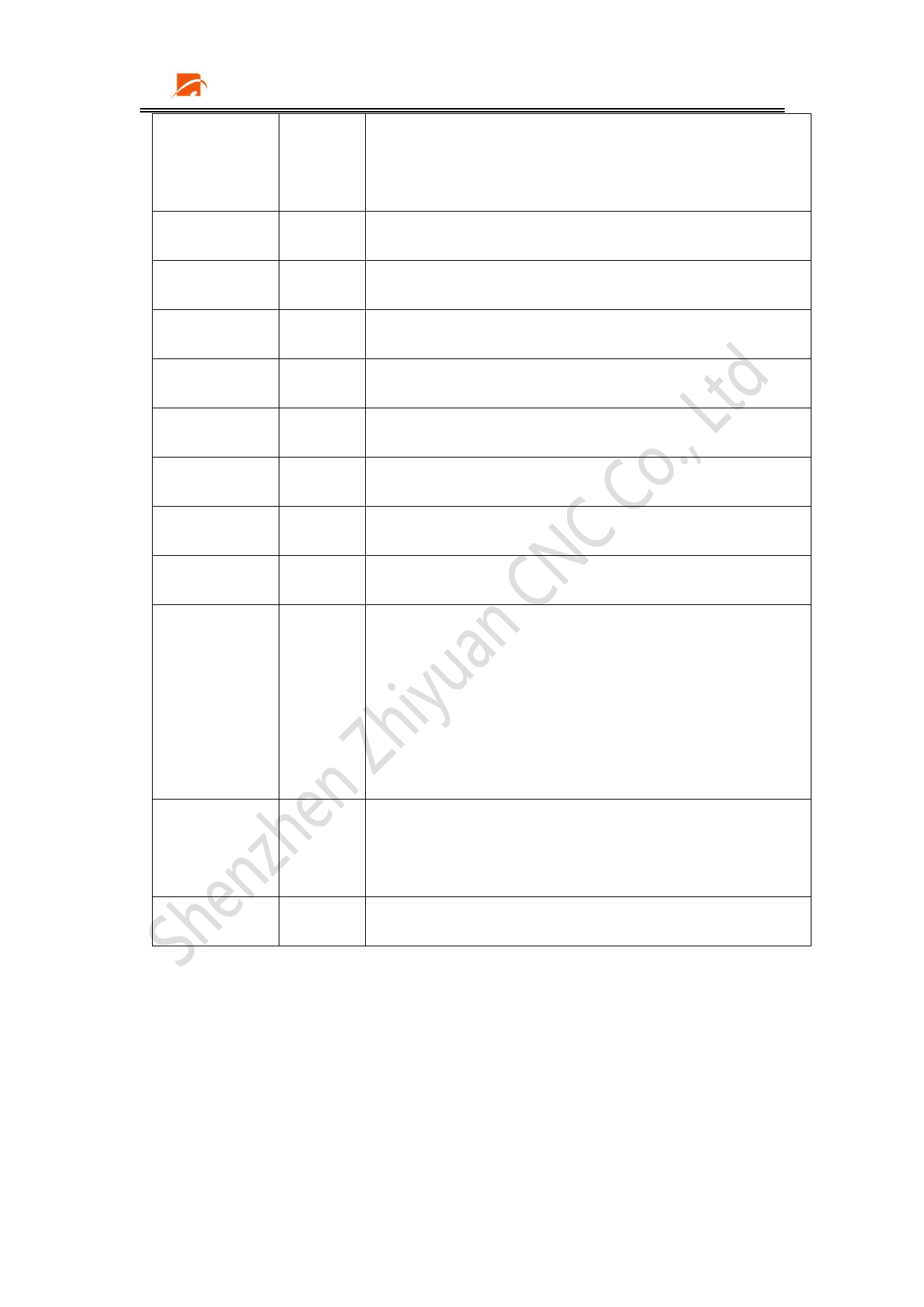
Shenzhen Zhiyuan CNC Co., Ltd ZY72B8G System Manual
frame
expand the outer frame a bit and adjust the
distance between the outer frames.
XY reset nothing
Only the XY axis is reset.
Z reset nothing
Only Z-axis reset.
X-2 reset nothing
Only X-2 axis reset.
X-3 reset nothing
Only X-3 axis reset.
X-4 reset nothing
Only X-4 axis reset.
X2-2 reset nothing
Only X2-2 axis reset.
X2-3 reset nothing
Only X2-3 axis reset.
X2-4 reset nothing
Only X2-4 axis reset.
Return to nothing
Return to the positioning point
the
positioning
point
quit
nothing Exit the current page and return to the main
interface.
cease
nothing
Axis stop.
4. Layer
Click on "Layer" on the main interface, and a layer modification interface
will pop up, as shown in the following figure:
Shenzhen Zhiyuan CNC Co., Ltd
45









