Page 24 of 70
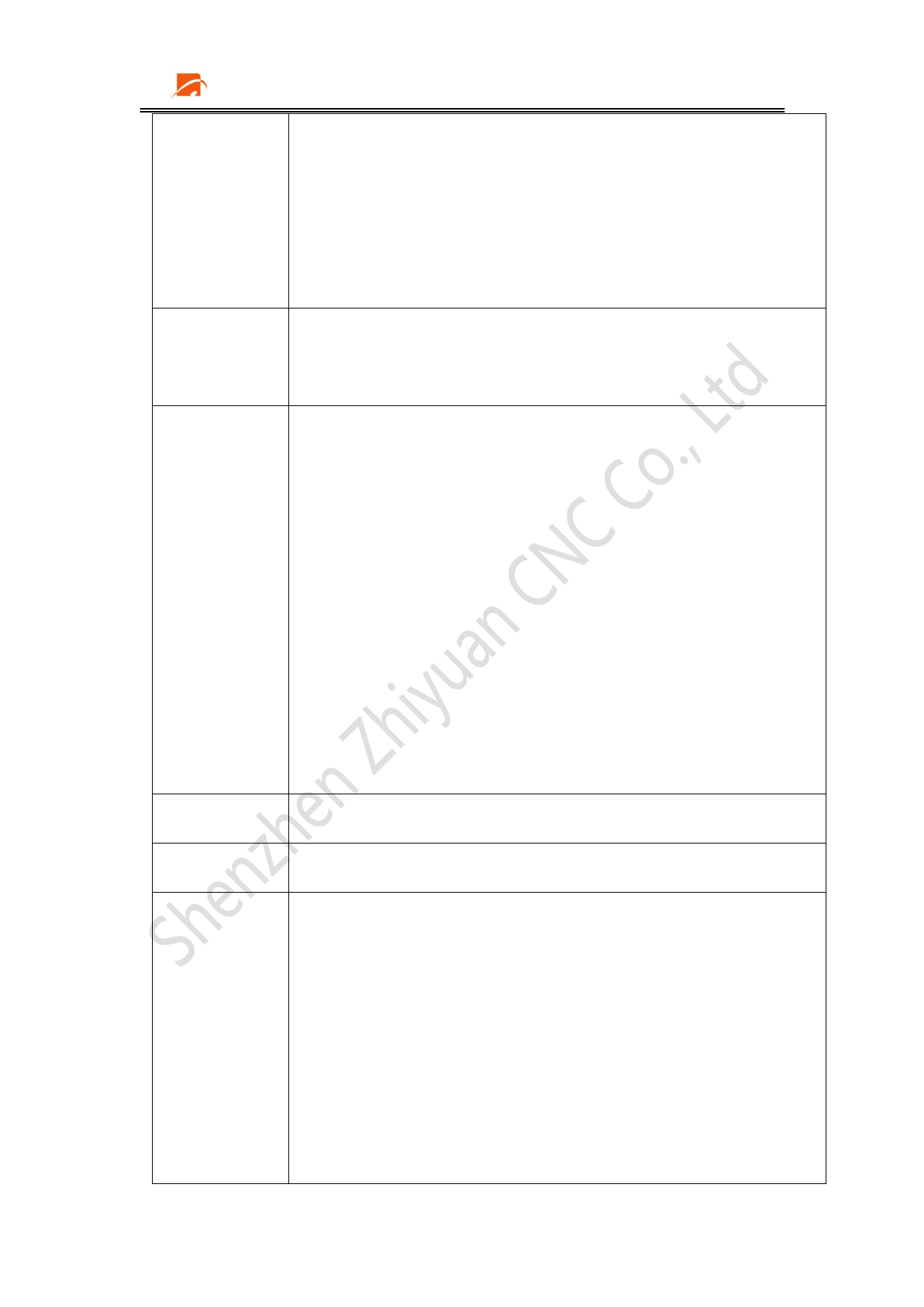
Shenzhen Zhiyuan CNC Co., Ltd ZY72B8G System Manual
prompt will appear indicating whether to return to zero.
Users can choose according to the prompts, and generally,
the adjusted devices are reset to zero. When just adjusting
the machine, please choose No.
Display logo Yes: Display logo on startup; No: The logo will not be
displayed when turned on. Choose as needed.
Password
The setting is: entering system parameters requires
access
entering a password, with an initial password of "888888".
Click on Change Password under the interface to change it.
Set to No: No password is required to enter system
parameters. Before May 26, 23, the administrator password
was 123456. After May 26, 23, the administrator password
was changed to 888888, and the user password can be
freely changed.
Import Para Import the parameters of the USB drive into this system.
Export Para
Export parameters to a USB drive.
IO
Configure input/output ports. Output, each specific
configuration function can be configured to a specified output port, or
default values can be used. It is generally recommended to
use default configuration, unless one output port is faulty
or used for other purposes. Similarly, input can also be
configured to specific pins based on specific functions, and
Shenzhen Zhiyuan CNC Co., Ltd
19









