Page 22 of 70
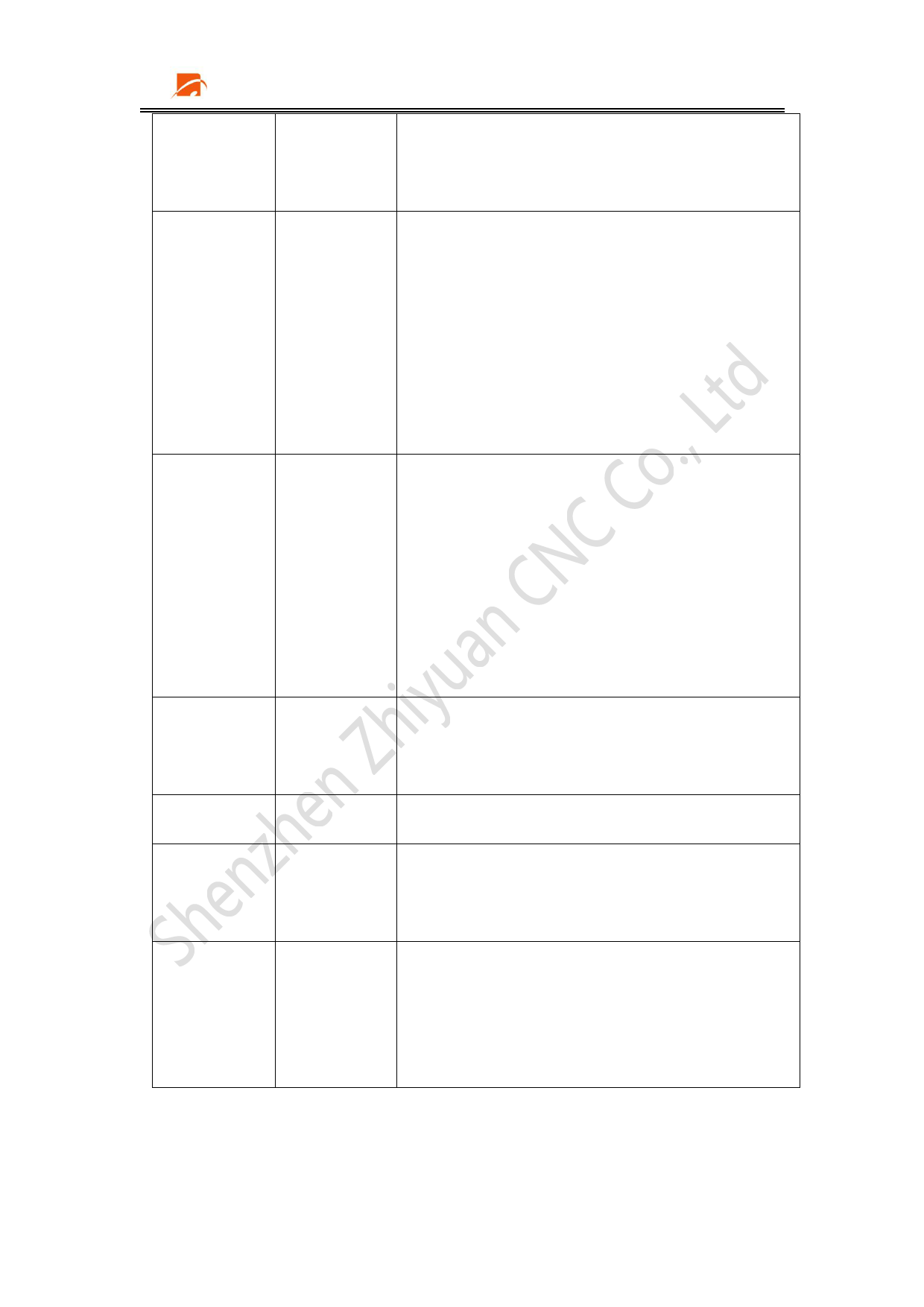
Shenzhen Zhiyuan CNC Co., Ltd ZY72B8G System Manual
network card configuration, while the last
one is different.
X dis
position
Set the X coordinate of the positioning
coordinates point, which can be obtained by clicking on
the update button on the right; After the
device successfully returns to zero, it will
automatically run to that position.
Y dis
position
Set the Y coordinate of the positioning
coordinates point, which can be obtained by clicking on
the update button on the right; After the
device successfully returns to zero, it will
automatically run to that position.
system
none
Upgrade
upgrade
register
none
Registration code registration
Screen
none
Correction screen
correction
Zero return
none
Choose whether to return to the positioning point
positioning
after successfully returning to zero
point
Shenzhen Zhiyuan CNC Co., Ltd
17









