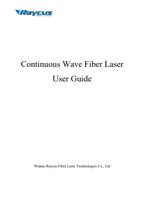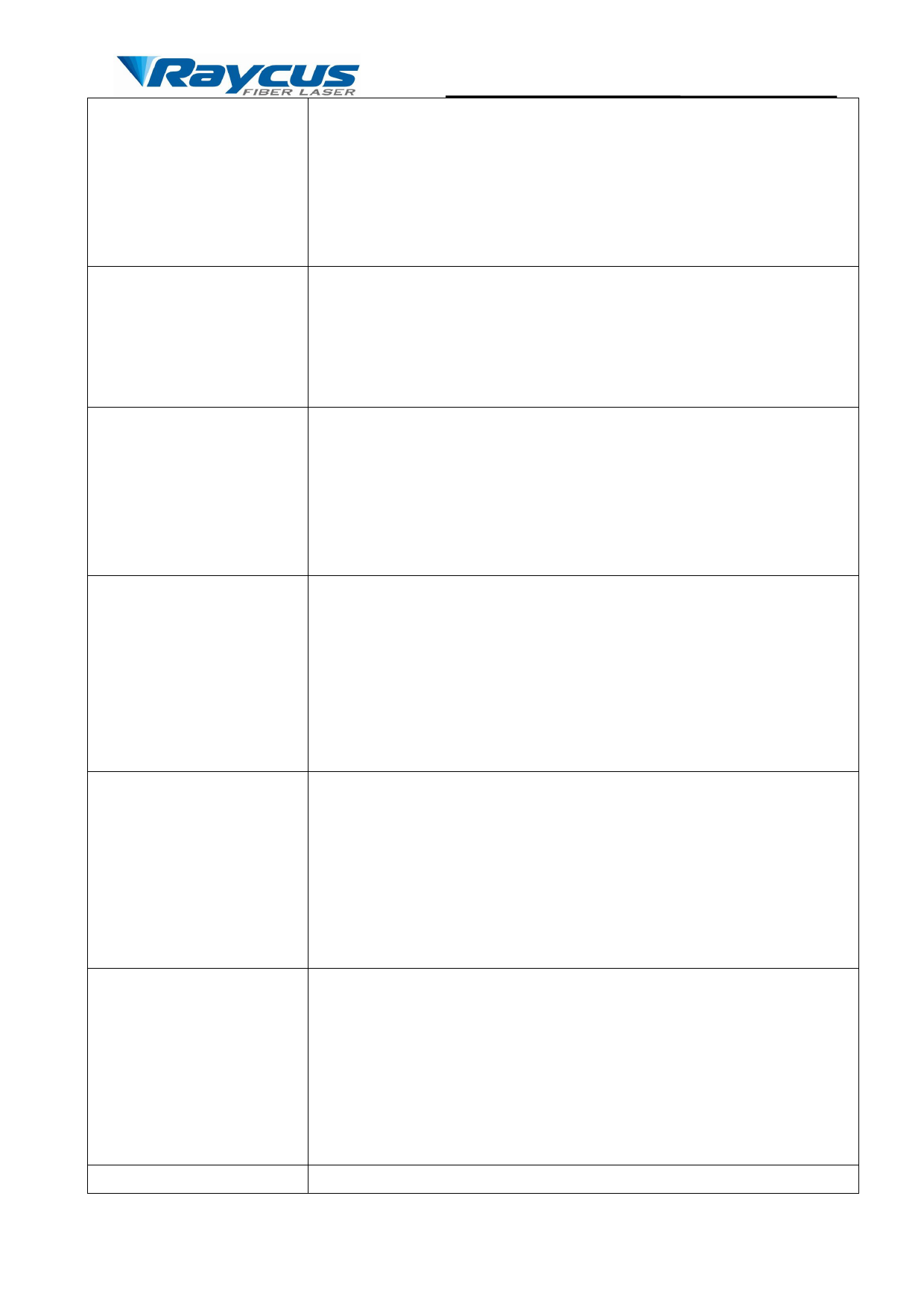
InterLock Alarm
Current Driver Alarm
Laser Out Alarm
Laser Power Alarm
ACDC1 Alarm
ACDC2 Alarm
Wuhan Raycus Fiber Laser Technologies Co., Ltd.
User Guide of Raycus CW fiber laser
powered on.
Solution:
Please power off the laser and make the ”LASER” button
released. Re-power the laser and check if the alarm is
released. If this alarm continues to occur, please contact
Raycus.
Instruction:
Occurs when the InterLock is disconnected.
Solution:
Short the InterLock pins and restart the laser to try. If this
error continues to occur, please contact Raycus.
Instruction:
Current Driver Alarm, this error occurs when the constant
current driver board inside the laser is abnormal.
Solution:
Restart the laser, If this error continues to occur, please
contact Raycus
Instruction:
The laser will get this error when it does not emit with
correct settings. Power error occurs only when the laser is
emitting.
Solution:
Restart the laser, if this error continues to occur, please
contact Raycus.
Instruction:
The alarm is generated when the emission of the laser cannot
reach the set value. Power error occurs only when the laser is
emitting.
Solution:
Restart the laser, if this error continues to occur, please
contact Raycus.
Instruction:
ACDC1 Error, failure of the laser power supply or sudden
power failure of the power supply system may cause an
alarm.
Solution:
Check if the input AC voltage is normal. Restart the laser, if
this error continues to occur, please contact Raycus.
Instruction:
29