Page 33 of 35
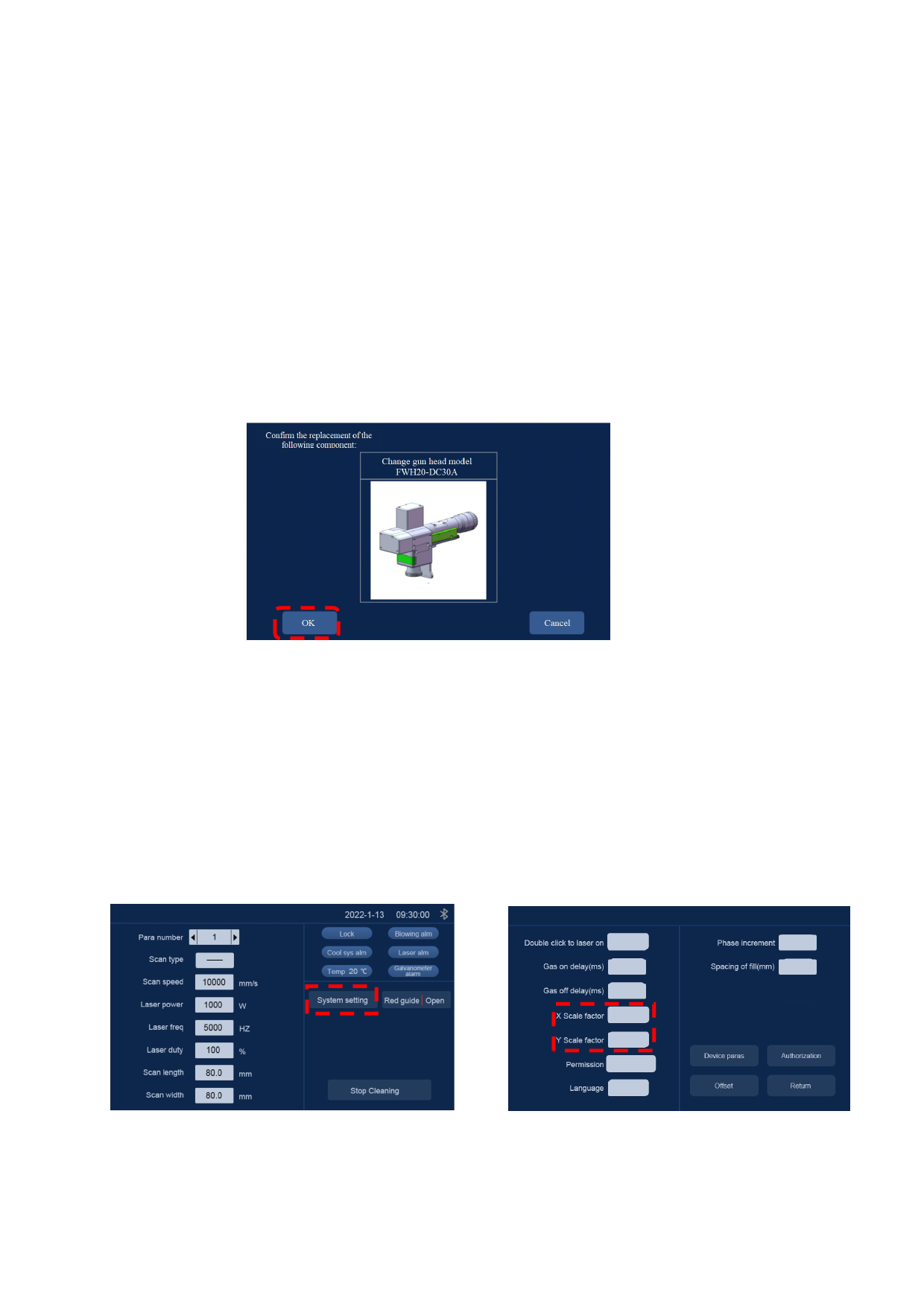
Shenzhen RelFar Intelligent Technology Co., Ltd.
8.3 Switch completion
After the replacement of hardware component by the user is over, the
equipment can be powered on anew. Whether you confirm the
replacement of the hardware component will be reminded again at the
moment. The user shall click [Confirm] after confirming the replacement
of component is over and the system processing mode switch will be
over.
Warm tips: After replacing a component, the system
prompts you to confirm for the second time.
Confirm the replacement of the following component:
Change gun head model FWH20-DC30A
Cancel
OK
8.4 System parameters
The user needs to set parameters before using. Click [System
Parameters] to set.
Double click light extraction enabling: The enabling is opened,
double click the button for twice to extract light, close the enabling button,
click once to extract light.
Scale factor: X system parameter is changed to 680;
Y system parameter is changed to 750.
enable
200
200
4.0
500
680.0
750.0
not enabled
English
33









