Page 32 of 35
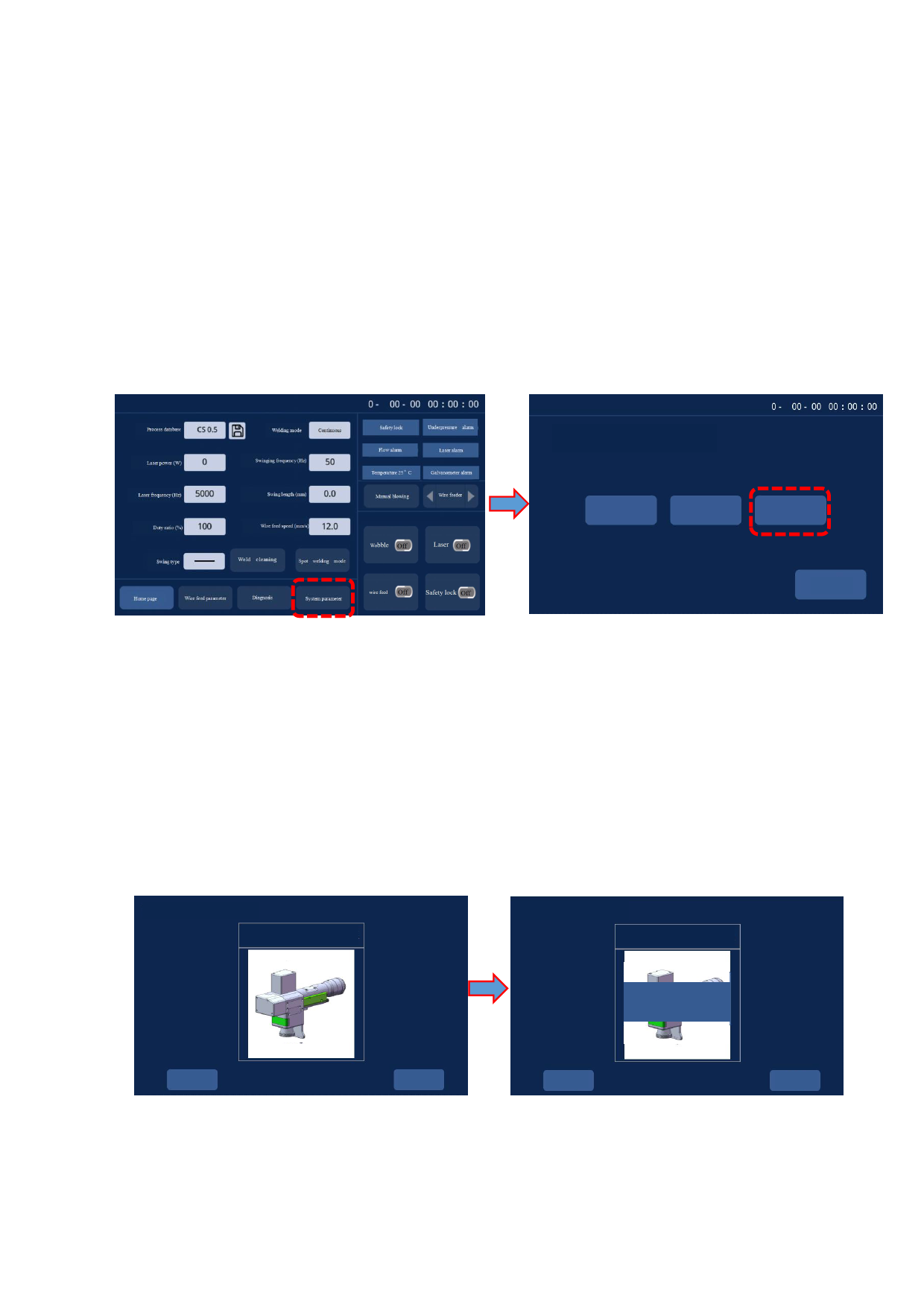
Shenzhen RelFar Intelligent Technology Co., Ltd.
Chapter VIII Processing Module Switching
8.1 Selection of processing type
As for the welding mode switching to 300mm cleaning mode,
inputting password-666666 will be reminded by clicking [Processing
Type]
on
the
panel
pursuant
to
[System
Parameter]->[Authorization]->[Processing Type]. After the password is
put correctly, enter the system type selection interface, as shown in the
figure:
Select the type of equipment to be replaced:
Welding system
Cleaning-100mm
Cleaning-300mm
Cancel
8.2 Hint of module replacement
After the user chooses the processing type, the system shall use the
text and picture for prompting for the gun head component to be replaced.
The system will remind power-on anew by clicking [Confirm] after the
user confirms the corresponding hardware components and replacement
conditions. The equipment is powered down by the use interface to
replace the corresponding component.
Confirm the replacement of the
following component:
Change gun head model
Change gun head model FWH20-DC30A
FWH20-DC30A
Confirm the replacement of the
following component:
Change gun head model
FWH20-DC30A
Please power on again!
OK
Cancel
OK
Cancel
32









