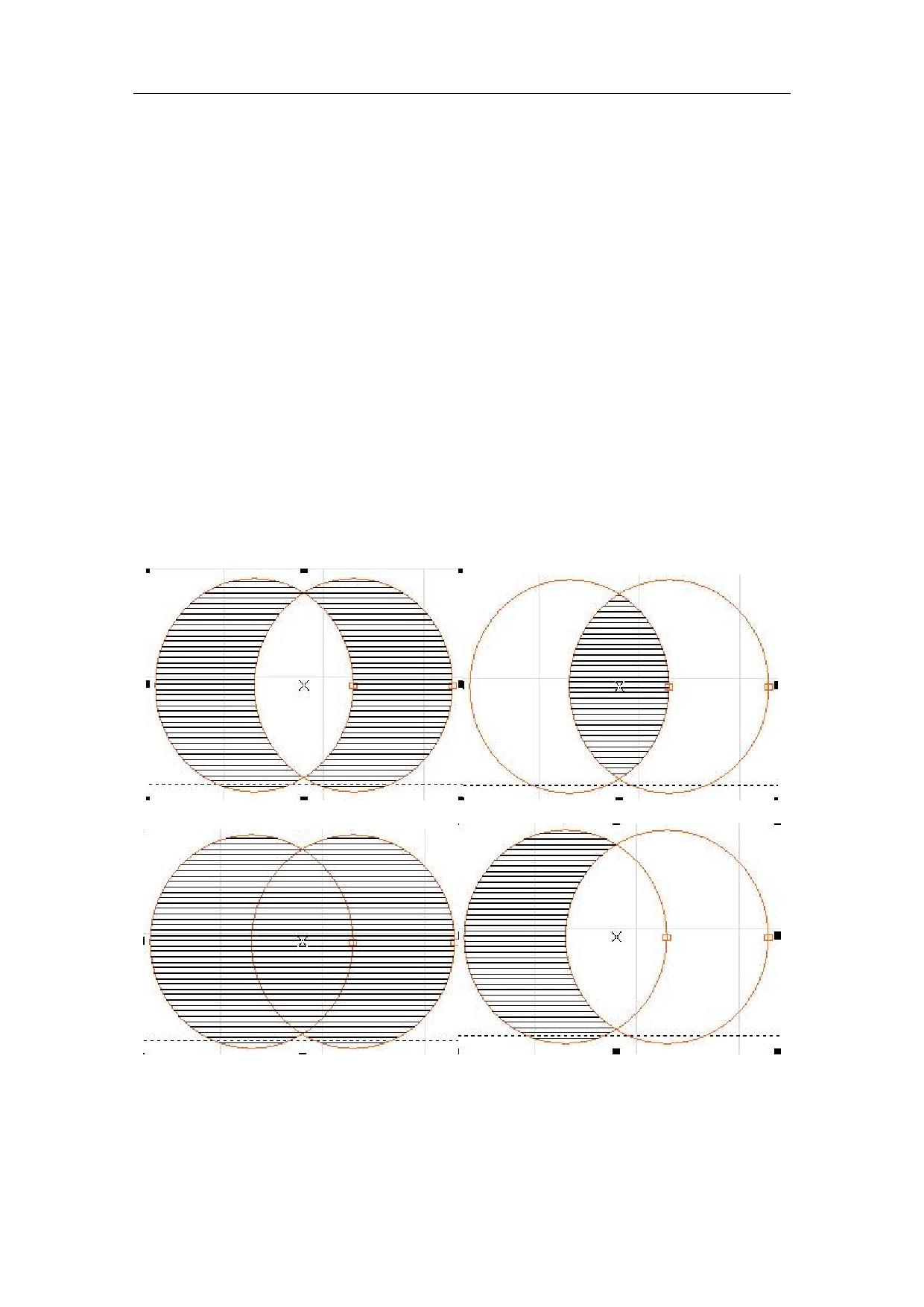
Dismiss group on wher:
Auto rotate hatch: Refers to after every marking, the hatch line will fill the
revolving angle which we setted automatically to marking again. For example,
angle is 0, auto rotate angle is 30, the first mark angle is 0, the second is 30,
the third is 60, and so on
Auto rotate filling: Check this item and set the rotation angle, then the angle
of the filling line will be changed automatically according to the setting after
each marking
Automatic rotation a
Multi-figure Operation: Default, Intersection, Union, Difference Set As
shown in Figure 3-12, the figure combination can be filled with different
patterns.
Fig 3-12 The upper left is the default, the upper right is the intersection, the lower left is
the union, and the lower right is the difference
51 / 217

