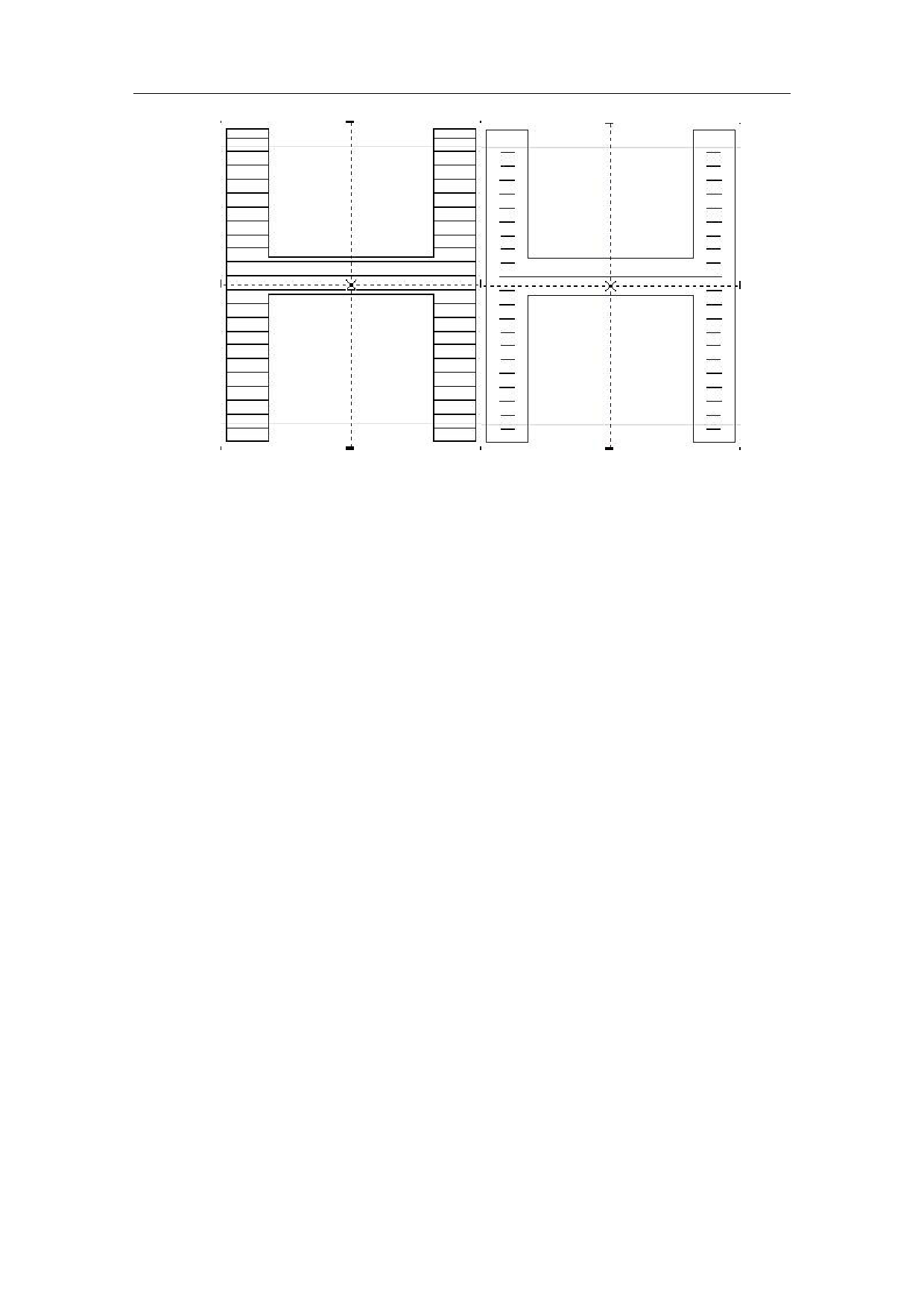
Fig 3-11 Line Space
(Left one line space is 0,Right one line space is 1)
(the left figure is a fill figure with a fill margin of 0, and the right figure is a
fill figure with a fill margin of 1)
Follow Edge One Time: adds a contour around the hatch lines after
hatch calculation.
Walk around : After filling calculation, add a contour around the
periphery of the filling line
Evenly Distribute Hatch Lines: deals with uneven distribution of hatch lines
at the beginning and end of the hatched object. Due to the size of the hatched
object, line space, etc., the hatch lines at the beginning and end of the
hatched object may be distributed unevenly. To simplify the operation, this
function is added so that the hatch lines can be distributed evenly without any
resetting of the line space by the user. After it is selected, the software, based
on the line space set by the user, will nudge the line space to ensure the even
distribution of hatch lines.
Average distrbutio:Solve the problem of uneven distribution of filling lines
at the beginning and end of filling objects. Due to the size of the filled object
and the setting of the fill line spacing, etc, After filling, there may be uneven
distribution of filler lines at the beginning and end of the filled object.To
49 / 217

