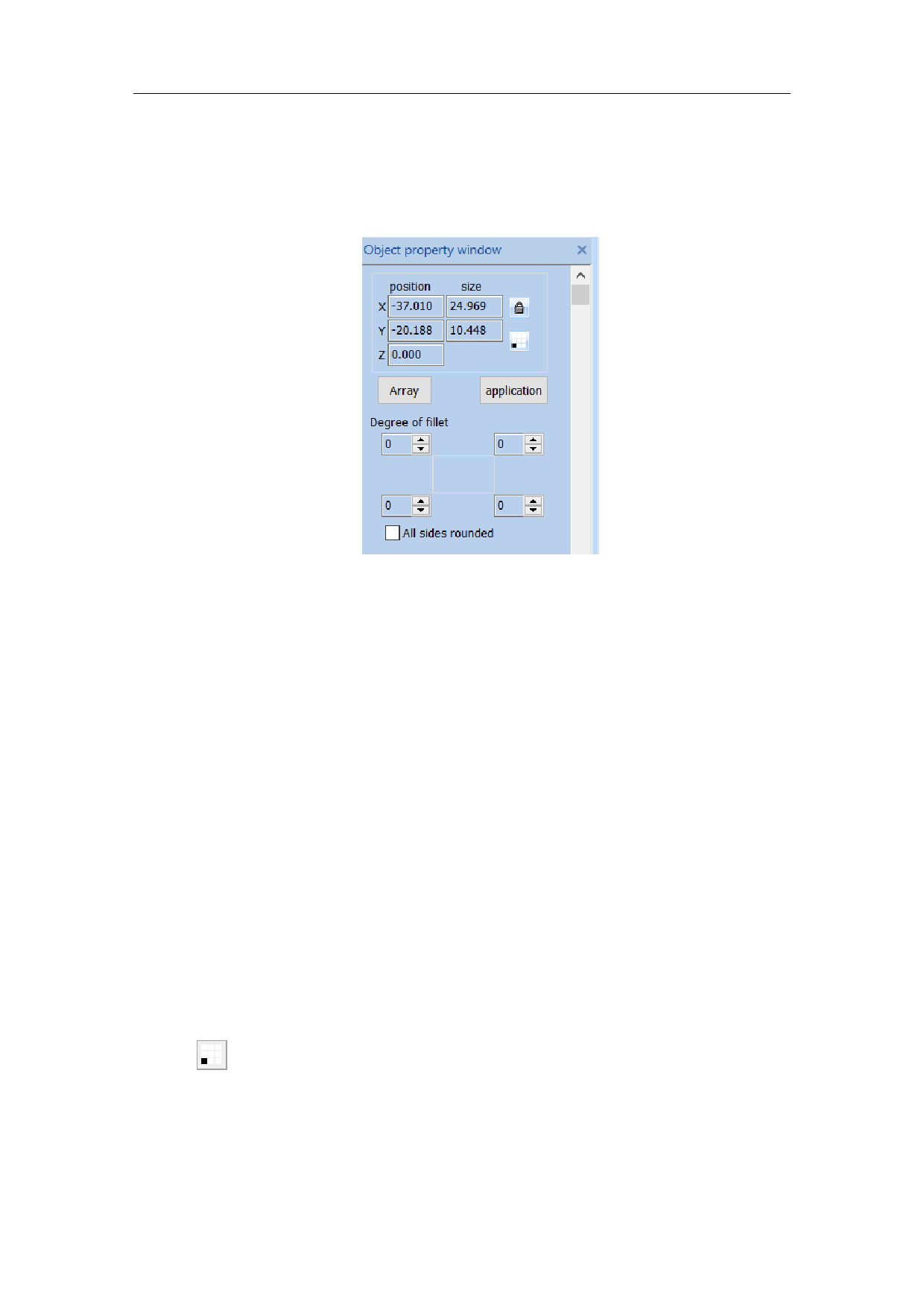
2.11.Object Properties Toolbar Window
Object Properties Toolbar Window is displayed in the left side of the main
interface of the software, as shown in Fig. 2-15.
Fig. 2-15 Object Properties Toolbar Window
Object Property Box
Location
Size
Array
Apply
Fillet Degree
All Edge Fillet
X Position: the X coordinate of the selected object. It can indicate the
coordinate of the object’s left bottom corner or its center. The coordinate data
button is used for setting the specific content of the coordinate.
X Position: Represents the X coordinate of the currently selected
object , This coordinate can be specified as the coordinate of the lower left
corner of the object , You can also specify coordinates for the center of an
32 / 217

