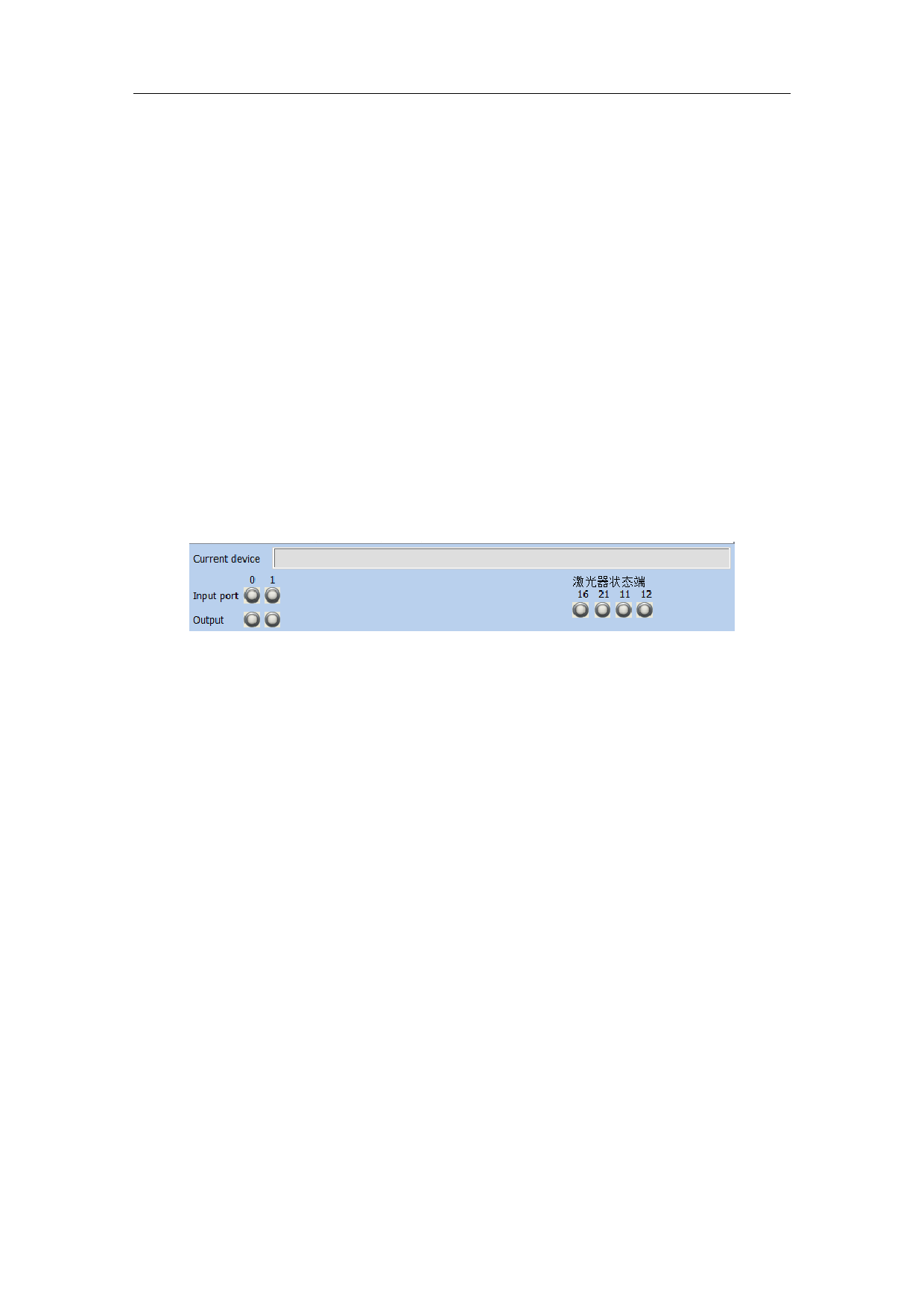
6.6. System Menu Bar/Toolbar/Status Bar/Interface
Window Bar
Software supports many toolbars to achieve different functions. Toolbars can
be either displayed or hidden by selecting corresponding options in View
Menu; and also the Status Bar can be displayed or hidden, either. When there
is a “√” selected in front of the submenu, the corresponding toolbars on Status
Bar is visible, and if not, they are hidden.
6.7. IO State
Check current input and output state, as shown in Fig. 6-2.
Check the status of current input and output ports. If checked, figure 6-2
will be displayed:
Input Port
Output Port
Fig.6-2 IO Status
6.8. display Path preview
Select this function to see the path of the drawing.
138 / 217

