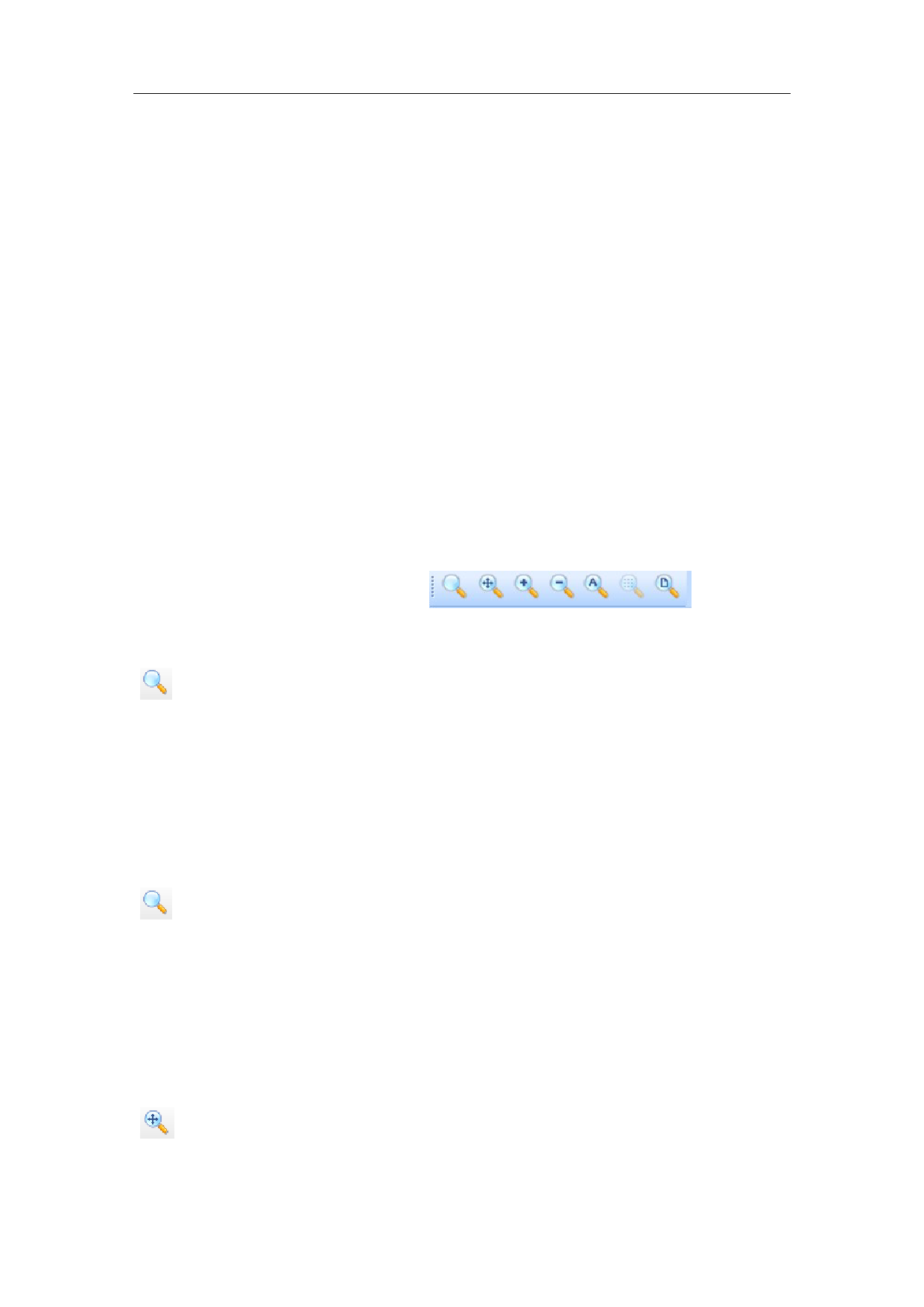
Display Network
Display Guide Line
Display Path
Snap Network
Snap Guide Line
Snap Object
Path Preview
IO IO State
Gcode Generate Gcode
6.1. Zoom Toolbar
The Toolbar of the zoom Menu is
are seven types for different requirements.
, and there
: This item is used for filling the whole view area with the appointed area.
Users may use mouse to select rectangle area to zoom in. If pressing the right
button of the mouse, the current view will zoom out for one time with the
mouse pointer’s position as the center; and if pressing the left button of the
mouse, the current view will zoom in for one time with the mouse pointer’s
position as the center.
: Fill the whole view area with the area you specified for observation. You
need to use the mouse to select the enlarged rectangular area. If you press
the right mouse button directly, the current view will be zoomed out by one
time with the current mouse position as the center. If you press the left mouse
button directly, the current view will be zoomed in by one time with the current
mouse position as the center.
: To move the current view.
136 / 217

