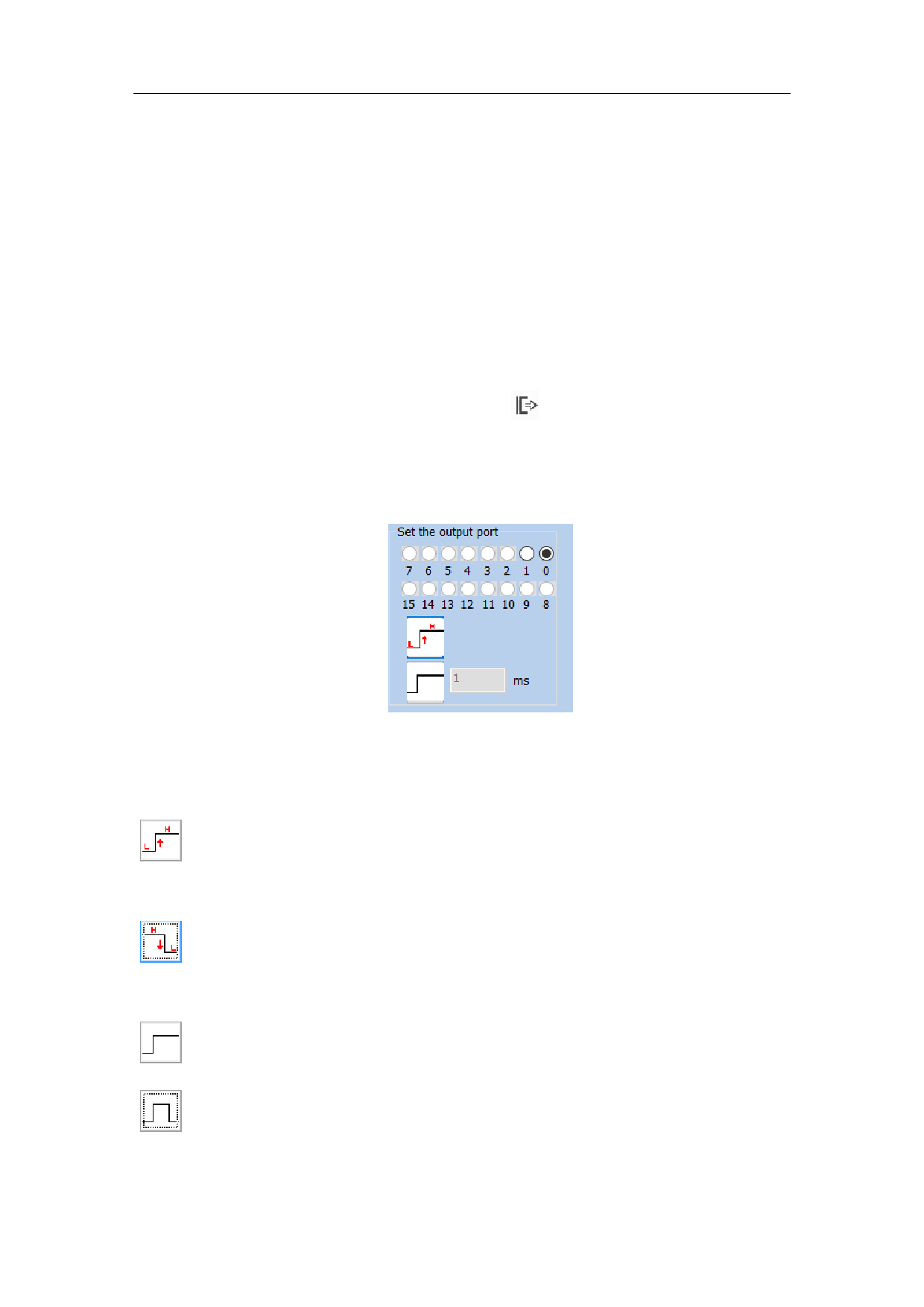
Control Condition; if the two equal, the system will proceed to the following
ports, and otherwise it will read the port again.
Prompt Message: It is given by the system when it reads the port repeatedly
and waits for the matching between the port value and the I/O Control
Condition.
4.13. Draw Output Port
To draw the control object of output port, the user can select the "Output Port”
command in the Draw Menu or click the icon .
After the “Output Port” is selected, the output port property as shown in Fig. 4-
43 will be displayed in the Properties Toolbar.
Set Output Port
Fig. 4-43 Output Port Parameters
The system will provide the port with high-level voltage when the marking
comes to the current output port.
The system will provide the port with low-level voltage when the marking
comes to the current output port.
The system will provide the port with a level signal and keep it.
The system will provide the port with a pulse signal and it can set the
pulse width.
110 / 217

