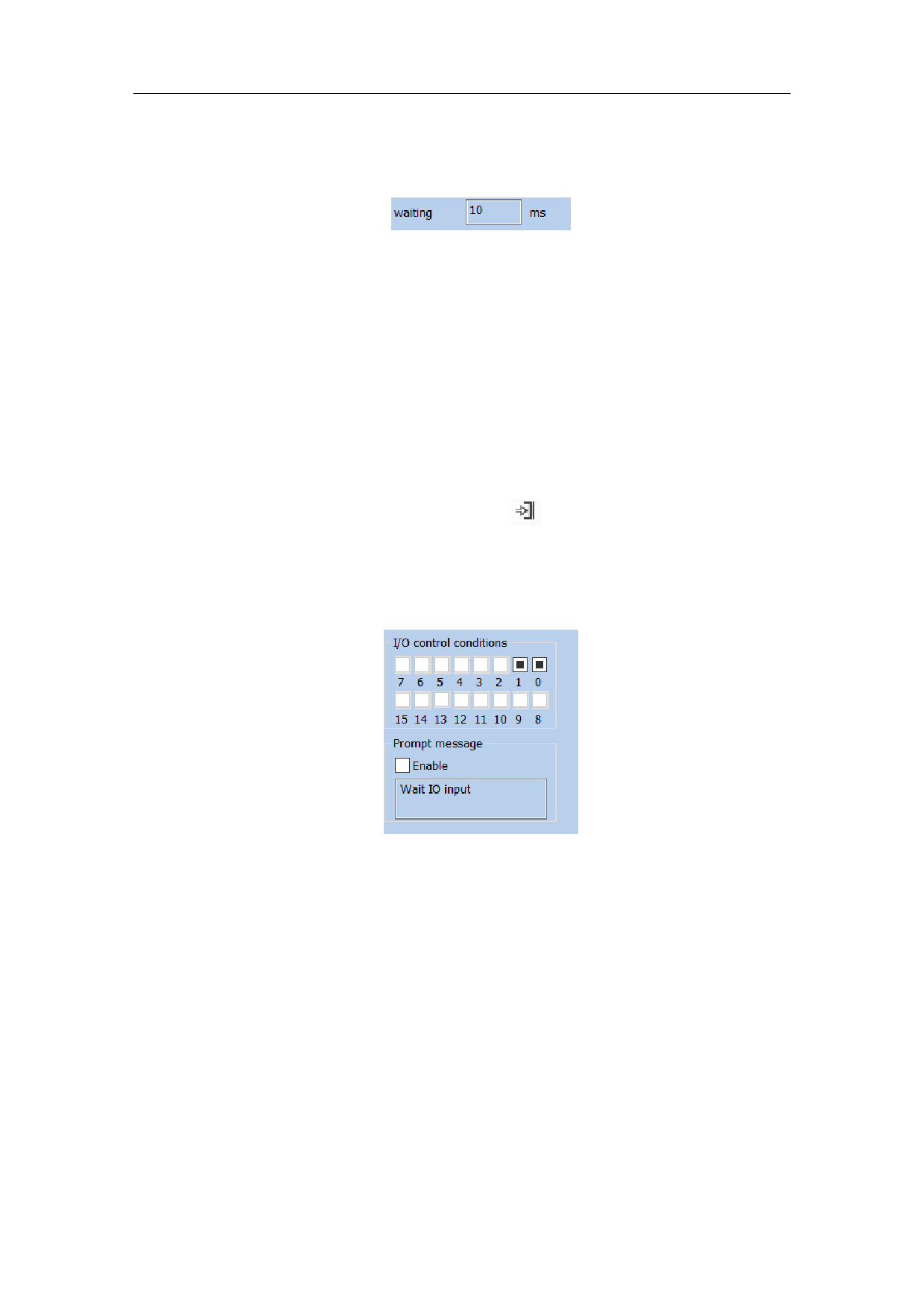
When the “Delayer” is selected, the delayer property as shown in Fig. 4-41 will
be displayed in the Properties Toolbar.
Fig. 4-41 Delayer Property
10 Waiting Time 10 ms
Waiting time: When the marking comes to the current delayer, the system will
wait for a scheduled period and then continue to operate.
4.12. Draw Input Port
To input the control object of input port, the user can select the “Input Port”
command in the Draw Menu or click the icon .
After the “Input Port” is selected, the input port properties as shown in Fig. 4-
42 will be displayed in the Properties Toolbar.
4-42
Figure 4-42 Input Port Parameters
I/O I/O Control Condition
Prompting Message
Enable
I/O Control Condition: When the marking comes to the current input port, the
system will read the input port and compare the read value with the I/O
109 / 217

