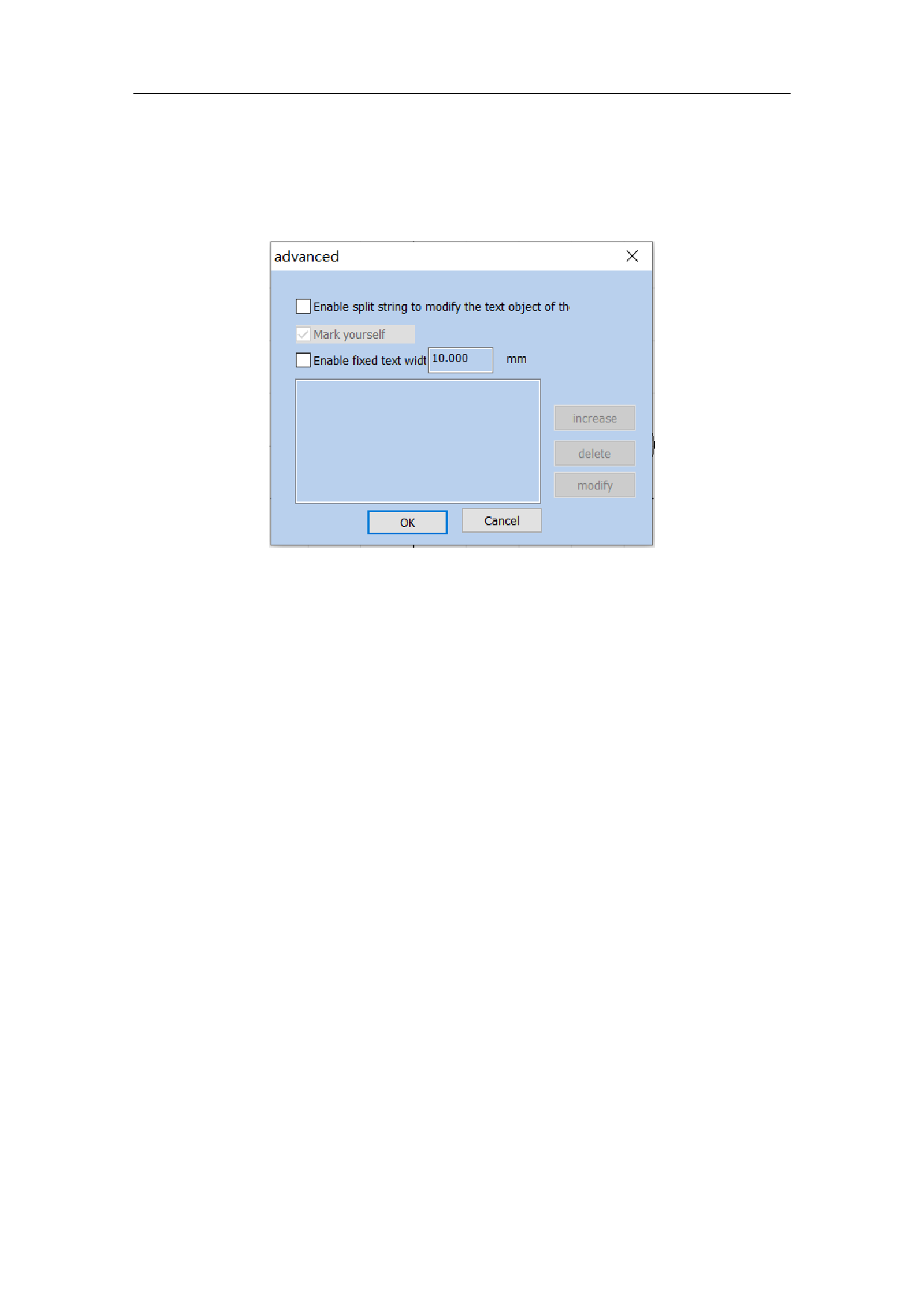
2. Click “Advance” in the Variable Text Properties Toolbar, and select “Enable
Split String to Change Other Text Entity”, as shown in the following figure:
Advance
Fig.4-31
Text Object that Enables Split Strings to Modify the Specified Name
Mark Self
10.000mm Enable Fixed Text Width 10.000mm
Add
Delete
Modify
OK
Close
3. When “Add” is clicked, the following dialog box will pop out (it means that
two characters starting from the first character in the variable text are
extracted to replace the content in the fixed text entity with an indicated name)
100 / 217

