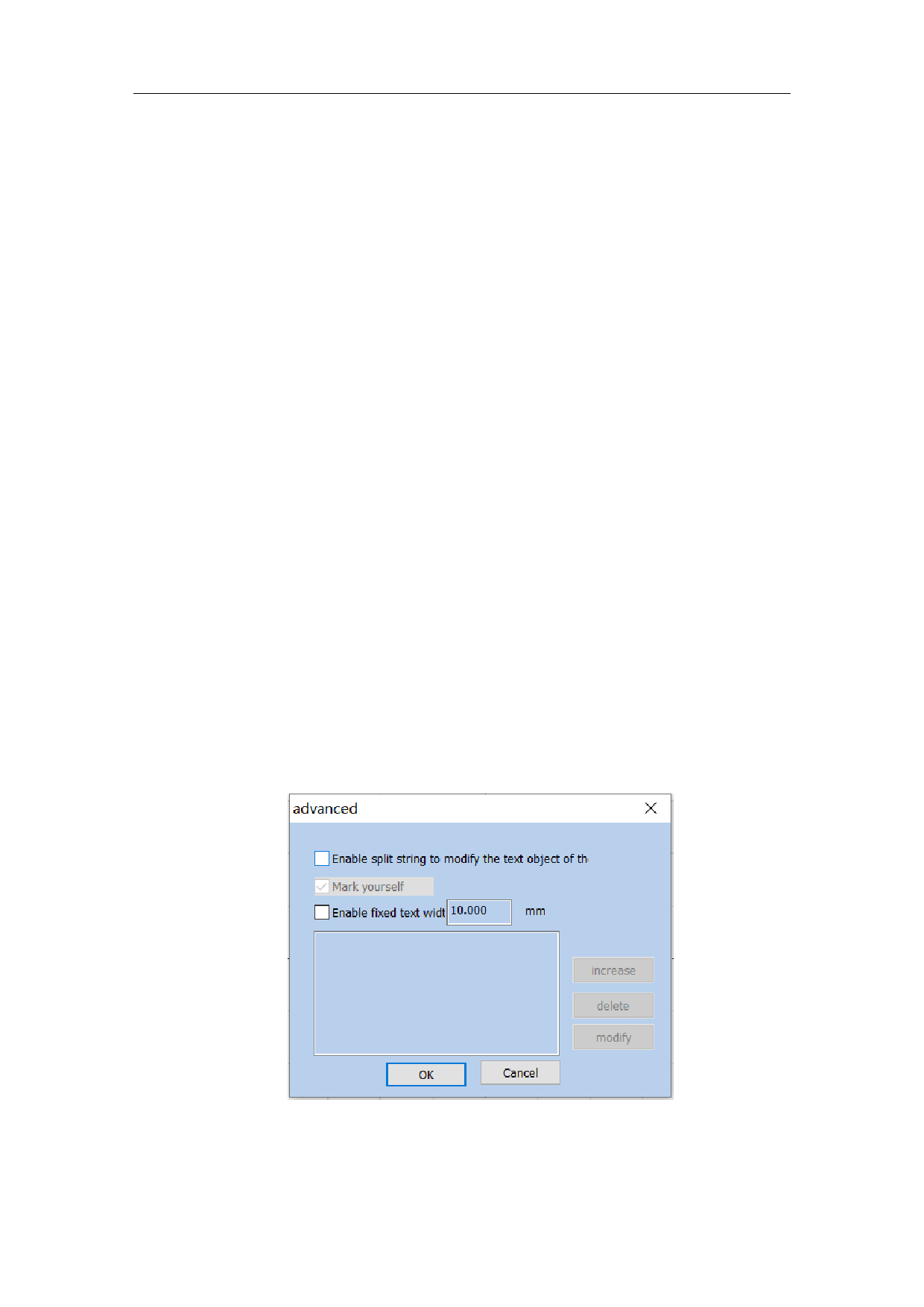
the keyboard entry, only through setting pen*. power, pen*.speed or pen*.freq.
The “*” is number of pen.
Set Pen Param: The keyboard can be used to directly read the processing
parameters of speed, power and frequency, Set pen 0.power to indicate the
power of pen 0, pen 1.speed to indicate the speed of pen 1, pen 2.freq to
indicate the frequency of pen 2, and set according to this rule.
The keyboard element function uses frequently in this kind of situation
when the processing needs the real-time input to the processing content. If
the customer present need processes one batch of work pieces, on each work
piece is printed with a bar code, when processing needs the user with the bar
code scanning gun real-time scans the work piece to read the content on the
bar code, then with laser to mark to the work piece assigns in the position, at
this time can use the keyboard element function. At the processing time
system springs like the figure 4-30 shows the dialog box, the operator with the
bar code scanning gun scanning bar code work piece on, the bar code
scanning gun inputs the read content to the dialog box inside and closes it
automatically, then the system will start to process the content read a moment
ago automatically .
4.8.4.9. Advance Function
After the “Advance” function is selected, the dialog box as shown in Fig. 4-29
will pop out.
After selecting advanced functions, the system will pop up a dialog box as
shown in Figure 4-29.
Fig.4-29 Advance Function
97 / 217

