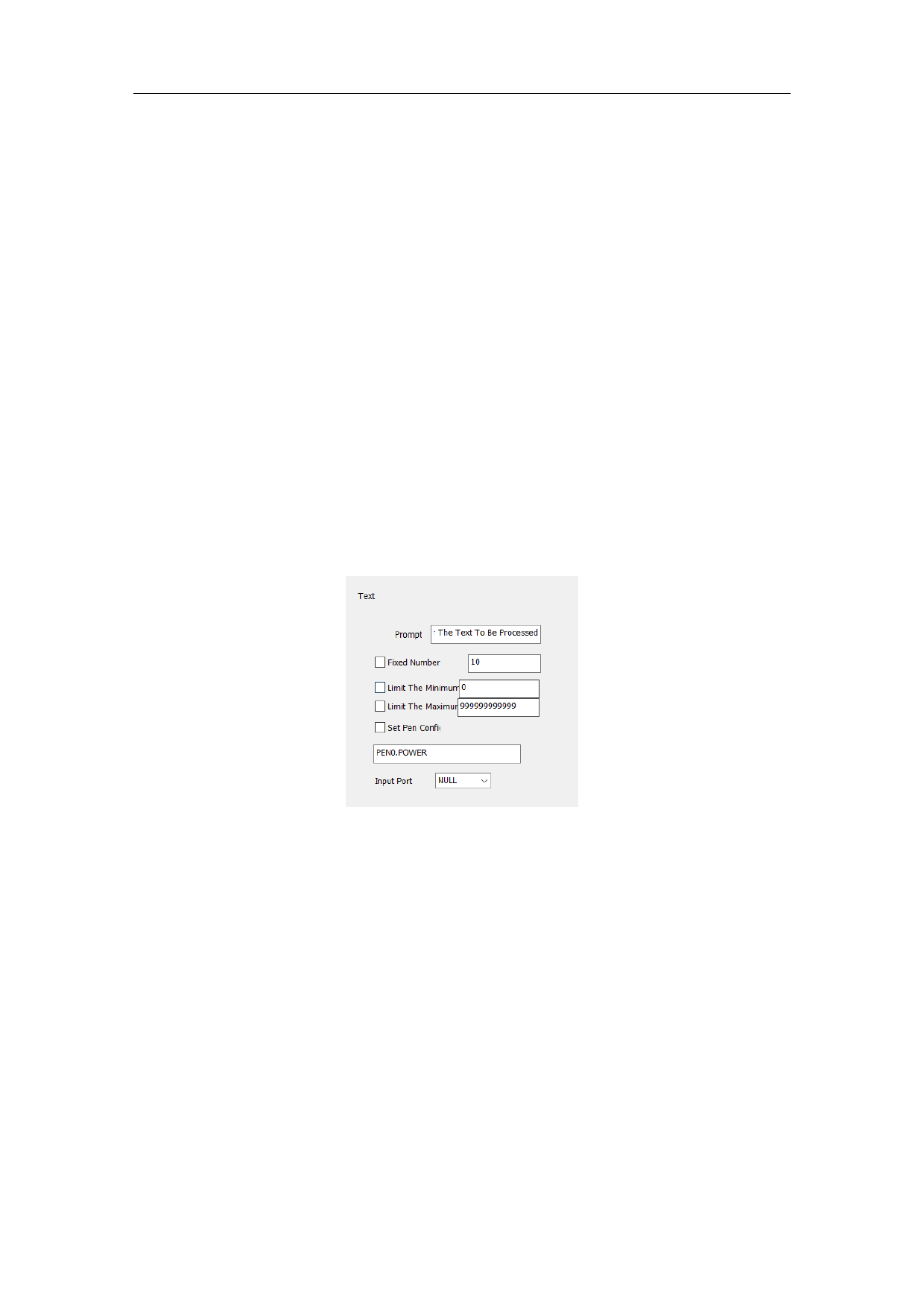
Increment
Field Name
Auto Reset
4.8.4.8. Keyboard
The keyboard element is the text which must process from the keyboard entry
by the user, when select the keyboard element, a dialog box as Figure 4-47
shows will be displayed to ask for the user set the keyboard element
parameter. Tips In the process of processing, when the system encounters the
text of keyboard variables, it will pop up the content in the input dialog box,
requiring the user to enter the text to be processed, at this time, the user
directly enters the text to be processed manually.
Fig.4-28 Keyboard
Text
Tip
Please enter the text to be processed
Fixed Character Count
Set Pen Parameters
Input Port
Fixed char count Number: user must input string with digit equals to this
count.
Set Pen Param: When selected, we can get power, speed, frequency from
96 / 217

