Main Window Introduction
After installation, you can run the Software.
The main window of the Software is shown as follows:
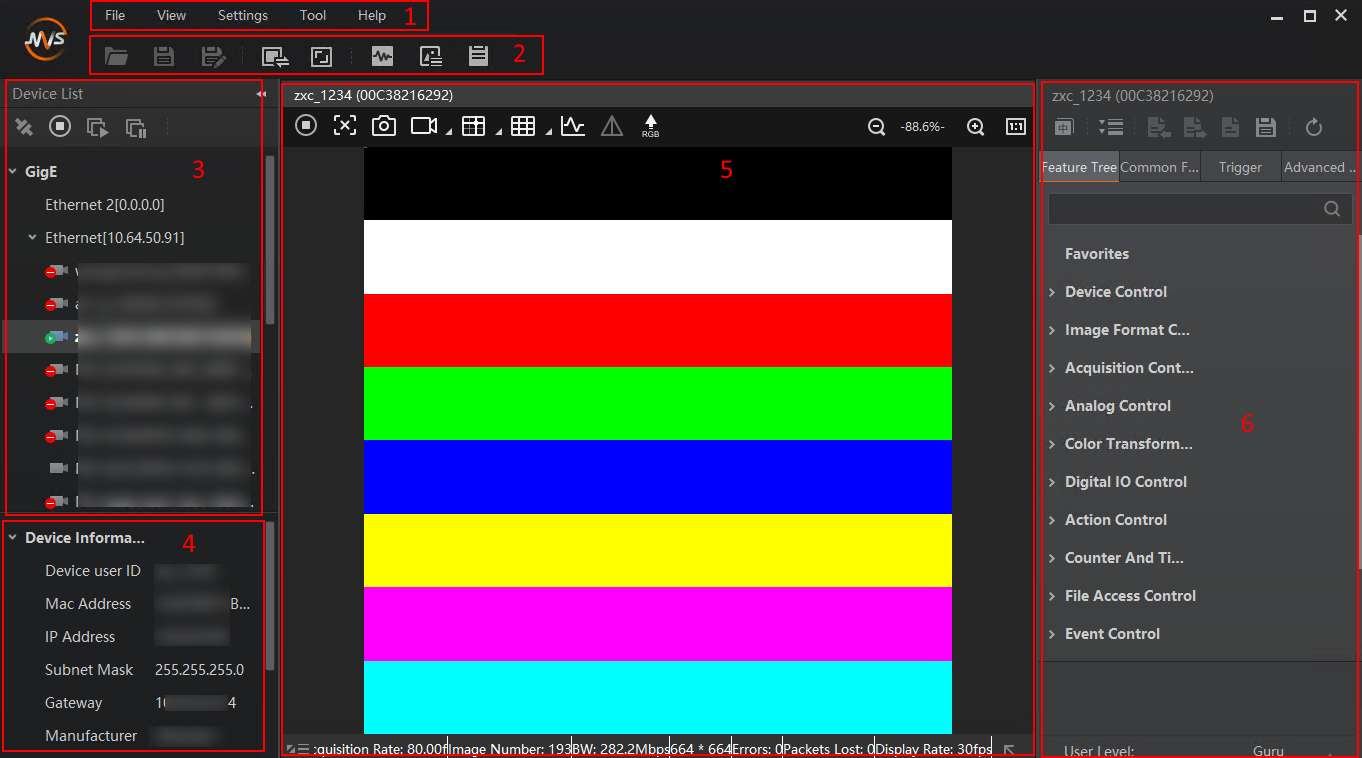 Figure 1 Main Window
Figure 1 Main WindowThe following table shows the description of each part of the main window.
|
No. |
Area Name |
Description |
|---|---|---|
|
1 |
Menu Bar |
Function modules including File, View, Settings, Tool, and Help. |
|
2 |
Control Toolbar |
Offer buttons for file control, division settings of the display window, acquisition status, etc. |
|
3 |
Device List Panel |
|
|
4 |
Interface and Device Information Panel |
Display the information of the network interface or USB interface and the device information. |
|
5 |
Display Window |
View the live videos of the selected camera or local images and videos. |
|
6 |
Feature Panel |
View and configure features of the selected camera, and perform other operations such as importing, exporting, and User Set control. |