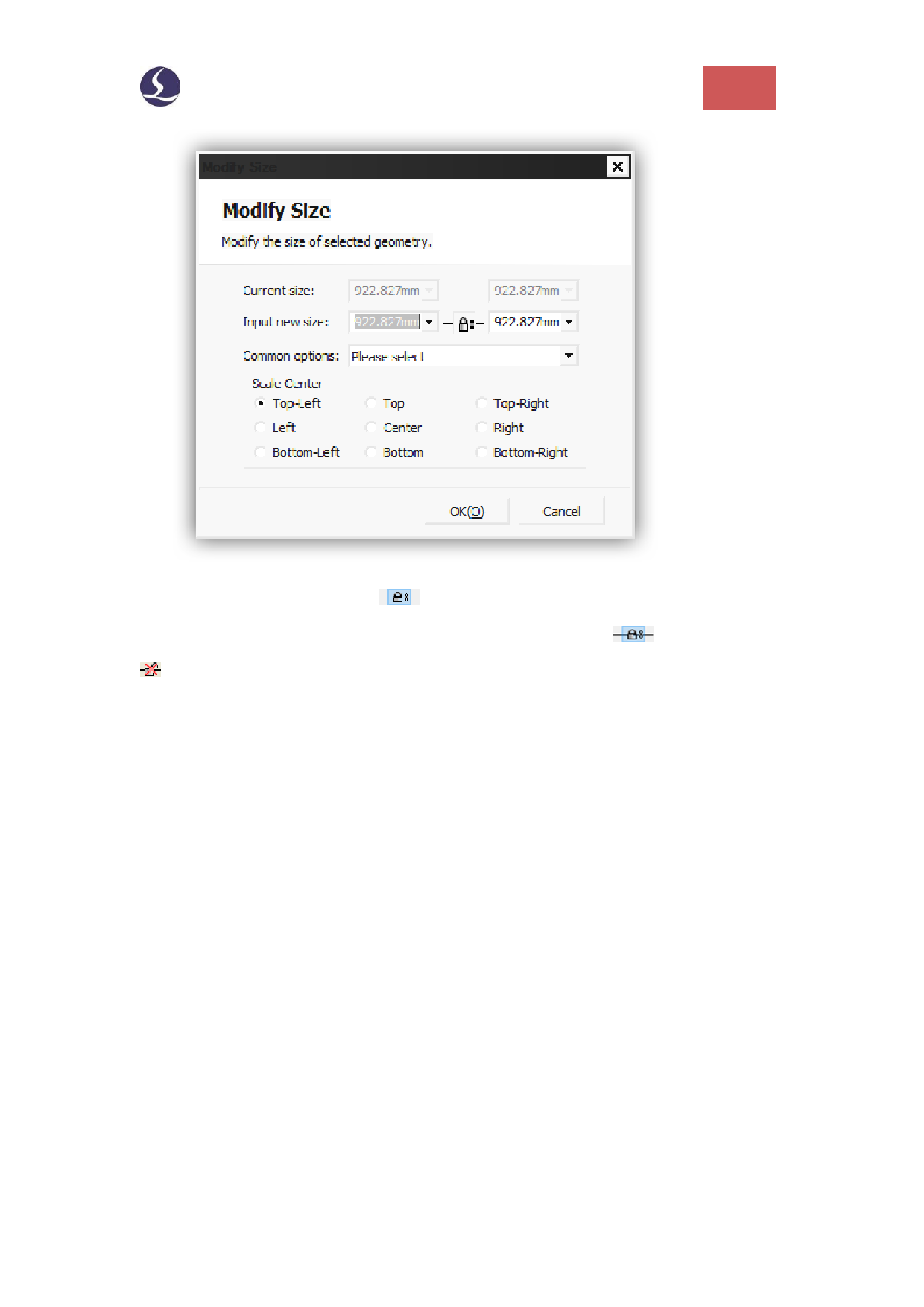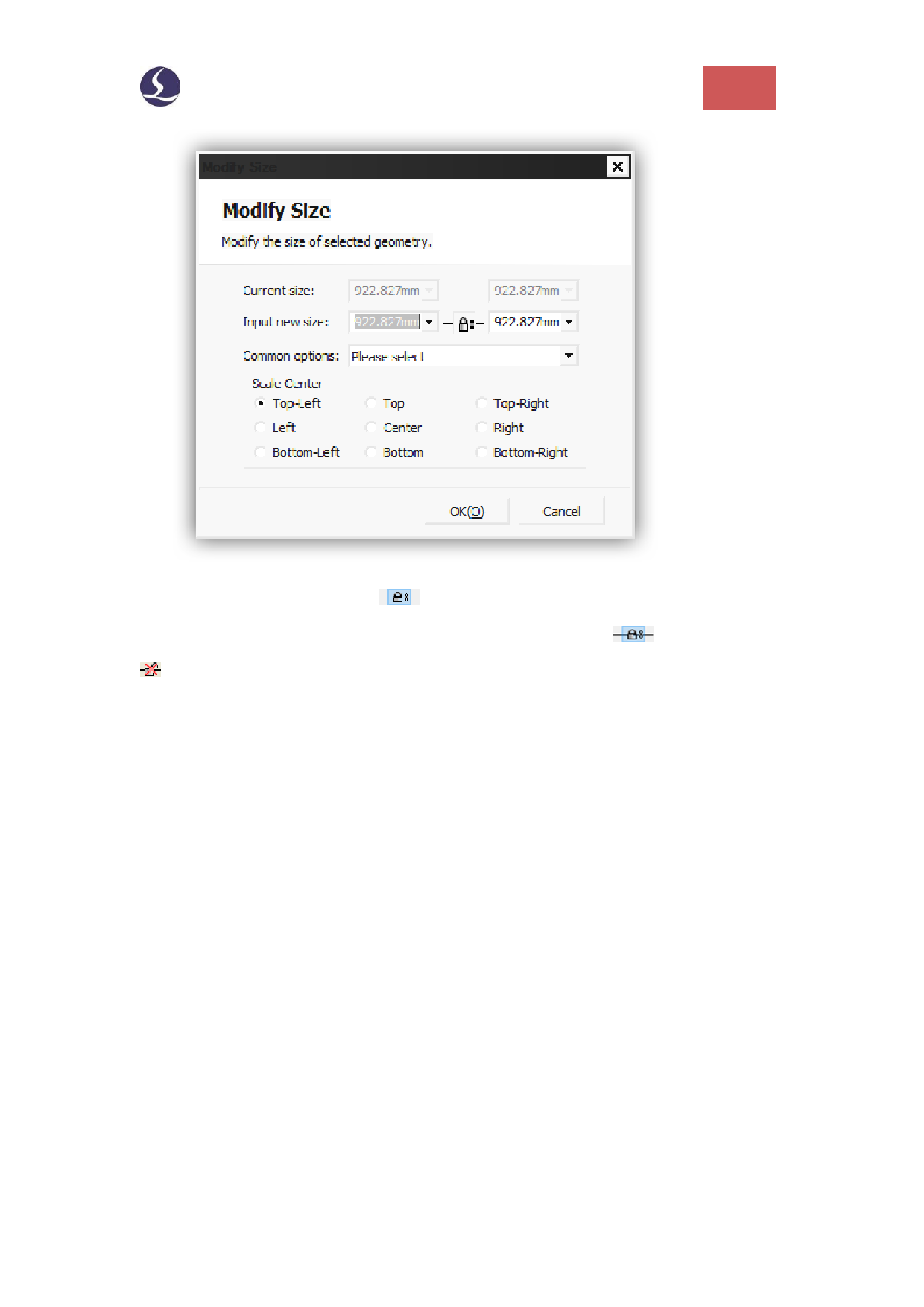
Friendess CypOne Laser Cutting Control Software
22
If the lock icon in this state , the scale of length and width is coupled, if you
want to modify the length and width separately click the icon
turns to this state
will unlock the linkage of two size input.
‘Scale center’ specifies the relative position between new geometry and the
original one. For example, ‘Top left’ indicates the object in new size will locate at the
top left of the original one.
Notice: The lead line and kerf compensation will not change with new sized
geometry.
2.3.2 Dynamic Transform
In CypOne you can transform geometry by scale, rotate and flip. Select the
geometry on drawing board then click option button to finish the geometry transform.
For example, to rotate a rectangle 45° in the base line of left bottom, you can
follow the steps:
1) Select the object.