- You are here:
- AM.CO.ZABuythisCNC Utilities Homepage
- FastCOLOUR-Printer
- How Inking System Works.pdf
- Page 8 of 13
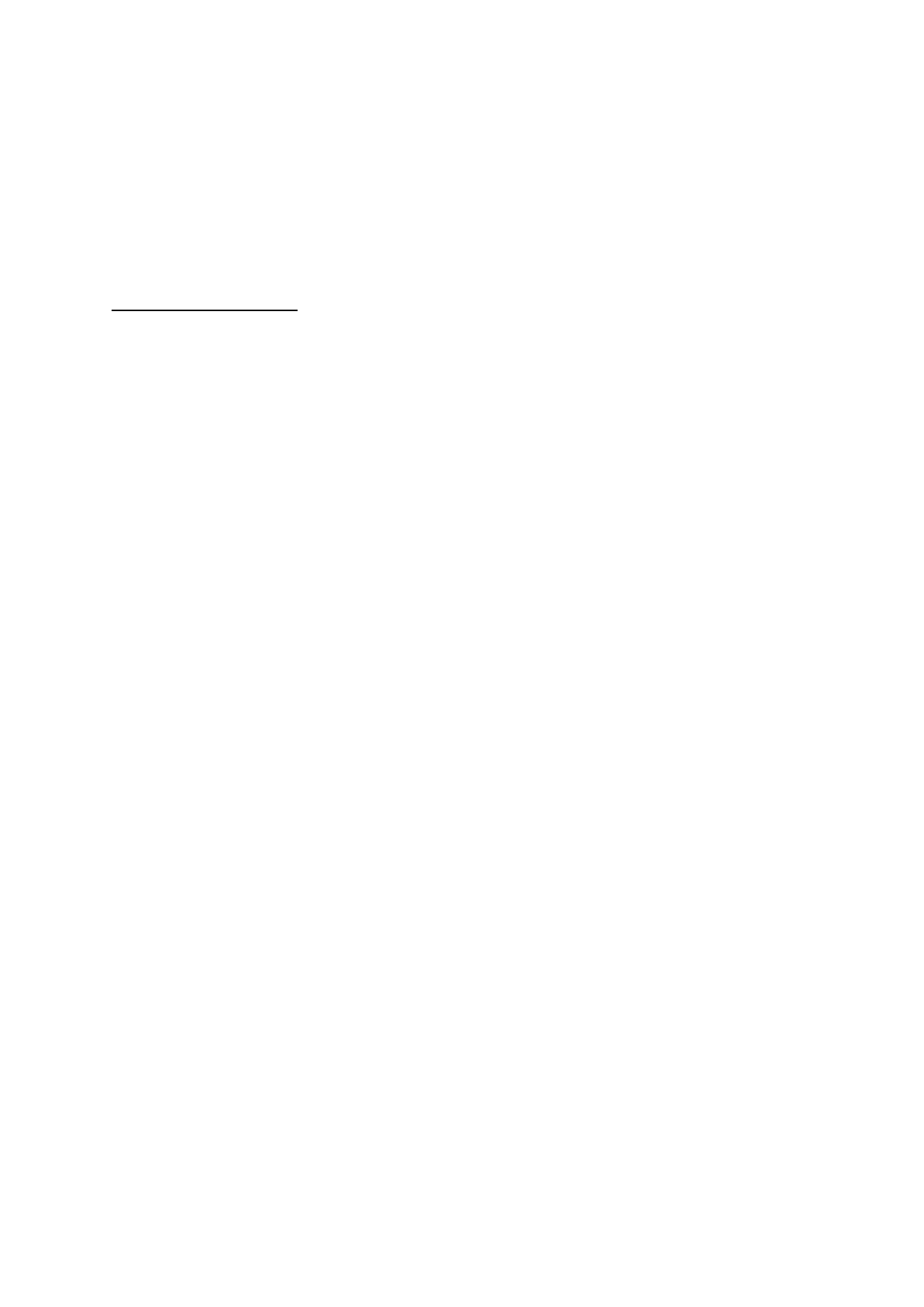
again, or just try printing again. The nozzle will unblock itself
because the printhead will squeeze the ink out, it will also help
unblock the nozzle.
If Nothing Prints:
If the ink flow freely when cleaning, but none of the nozzles in
one colour block is printed, or nothing is printed at all, then it is
likely that the printhead itself is damaged. In this case, you can
try and take the printhead out and clean the data cables,
remember to take a photo before removing the printhead
because if you put it back on the wrong side, then it has a
higher chance of burning the printhead out. If the cables are
clean and intact and still do not print, please contact our
support team.
Clean Heavily Blocked Printhead
If most nozzles are clogged because of the ink and you
struggle to wash it out. There is a chance that the printhead
itself is damaged. The internal electric circuit is damaged, the
ink can still flow freely, but it won’t print. The method of
cleaning - we call it flush the printhead - instead of pulling from
the bottom by a pump, we push the cleaning liquid from the
inlet of the printhead.
You can either take the printhead out, or simply keep it on the
machine but move the printhead to most left, there is an empty
cabinet on the left of the machine. If you decide to do so, put a
bucket underneath to catch the cleaning liquid flow out.

