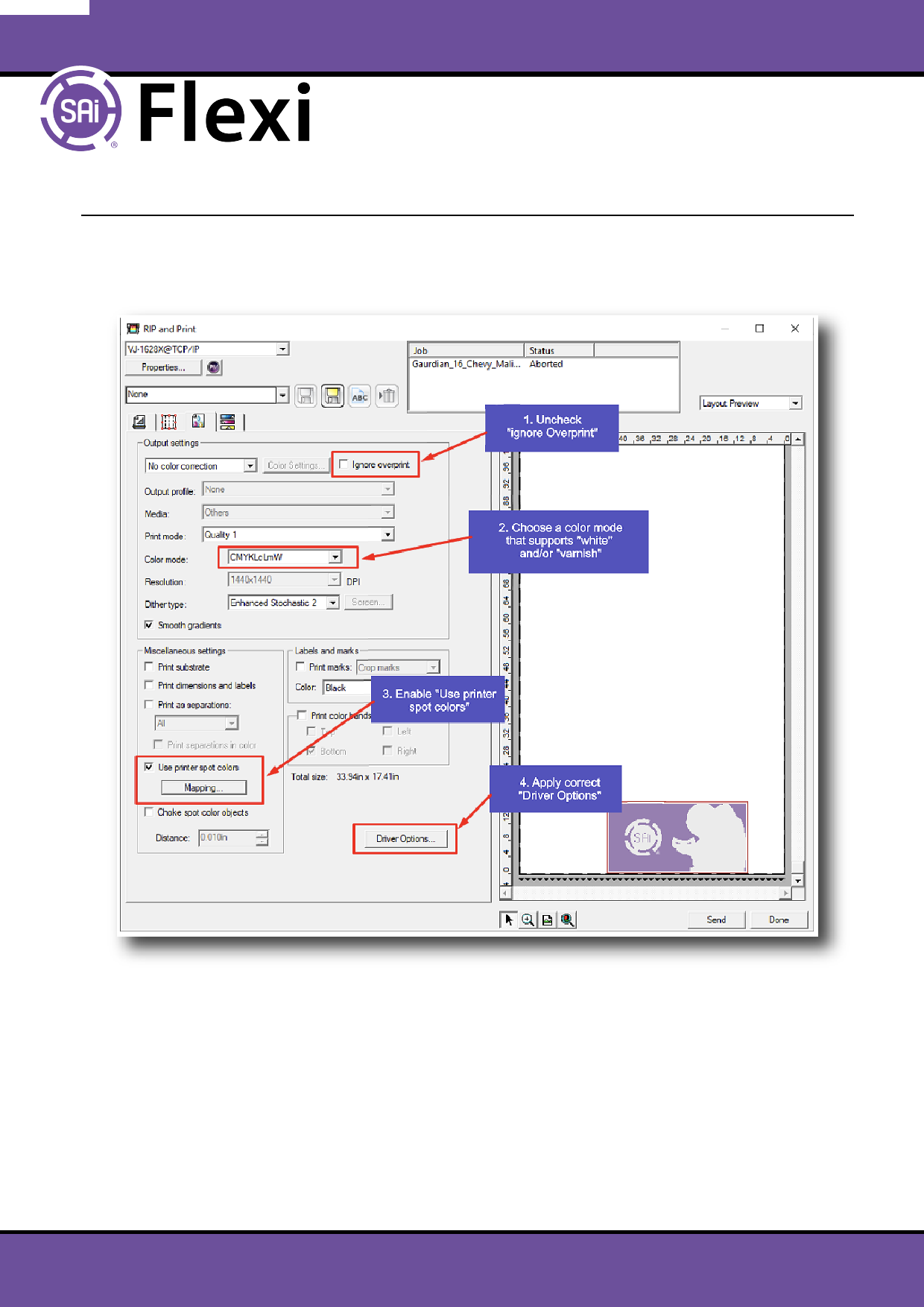
Printing White and Varnish with Flexi
9 | Adding Varnish to a Design
Click the “RIP & Print” Icon to bring up the following window:
1. Uncheck “Ignore overprint”
The Overprint setting is used to identify areas of your design that are covered by multiple layers of ink or
vinyl. If you leave “Ignore Overprint” checked, your output will automatically be changed so that it will not
use features that depend on overprinting.
2. Choose a color mode that supports “White” and/or “Varnish”
This varies from printer to printer, e.g. CMYKWV, CMYKV, CMYKW, etc...
Page | 8 of 9

