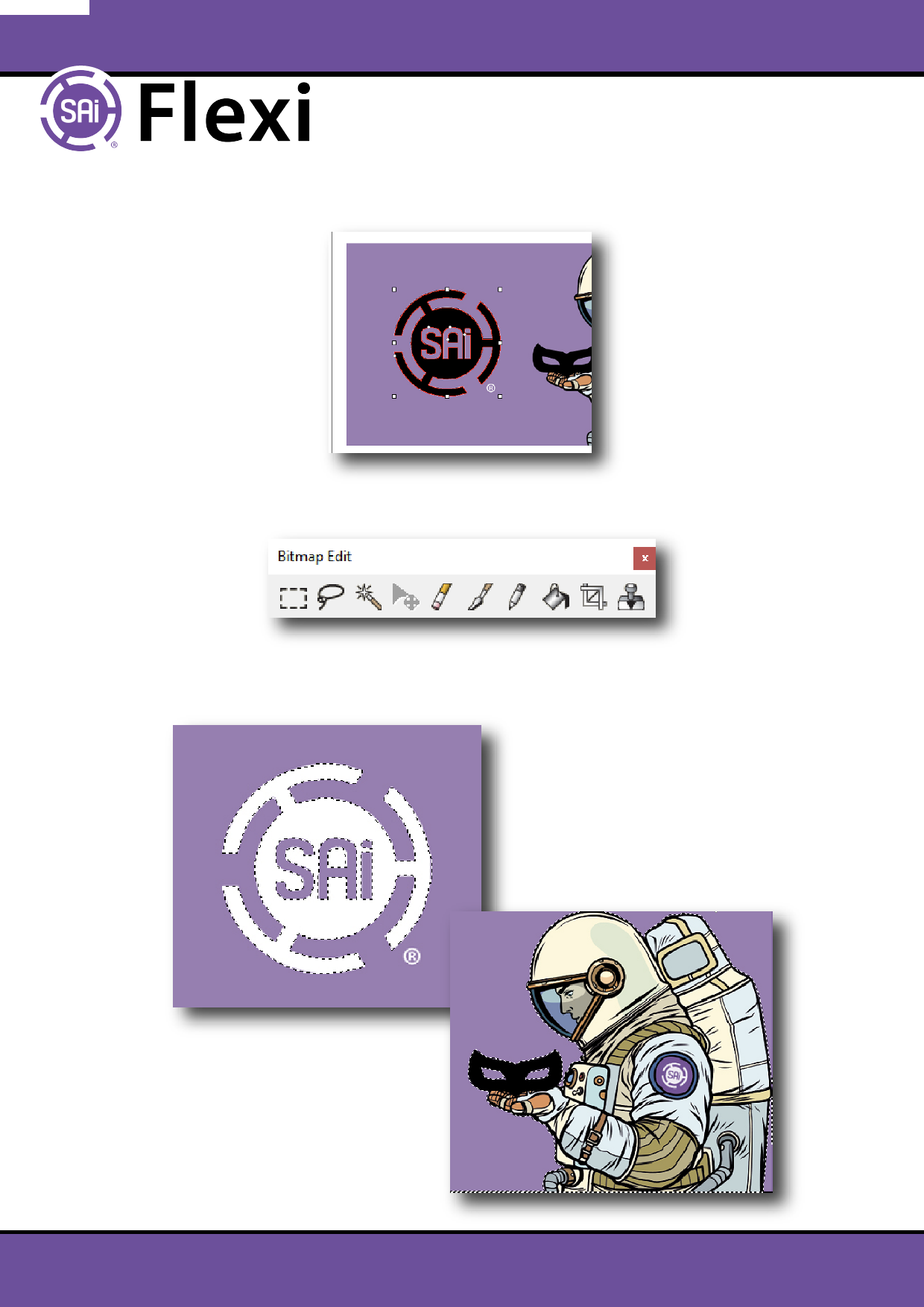
Printing White and Varnish with Flexi
• The SAi logo can easily be covered by a vector
• Parts of the bitmap can easily be selected using the “Bitmap Edit” tools
For instance, use the Magic Wand Tool to select an area of bitmap based on color. You can specify the
tolerance - a low value to select colors
very similar to the pixel you clicked, or a
higher value to select a broader range
of colors.
Use Shift and Ctrl to add or subtract
areas from the existing marquees. A
small + or - appears near the bottom of
cursor to indicate add or subtract.
Page | 6 of 9

