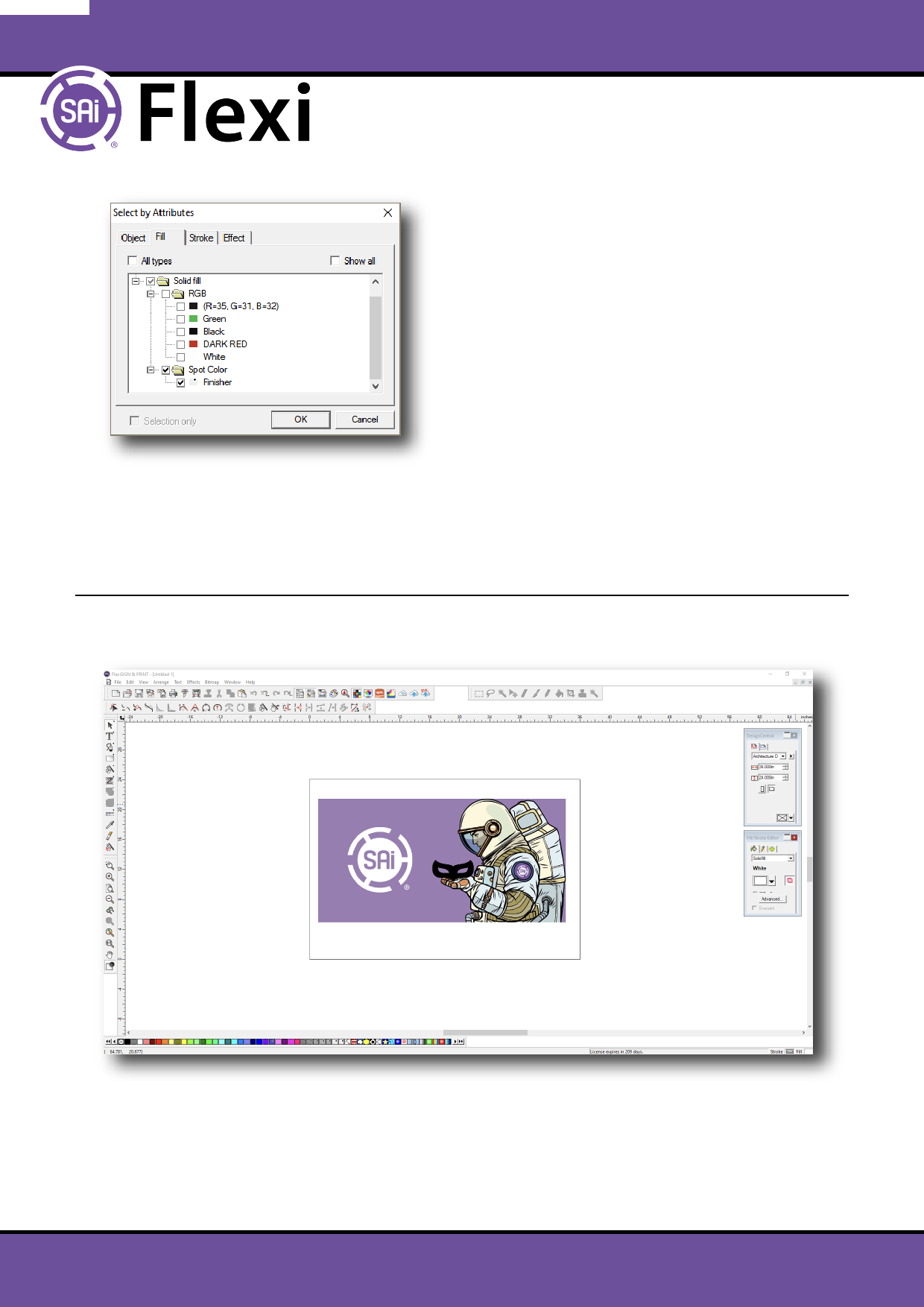
Printing White and Varnish with Flexi
TIP! To quickly select objects of the same color,
simply hit ‘d’ on the keyboard to bring up the
“Select by Attributes” window. Choose the “Fill” tab
and check the box in front of “Finisher”. This will
select all objects in the design that have this color.
This way you can easily tick the “Overprint” option
in the “Fill/Stroke Editor” for all these objects at the
same time.
8 | Adding Varnish to a Design
• Open or import your artwork
Page | 5 of 9

