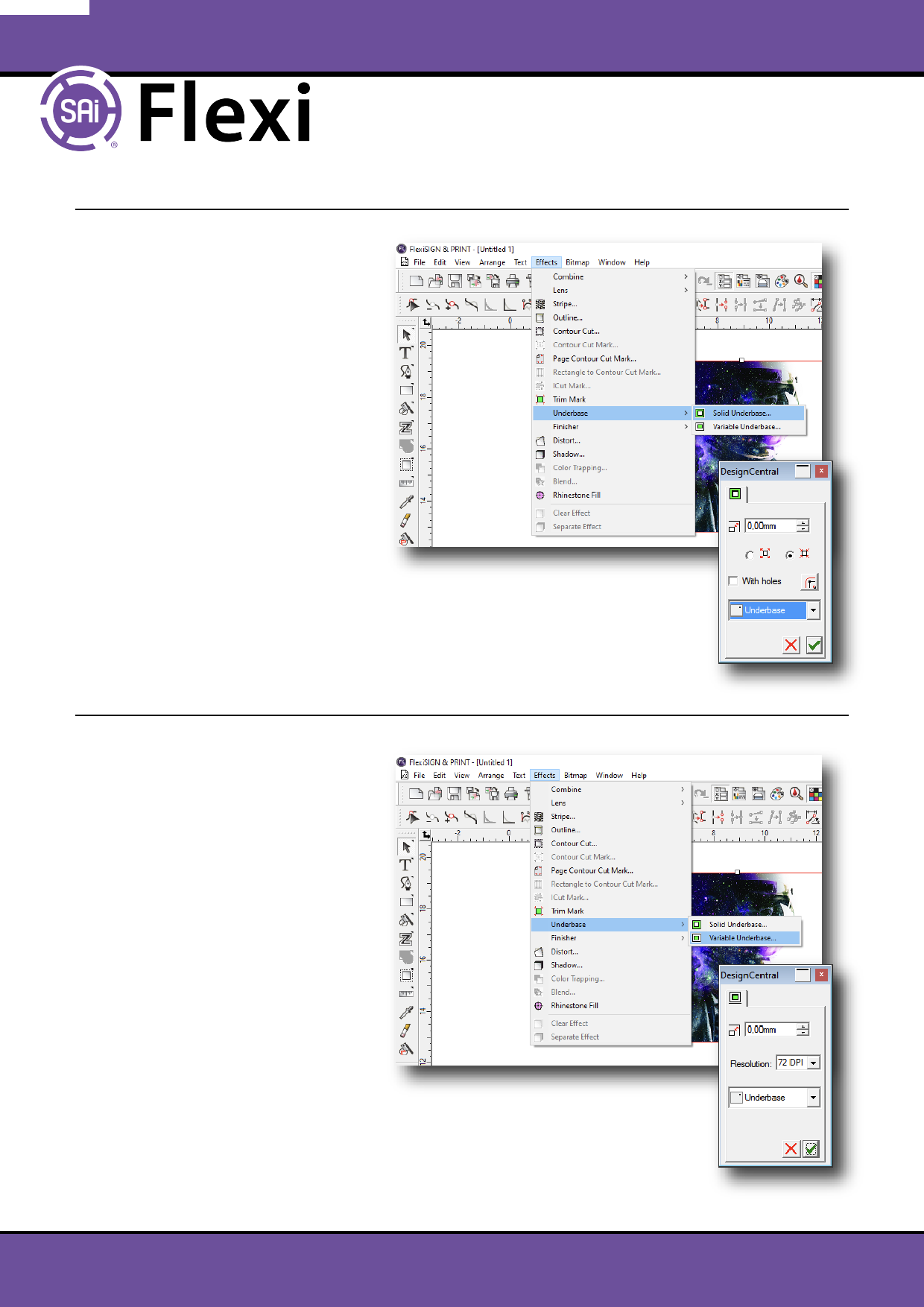
2 | Adding White Using Solid Underbase
1. Select the desired objects
2. From the E ects menu, select
Underbase > Solid Underbase
3. In DesignCentral, select either
Choke or Bleed
4. Set the size of the Choke or
Bleed in the Choke Distance eld
5. Check With holes to make holes
in the underbase beneath any holes
in the selected objects above
6. Select the color of the
underbase from the dropdown list
7. Click apply
3 | Adding White Using Variable Underbase
1. Select the desired objects
2. From the E ects menu, select
Underbase > Variable Underbase
3. Set the size of the Choke in
the Choke Distance eld
4. Select a resolution from the
dropdown list that the underbase
will be applied at. This should match
the resolution supported by your
output device
5. Select the color of the
underbase from the dropdown list
6. Click apply
Printing White and Varnish with Flexi
Page | 2 of 9

