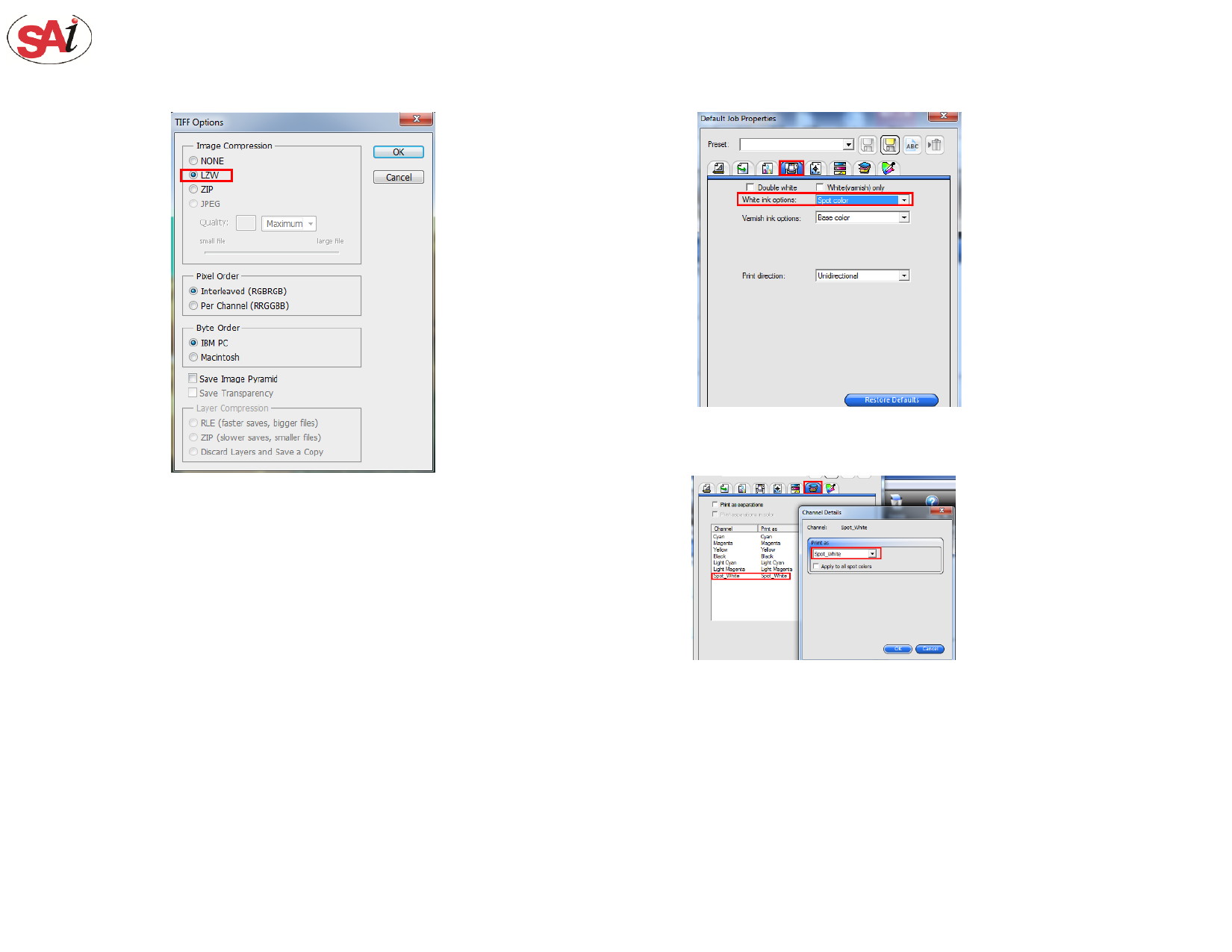
PhotoPRINT: Made the spot white in Photoshop
Tips:1、Save option: Let the “spot color” checked.
Color: Let the “ICC profiles” unchecked.
2、TIFF options:Use the LZW compression.
Add the TIFF file to the PhotoPRINT.
Tips:The PhotoPRINT must have the TIFF spot channel
option password and opened this fuction.
If not, the software can’t read the spot channel.
Set “Job properties-Printer options”
Set the White options as spot white.
Set “Job properties-Separations”
Set the spot channel print as spot white.
Tip: Double click the channel can appear the dilog.

