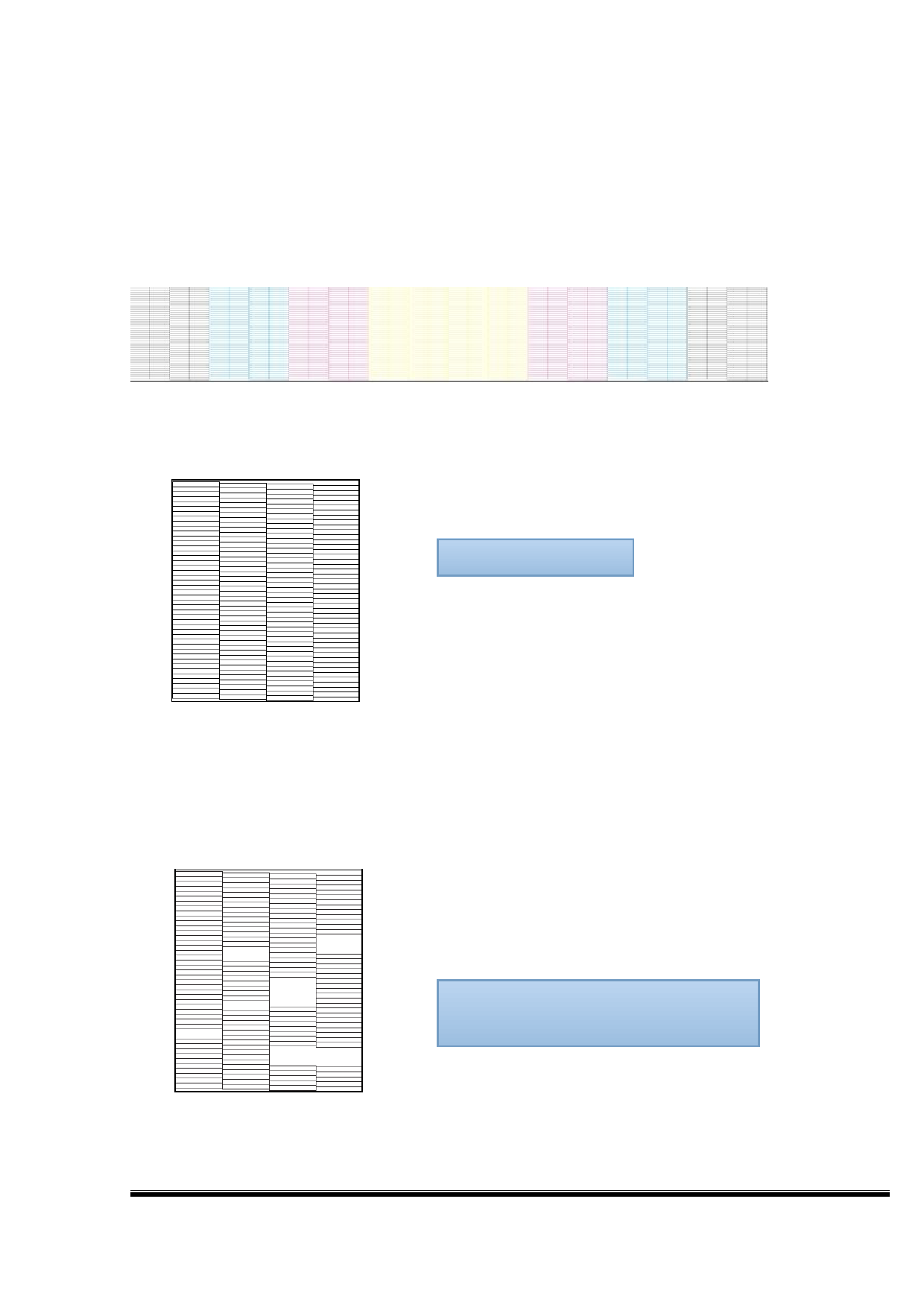
the physical position of the right head to make sure the status bar of the two nozzles evenly
distributed, while adjust the vertical position of the right head; print head status, changes
the distance between the two heads in the software setting
3) Printhead Status:
After fill the ink, in the software "print" menu, find the "test" and left-click to print head status.
The printer will print out a calibration chart below:
Printhead status diagram
Check whether the current nozzles clogging, if there is lost needle, cleaning the print head
and print it again to confirm all nozzles out in the status diagram.
→
ok, normal print
If it lost needles, cleaning nozzles, so as
→
not to affect the print quality
第 74 页 共 89 页









