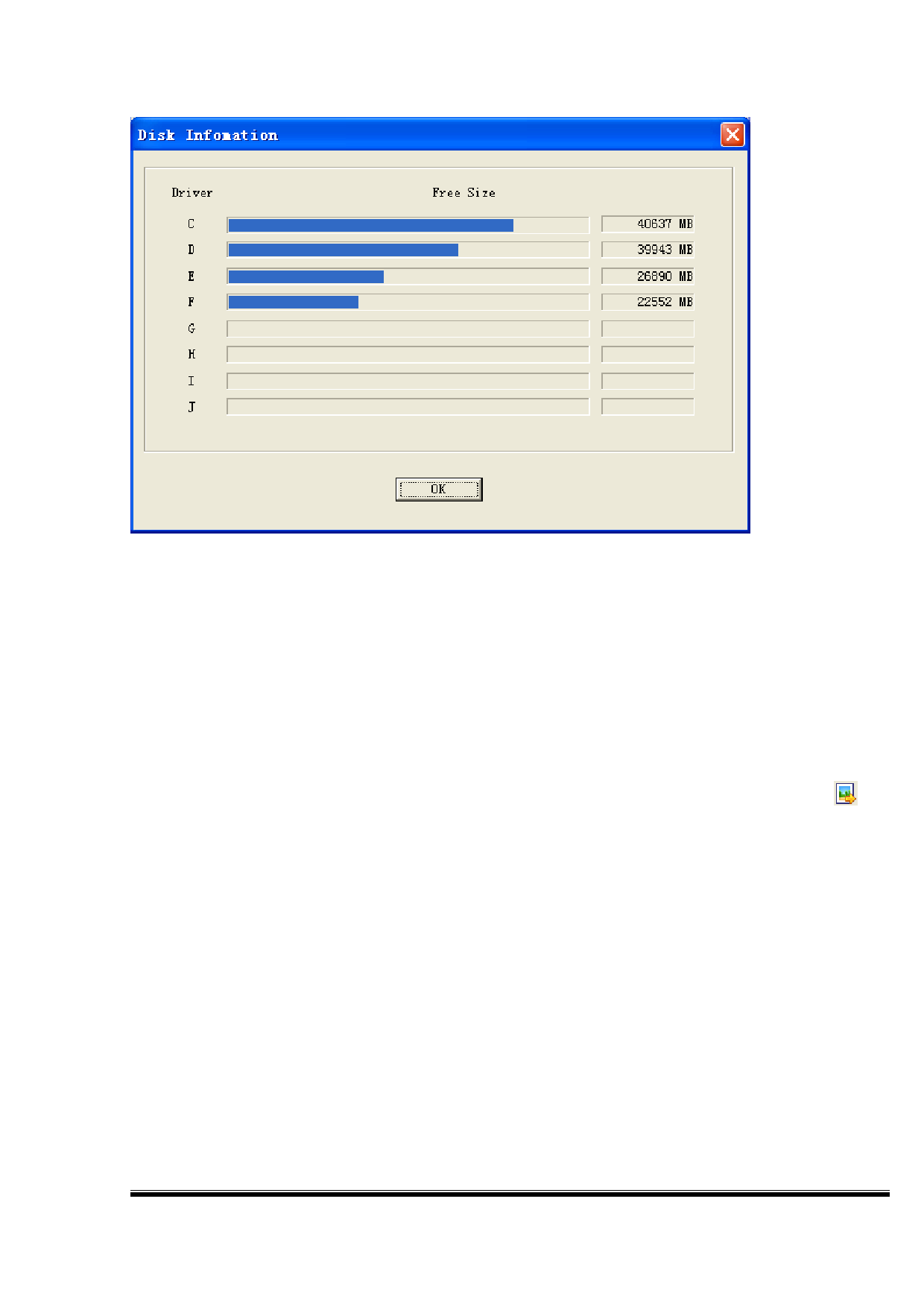
Here you can see the current computer disk usage condition, and completed your
settings.
Precautions
Because the output image was relatively large, we recommend that you choose the
remaining space 4000 MB (4 GB) or more, in order to ensure that the disk data will not
overflow.
If you want to restore the default settings for the output settings, you can click on the
interface to set the "Default Settings" button.
Image Insertion and Choreography
After set up the canvas, in the "File" menu, select "import image" or click on the icon " "
第 57 页 共 89 页









