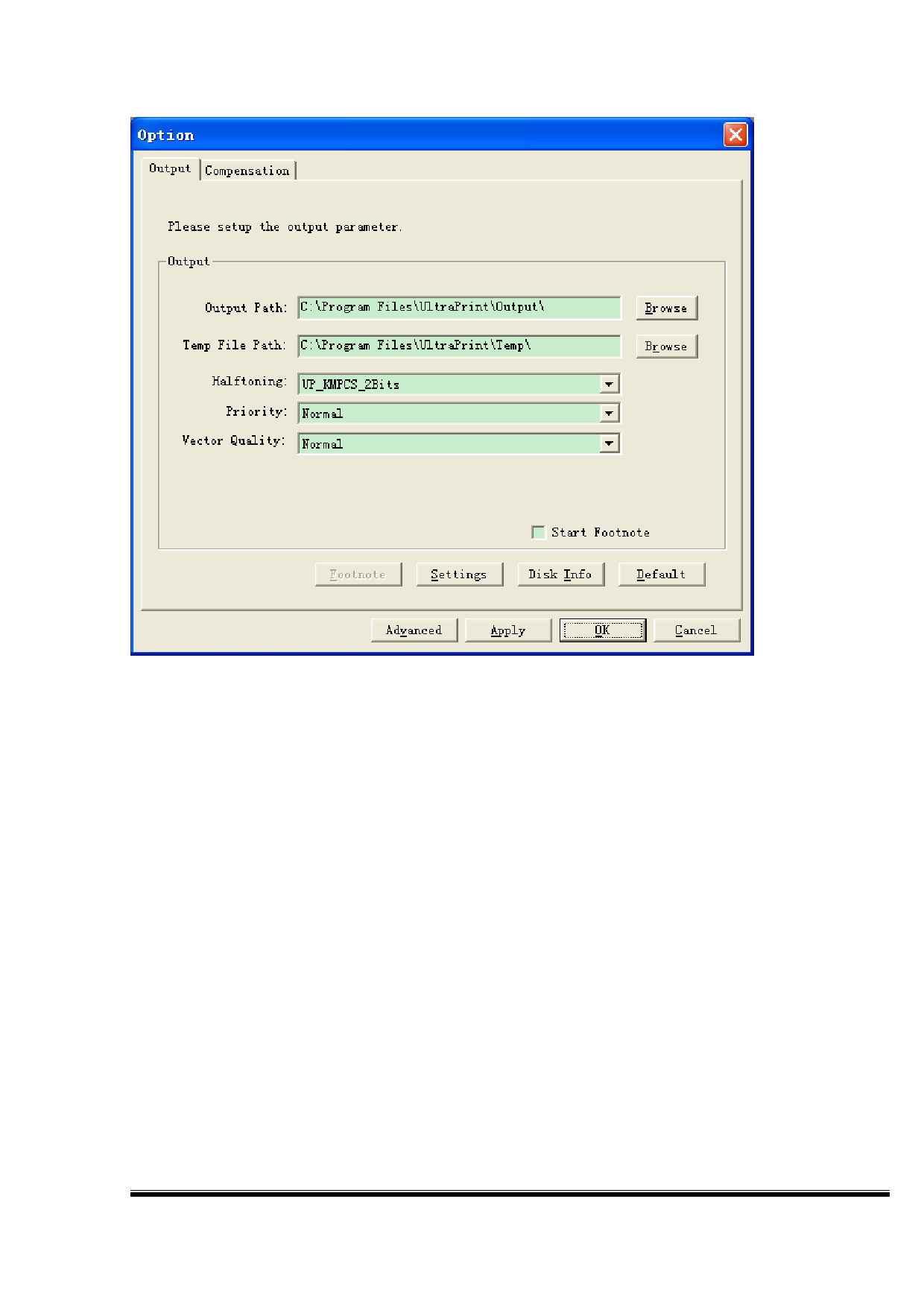
Where you can set the output parameters:
1) Output path, specify the print file storage location, the output port is only valid when the
port is the file.
2) Temp file path, the temporary file storage location when the specified program is
processing,when you exit the program the temporary file will automatically be deleted.
3) Half-toning : Select the image Screening methods.
4) Priority: Select the output print process priority.
5) Vector Quality: Select the print quality of the vector file.
6) White ink option(if there is): Choose white ink printing method.
7) Default: the current setting items related to options page back to default settings.
8) Disk information, because the print file size is generally larger, the output path to be
considered when setting the path where the remaining disk space, you can click "Disk
information" to check the local disk space. As shown below:
第 56 页 共 89 页









