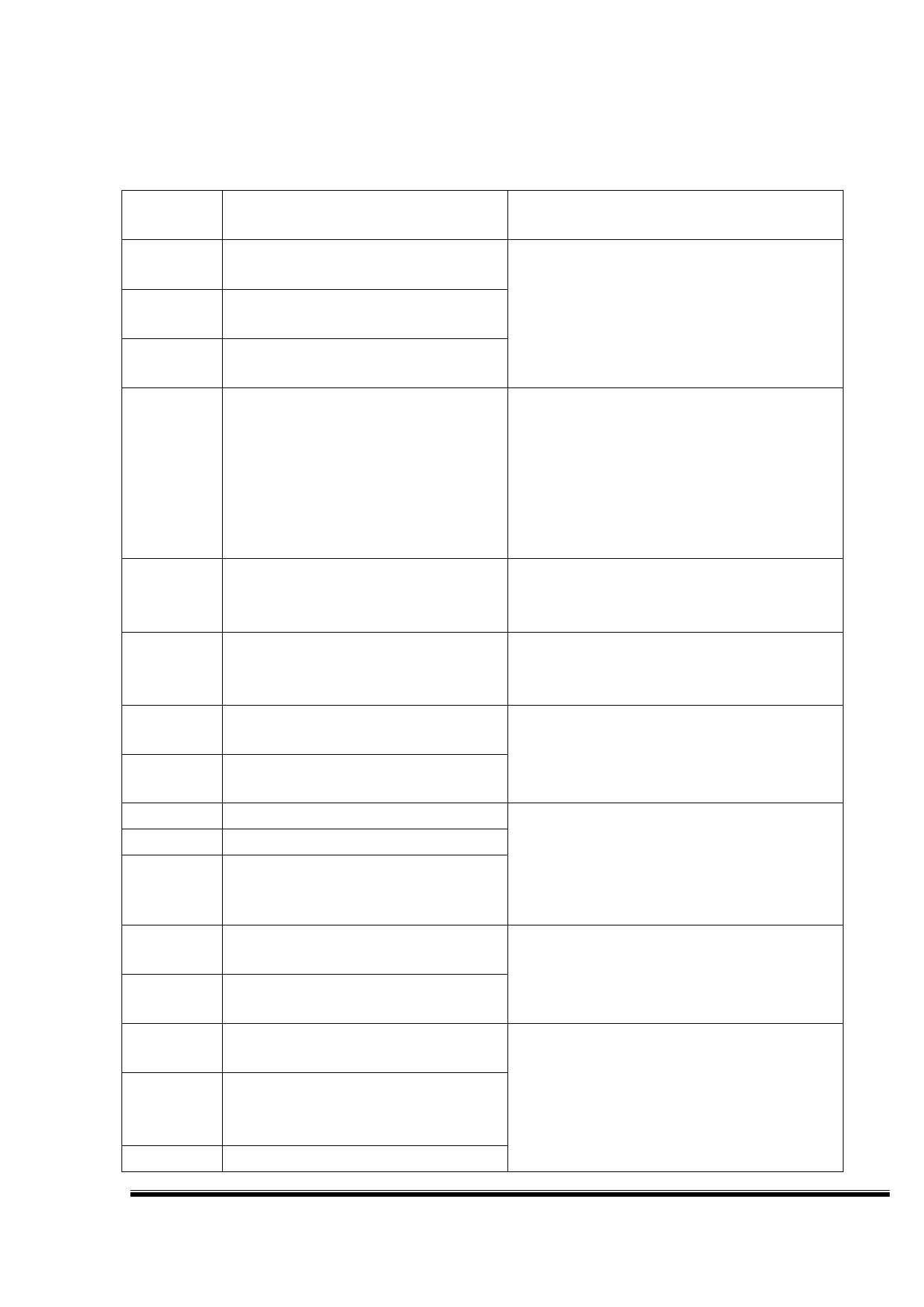
3. PrintExp Error code
Error
Code
30011
30012
30013
Error Description
Solutions
Loading the driver file failure
From the driver file loading
interface function failure
The function vector table failure
1. Checking whether the setup is
complete
2. To uninstall the software then
reinstall
30014
30015
30016
30017
30018
30019
30020
30021
30022
30023
30024
30025
30026
Initialize the printer failure
Release the drive abnormal
USB communication speed
transmission status alarm
USB communication access to
the printer status failure
Initialize the printer abnormal
Reset motion abnormal
Stop motion abnormal
Wait for stop motion timeout
Acquiring the carriage position
error
Acquiring the motion state
abnormal
Start the specified motion
abnormal
During Motor movement, unable
to to perform the next
movement action
Micro spraying state setting
1. Check whether the power is
connected to printing equipment
2. Check whether the host computer
and the printer USB connection is
normal
3. Check whether the printing
equipment card is normal
1. Check whether the printer is
connected
properly
1. Checking whether the USB
connection line is normal
2. Restart the hardware
1. Check whether the printer is
connected properly
2. Restart the software
3. Restart the hardware
1. Check whether the motor module is
normal
2.Check whether the printer is
connected properly
3. Restart the software
1. Check whether the printer is
connected
properly
2. Restart the software
1. Check whether the configuration file
matches
2. Check whether the printer is
connected
properly
3. Restart the software
第 47 页 共 89 页









