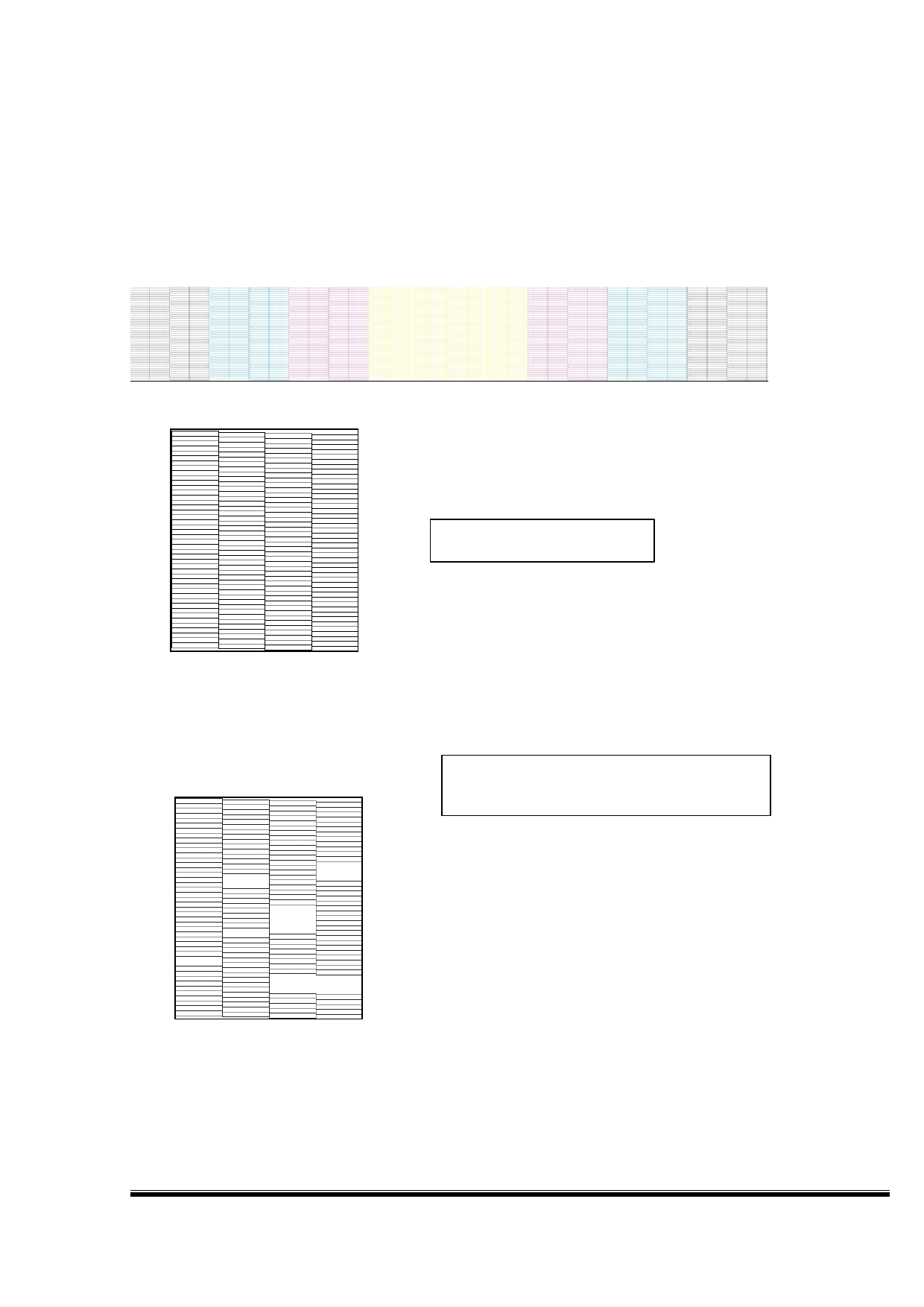
Move back: print crossbeam back
Move forward: print crossbeam forward
Test print: Test button is divided into two sub-options “nozzle status ”and “vertical
alignment”
①Head status: check the current nozzles, if there is clogging or lost needles. If there
are, please cleaning the print heads and then print the status picture again until the
spray holes all-out. Click “Head Status” appears as shown below:
Head Status Diagram
→ ok, normal print
→ If it lost needles, cleaning nozzles, so as not
→
to affect the print quality
②Vertical alignment: Check the physical location of the nozzle whether it is horizontal and
第 34 页 共 89 页









