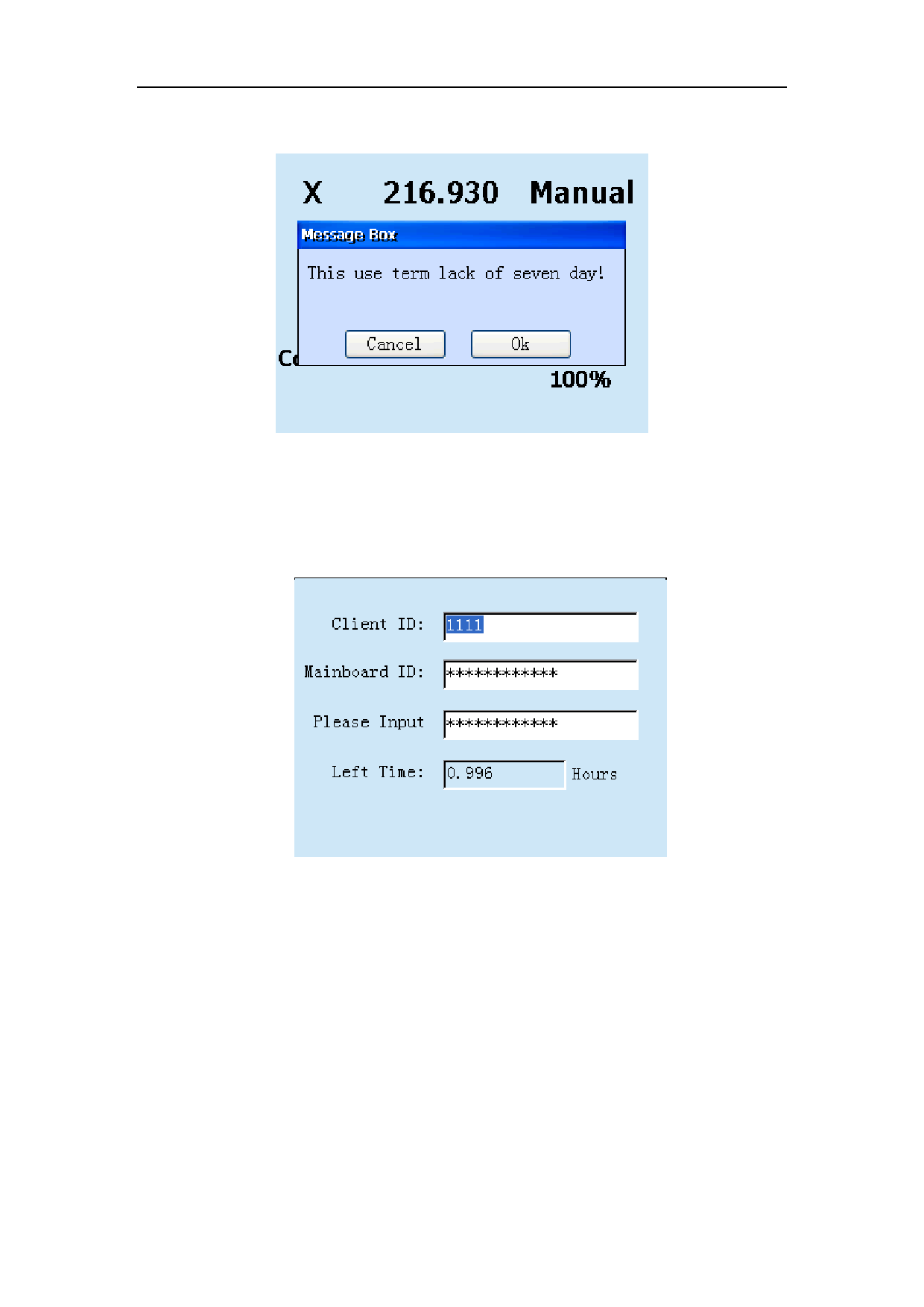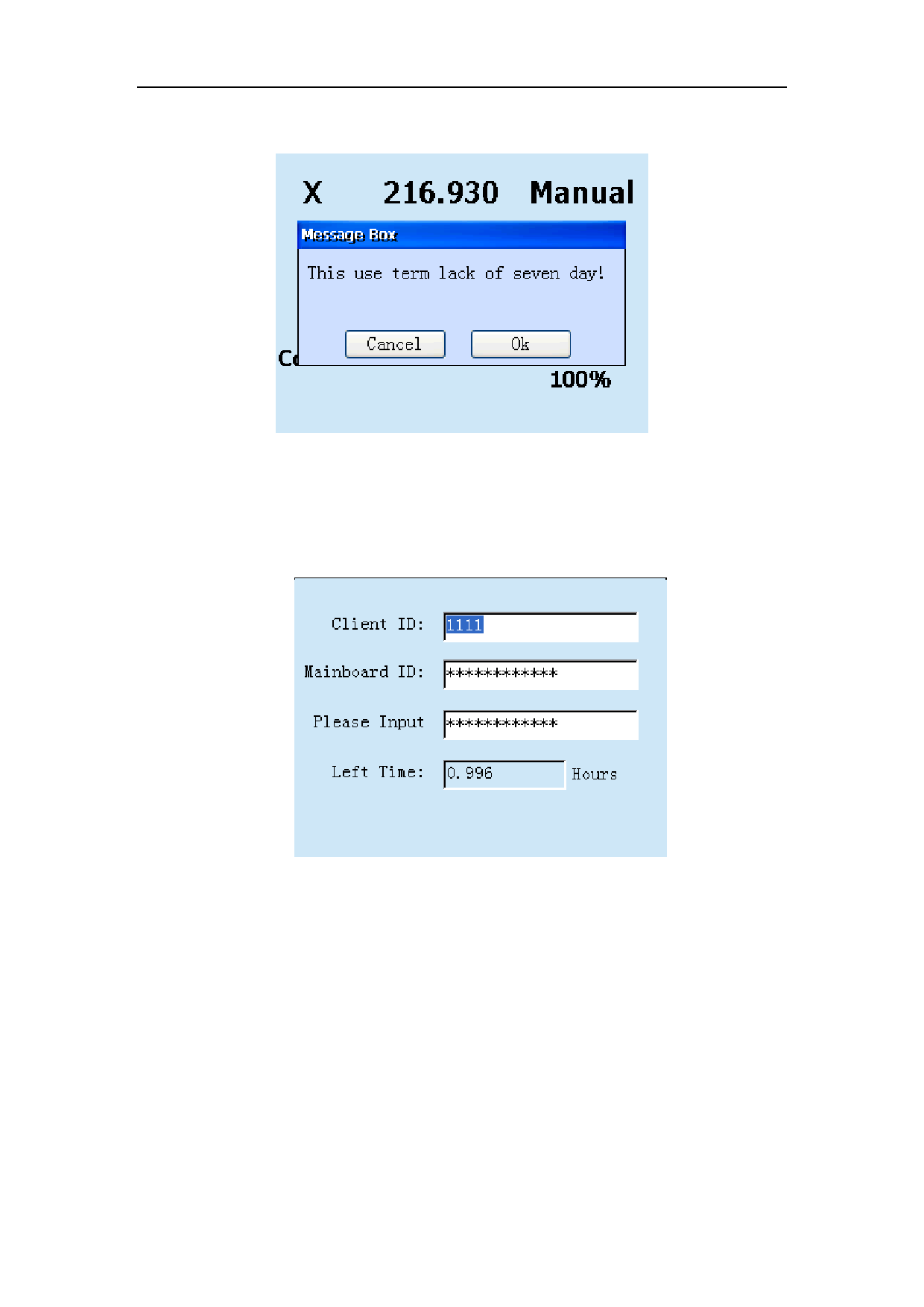
Chapter 12 Auxiliary Management
loss, please get in touch with manufacturer.
Fig 12-13
After getting a new password, users can open the main menu to enter the "System
Parameter", and then click "Installment" to enter the installment interface (as shown in
figure 12-14).
Fig 12-14
Under this interface, users can see the customer ID and the remaining time of software.
Press "OK" to select "Please input password" item. Input the new password got from
manufacturer, and then click "OK". The remaining time of using will be displayed on
the screen. For example, figure 12-14 the remaining time is less than 1 hour, after
inputting a new password (as shown in figure 12-15), the remaining time is 100 hours.
It means that the new using time period has taken effect.
48