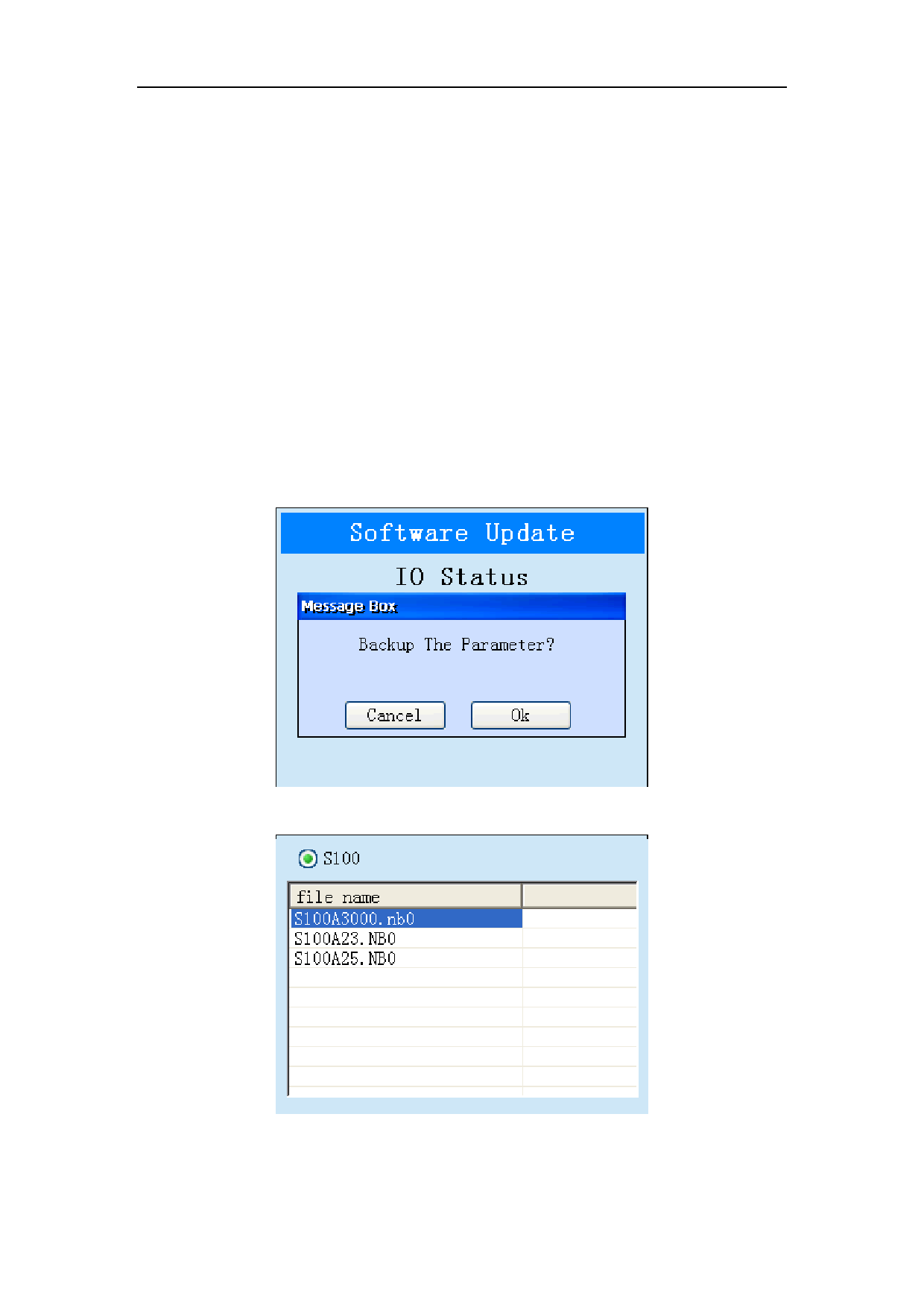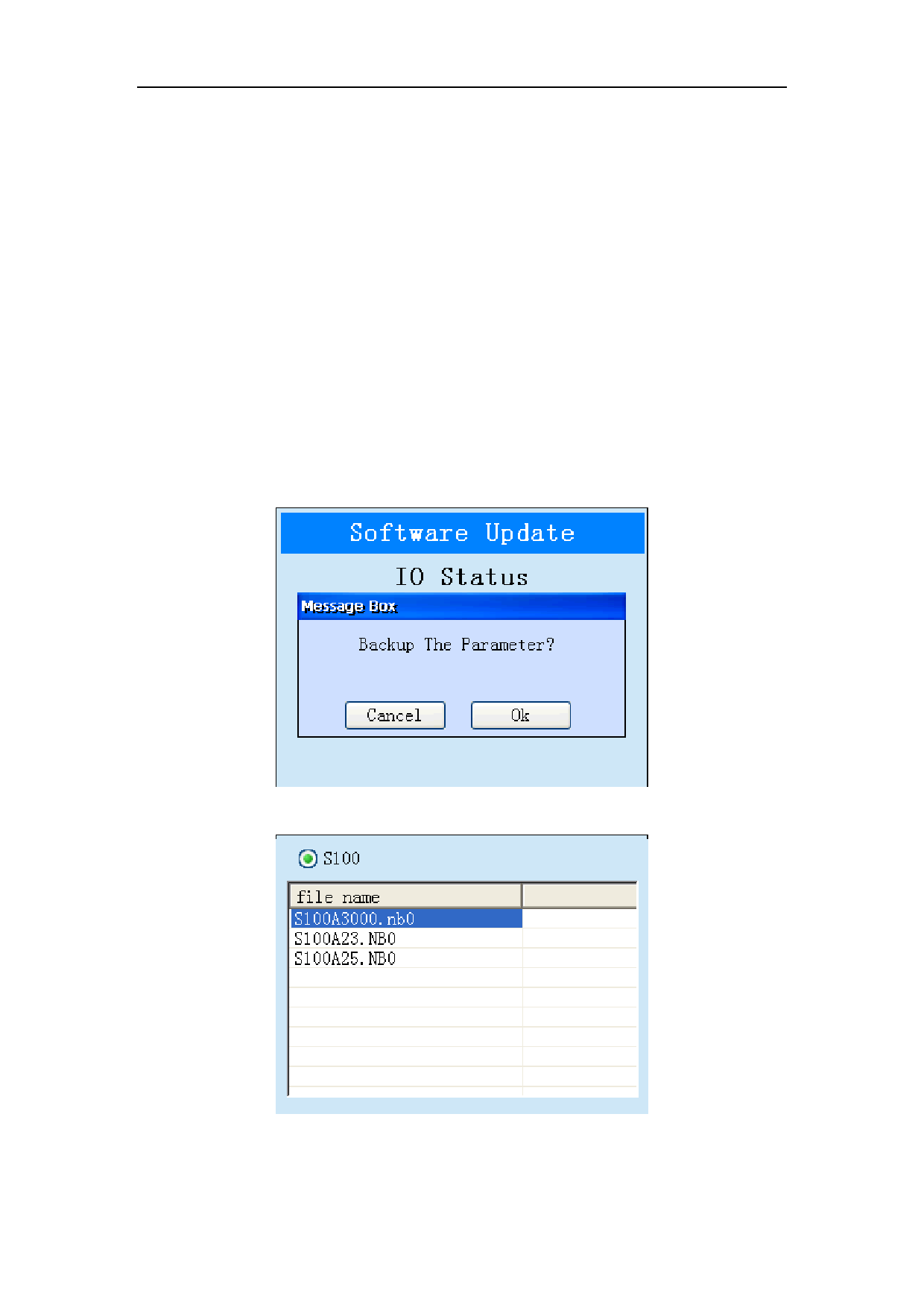
Chapter 12 Auxiliary Management
If there is an external hard driver device (U disk), it will indicate whether to backup
the system parameter as shown in figure 12-6. The system will pop-up backup
parameter page to prompt to input backup file names. Click "OK" to enter “Select
Update File Page” as shown in figure 12-7. After selecting the file, click "OK" to
enter upgrade page. The system update is divided into two stages. The first stage is
data copy. Do not pull out peripheral devices or power off in the process; otherwise
the system update will fail and the system is still the old version again. The second
stage is burning program. At this time, pull out upgrade peripheral devices like U disk
will not generate errors. But we suggest not pulling out. In the process of updating,
power off is prohibited. If users power off before system update finished, the system
will be damaged and cannot be started and with black screen. If this phenomenon
occurred, please return it to the factory for repairing.
Fig 12-6 Prompt Backup Parameter
Fig 12-7 Select Upgrade File
45