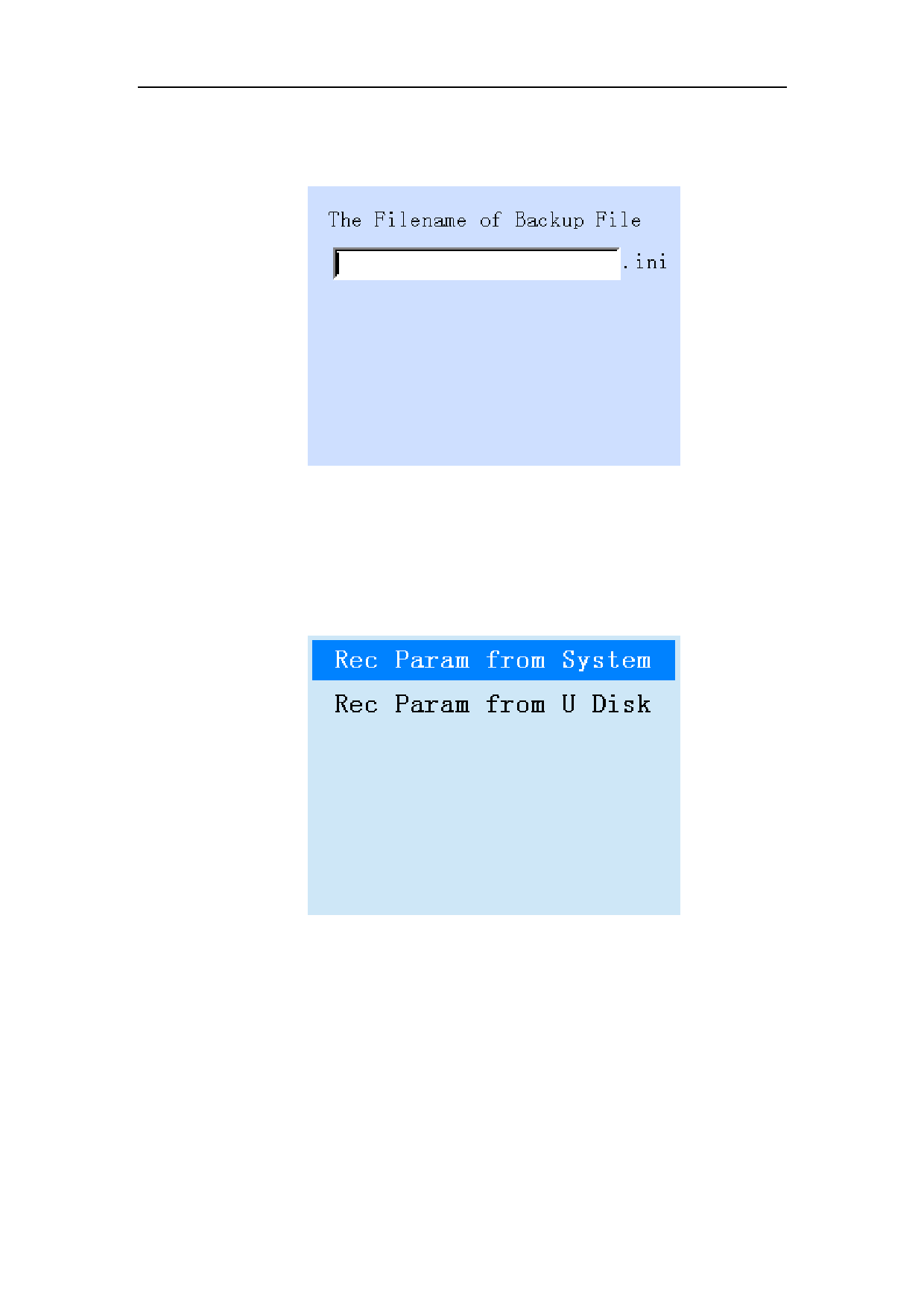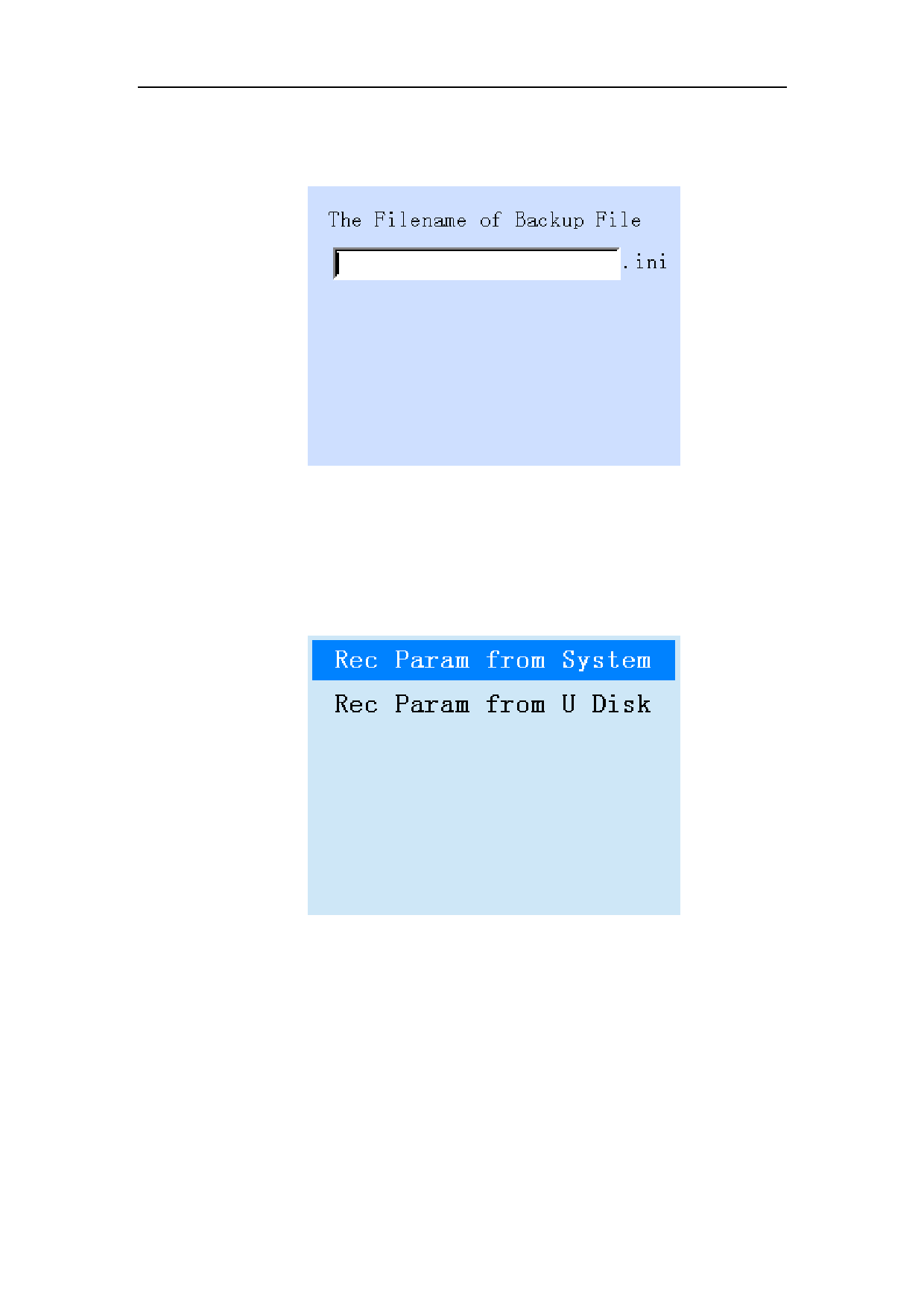
Chapter 11 Parameter Management
inquire in the future time. Input the file name which you have to backup in the
window, and click “OK” button, then all the parameter value will be saved.
Fig 11-5
11.3 Parameter Recover
Select "System Parameter" under the main menu, and select “Parameter Recover" in
the menu of "System Parameter", the pop-up window as follows:
Fig 11-6 Parameter Recover
If users select “Rec Param from System”, the window as following Fig 11-7 will pop
up. This function can be used to return the parameters to the previous setting value.
Select the file whose parameter is to be returned in the pop-up window, and click the
“OK” button, then the system will restore the parameters to the previous setting
value.
36